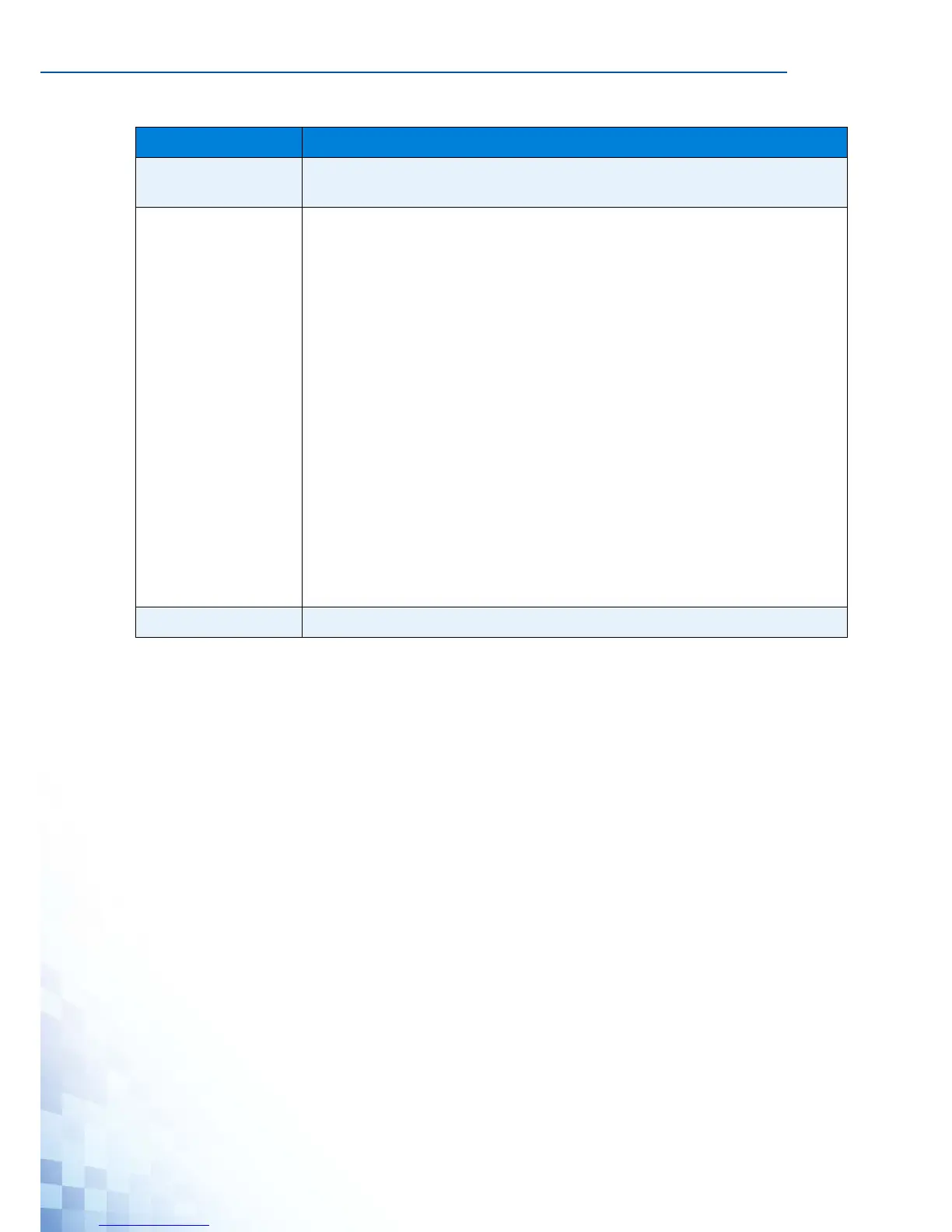MANAGING SWITCH
133
Size (in bytes) Enter the size of ping packet. The default value is 56. The value ranges
from 8 to 5120. The size entered is not retained across a power cycle.
Ping Results Display the reply format of ping.
PING 172.17.8.254 (172.17.8.254): 56 data bytes
--- 172.17.8.254 ping statistics ---
4 packets transmitted, 0 packets received, 100% packet loss
Or
PING 172.17.8.93 (172.17.8.93): 56 data bytes
64 bytes from 172.17.8.93: icmp_seq=0 ttl=128 time=0.0 ms
64 bytes from 172.17.8.93: icmp_seq=1 ttl=128 time=0.0 ms
64 bytes from 172.17.8.93: icmp_seq=2 ttl=128 time=0.0 ms
64 bytes from 172.17.8.93: icmp_seq=3 ttl=128 time=0.0 ms
--- 172.17.8.93 ping statistics ---
4 packets transmitted, 4 packets received, 0% packet loss
round-trip min/avg/max = 0.0/0.0/0.0 ms
Apply Click Apply to display ping result for the IP address.
Table 4-103. Diagnostics > Ping Test (Continued)
Item Description
