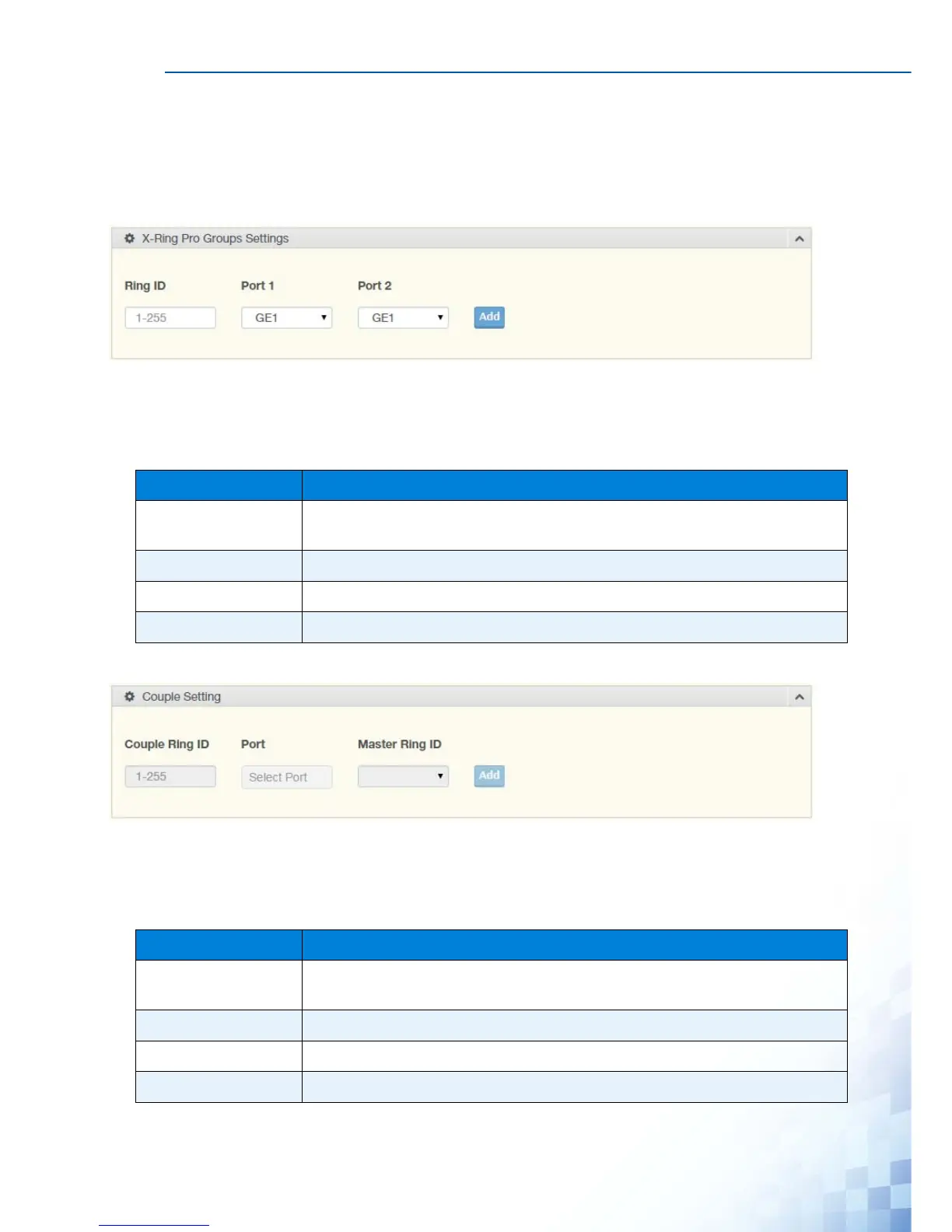MANAGING SWITCH
76
X-Ring Pro Groups
The X-Ring Pro Groups page allows you to select the function and role for each ring ID and
its connected ports.
To access this page, click L2 Switching > X-Ring Pro > X-Ring Pro Groups.
Figure 4-48. L2 Switching > X-Ring Pro > X-Ring Pro Groups > X-Ring Pro Groups Settings
The following table describes the items in the previous figure.
Figure 4-49. L2 Switching > X-Ring Pro > X-Ring Pro Groups > Couple Setting
The following table describes the items in the previous figure.
Table 4-46. L2 Switching > X-Ring Pro > X-Ring Pro Groups > X-Ring Pro Groups Settings
Item Description
Ring ID Enter a number to specifies a ranging from 1 to 255 to identify a given
X-Ring Pro group.
Port 1 Click the drop-down menu to define the port designation.
Port 2 Click the drop-down menu to define the port designation.
Add Click Add to save the values and update the screen.
Table 4-47. L2 Switching > X-Ring Pro > X-Ring Pro Groups > Couple Setting
Item Description
Couple Ring ID Enter a number to specifies a ranging from 1 to 255 to identify a given X-
Ring group.
Port Enter the port to assign to define the couple setting.
Master Ring ID Click the drop-down menu to designate the master ring.
Add Click Add to save the values and update the screen.
