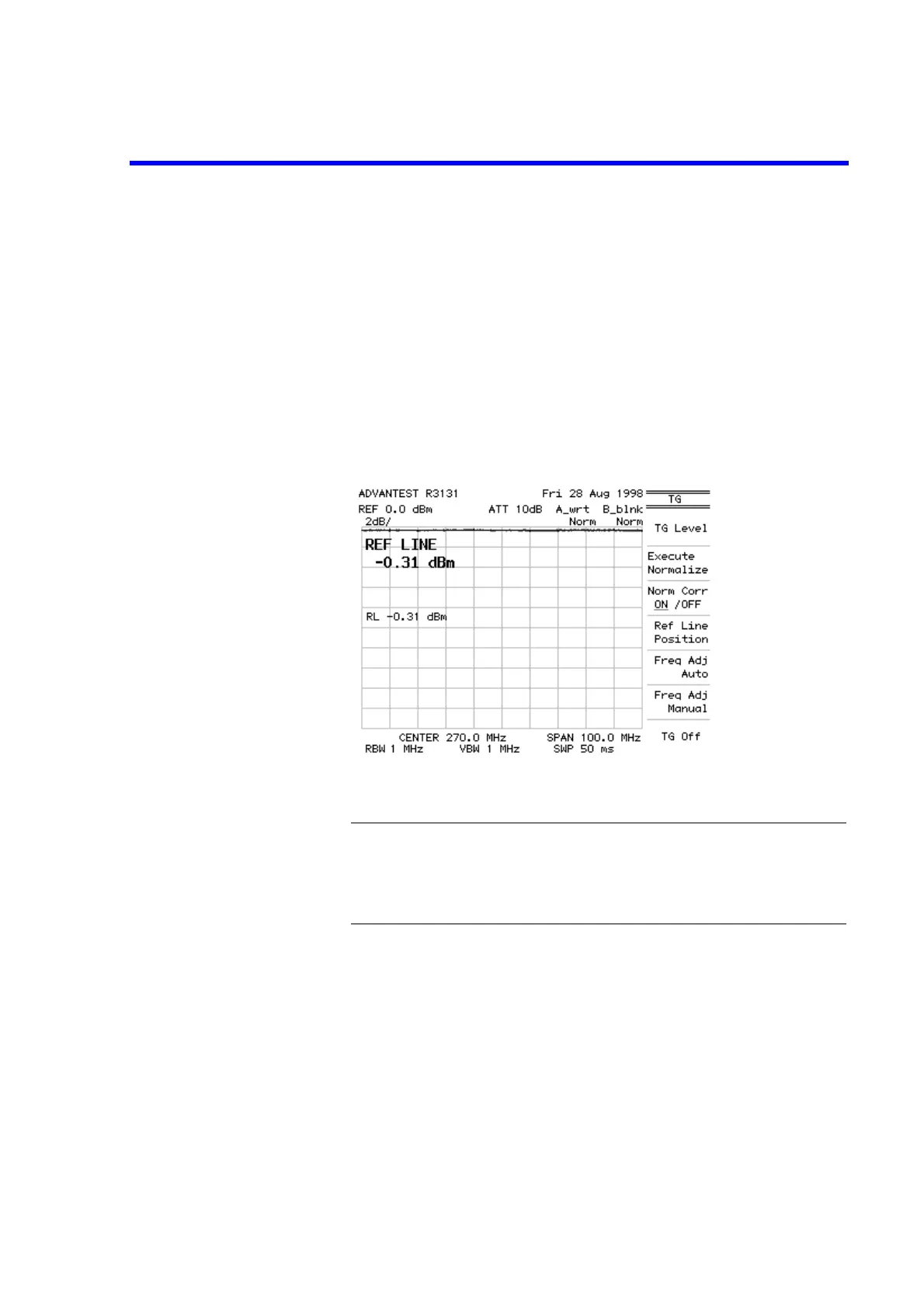R3131 Spectrum Analyzer Operation Manual
2.3 Measurement Examples
2-82 Aug 28/98
6. Press LEVEL, 0 and GHz (+dBm).
The reference level is set to 0 dBm.
7. Press LEVEL, dB/div and 2dB/div.
The amplitude scale (vertical axis) graduation is set to 2dB/div.
8. Press TG, TG Level, 0 and GHz(+dBm).
The output level of the tracking generator is set to 0 dBm.
9. Press TG and Execute Normalize.
The normalization calibration is performed.
Figure 2-78 Measurement Screen after a Normalization Calibration
Note: When you change center frequency, frequency span, reference level, level
indication scale and so on after executing a normalization calibration,
subsequent normalization results will be incorrect.
Be sure to re-execute the normalization operation if you change any of
these settings.