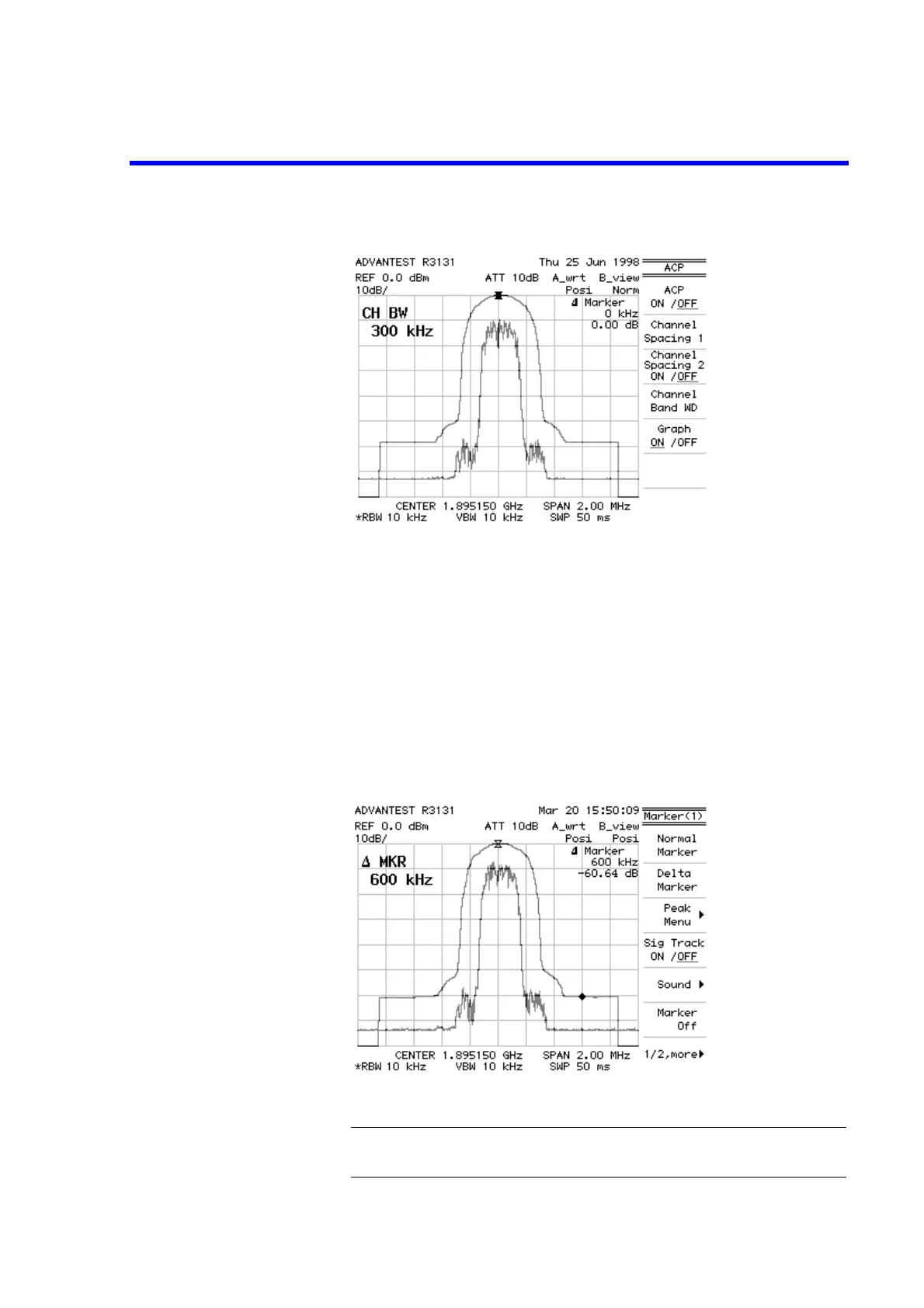R3131 Spectrum Analyzer Operation Manual
2.3 Measurement Examples
2-70 Jul 10/98
Figure 2-64 Displaying a Graph as a Result of Operation
Moving the marker
This moves the marker to another position along the channel spacing.
13. Press ∆MKR.
The delta marker is displayed.
14. Move the marker to the other adjacent channel (for example, 600 kHz) by turn-
ing the data knob. The ratio of each adjacent channel leakage power is displayed
in the marker area.
Figure 2-65 Adjacent Channel Leakage Power Measurements (ACP GRAPH)
NOTE: This mode does not function if the specified bandwidth is not set or is
improperly set.