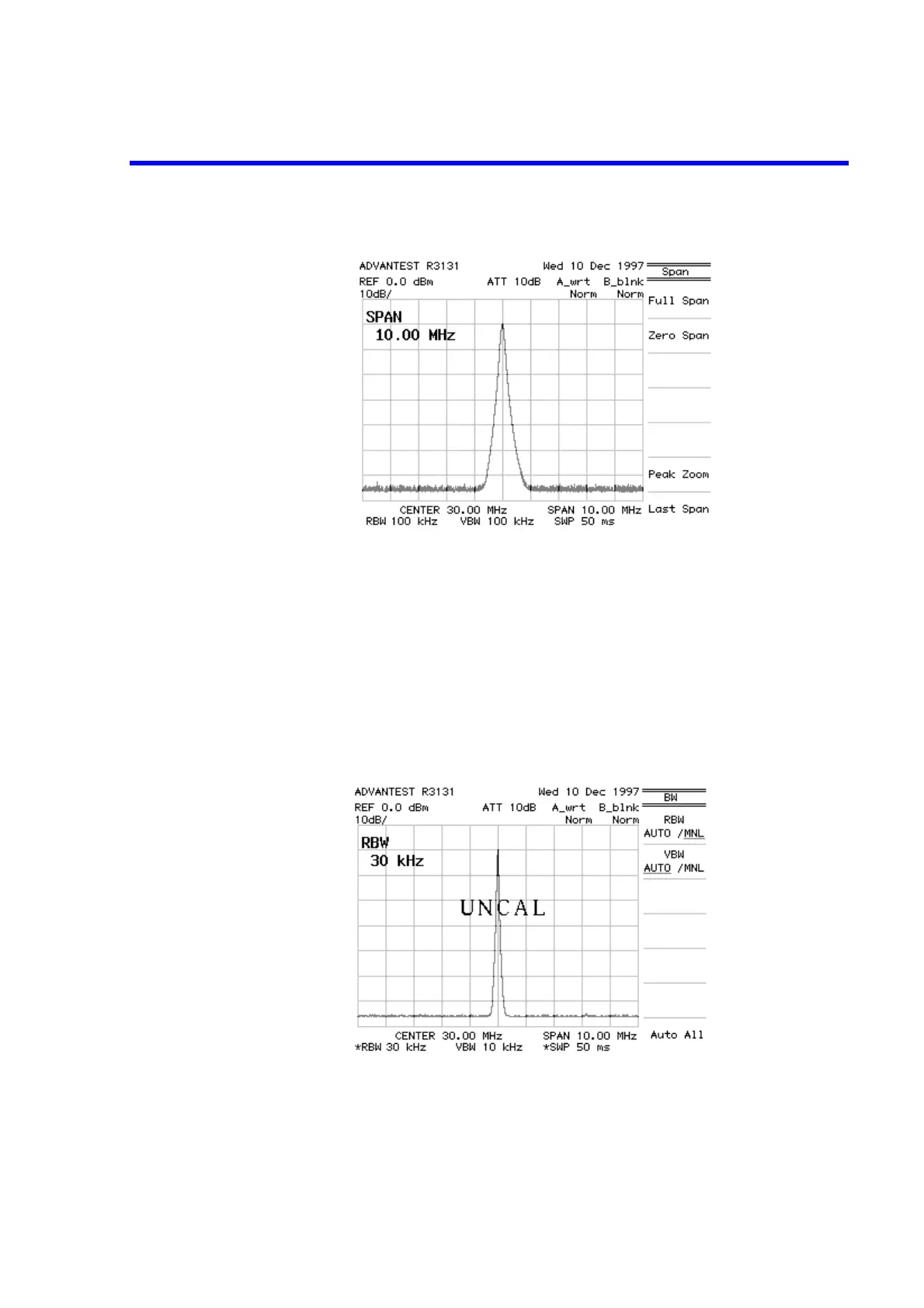R3131 Spectrum Analyzer Operation Manual
2.2 Basic Operation
2-37Apr 10/98
Figure 2-28 Measuring Settings Screen
Manually changing the measurement conditions
6. Press SWEEP and SWP Time AUTO/MNL.
Sweep time is set to 50 ms.
7. Press BW, RBW AUTO/MNL, 3, 0 and kHz.
The RBW is set to 30 kHz.
A sweep time of 50 ms is too short because of the current settings so UNCAL is
displayed in the center of the screen.
Figure 2-29 Screen with UNCAL Message