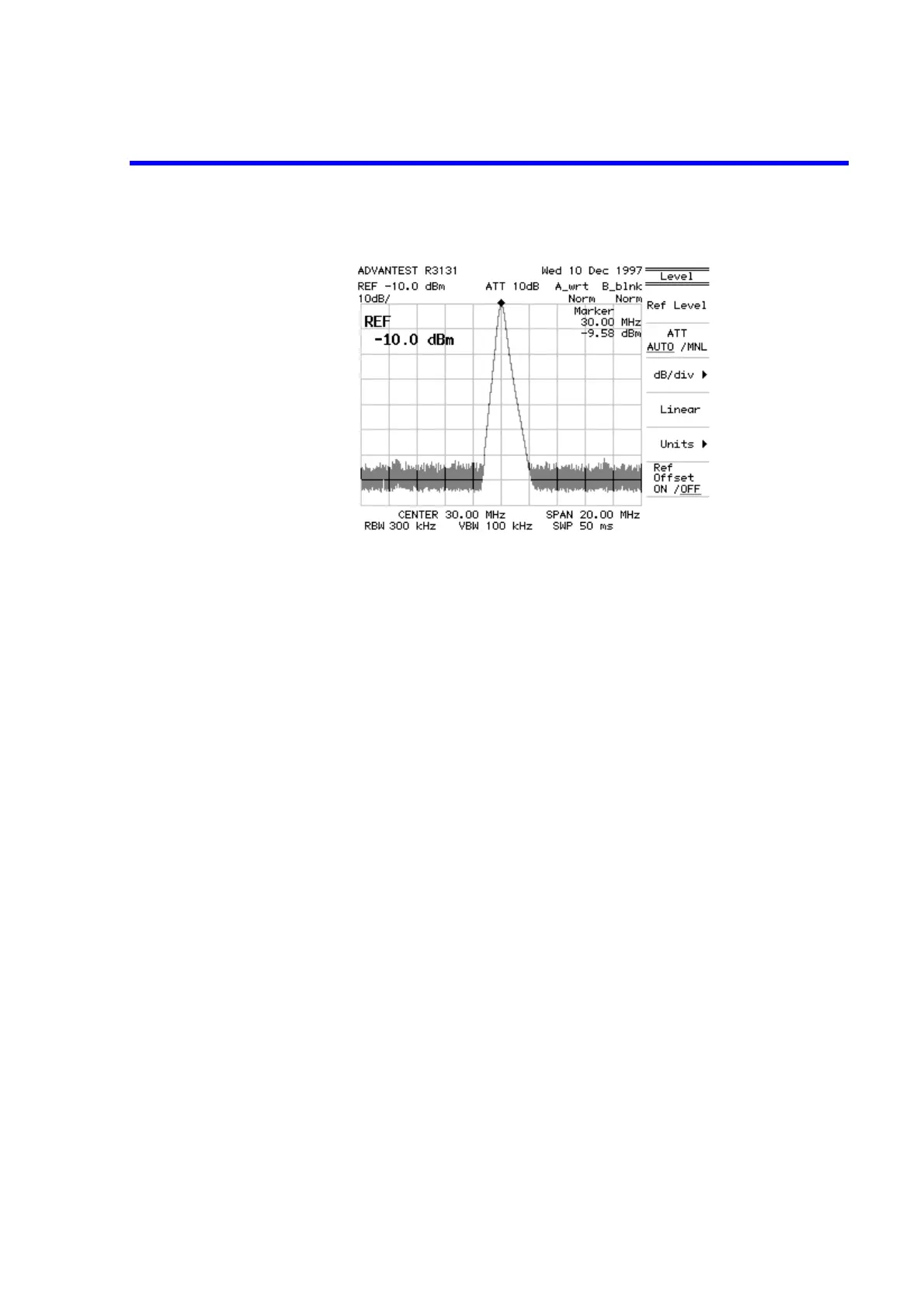R3131 Spectrum Analyzer Operation Manual
2.2 Basic Operation
2-21Apr 10/98
Figure 2-9 Peak Search Display Screen
Using the delta marker
This measures the frequency difference between a point 3 dB levels down and a point
60 dB levels down from the peak.
16. Press MKR.
The Marker (1) menu used with the marker function is displayed.
17. Press Delta Marker.
The delta marker is displayed on the trace peak, and the differences between the
marker and delta marker frequency and level are listed in the marker area.
18. Move the marker to the -3 dB point using the data knob while looking at the level
indication in the marker area and set it as precisely as possible (an exact setting
may not be possible due to resolution limitations).
The marker area now lists the frequency difference between the peak point and
a point 3 dB levels down from the peak.