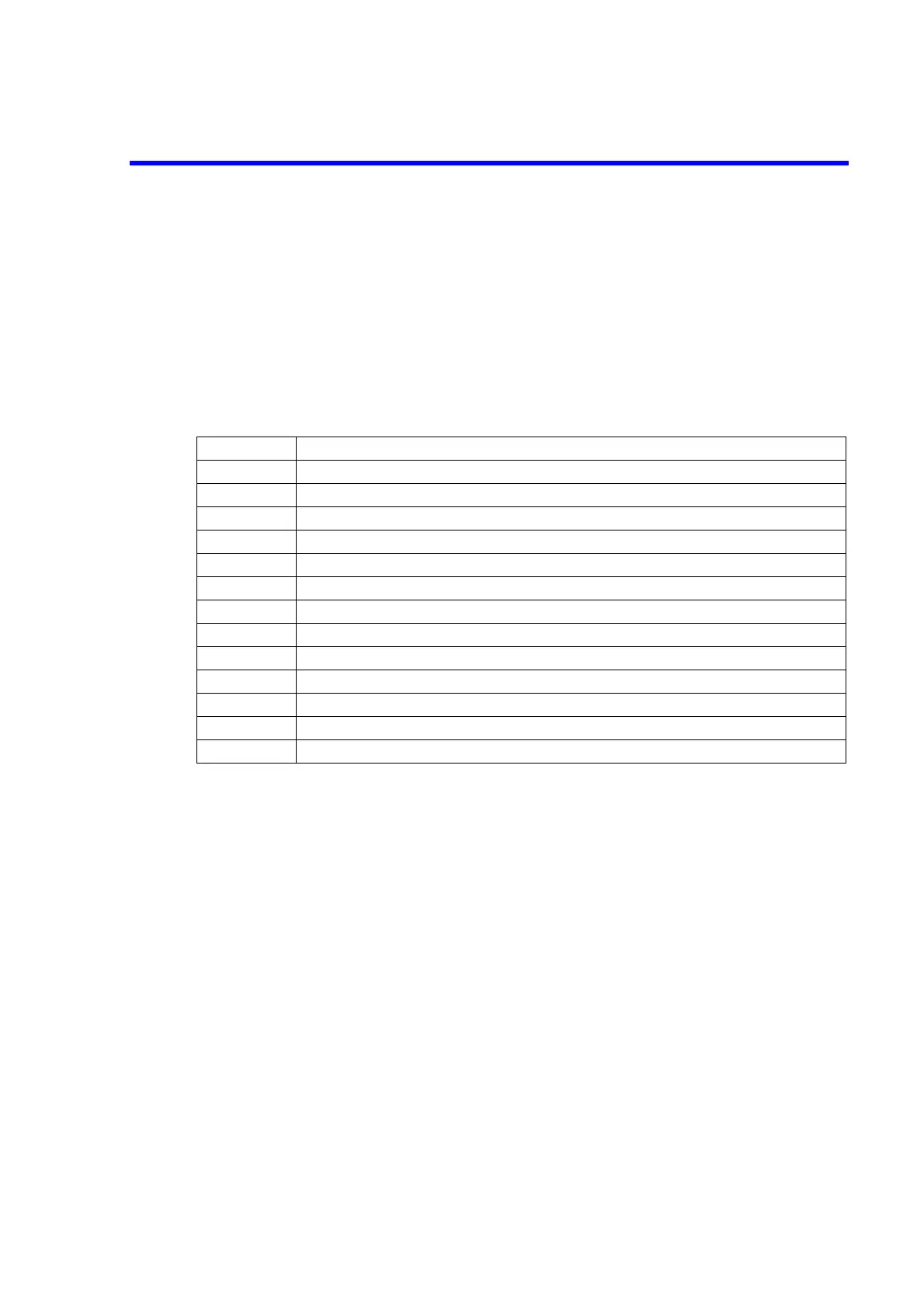R3131 Spectrum Analyzer Operation Manual
4.1 GPIB Remote Programming
4-3Apr 10/98
(3) Turning the display off
If the screen display is turned off, the speed of measurements made using GPIB control increases.
1. Press CONFIG and GPIB.
The GPIB menu is displayed.
2. Press Display ON/OFF.
OFF is selected, and all indications except for the trace are removed.
4.1.3 GPIB Interface Functions
4.1.4 Responses to Interface Messages
The IEEE Standard 488.1-1978 defines how the spectrum analyzer responds to interface messages. The
responses are described in this section.
For information on how to send interface messages to the spectrum analyzer, refer to the instruction
manual of the controller you are using.
(1) Interface Clear (IFC)
The IFC message is transmitted directly to the spectrum analyzer through a signal line. The message
allows the spectrum analyzer to stop the operation of the GPIB bus. Although all input/output
operation is stopped, the input/output buffer is not cleared. Note that the DCL is used to clear the
buffer.
(2) Remote Enable (REN)
The REN message is transmitted directly to the spectrum analyzer through a signal line. If the
spectrum analyzer is specified as a listener when the message is true, the spectrum analyzer is in
remote mode. The spectrum analyzer remains in remote mode until the GTL message is received,
REN becomes false, or you press the LOCAL key.
When the spectrum analyzer is in local mode, it ignores all received data, and key inputs (except for
LOCAL key input) and when the spectrum analyzer is in LOCAL LOCKOUT mode, it ignores all
key input.
Code Description
SH1 Source handshake
AH1 Acceptor handshake
T6 Basic talker, serial polling, listener-specified talker cancel
TE0 Extended talker (not available)
L4 Basic listener function, talker-specified listener cancel
LE0 Extended listener (not available)
SR1 Service request function
RL1 Remote, local, local lockout
PP0 Parallel polling (not available)
DC1 Device clear
DT0 Device trigger (not available)
C0 System controller (not available)
E1 Using open-collector bus driver