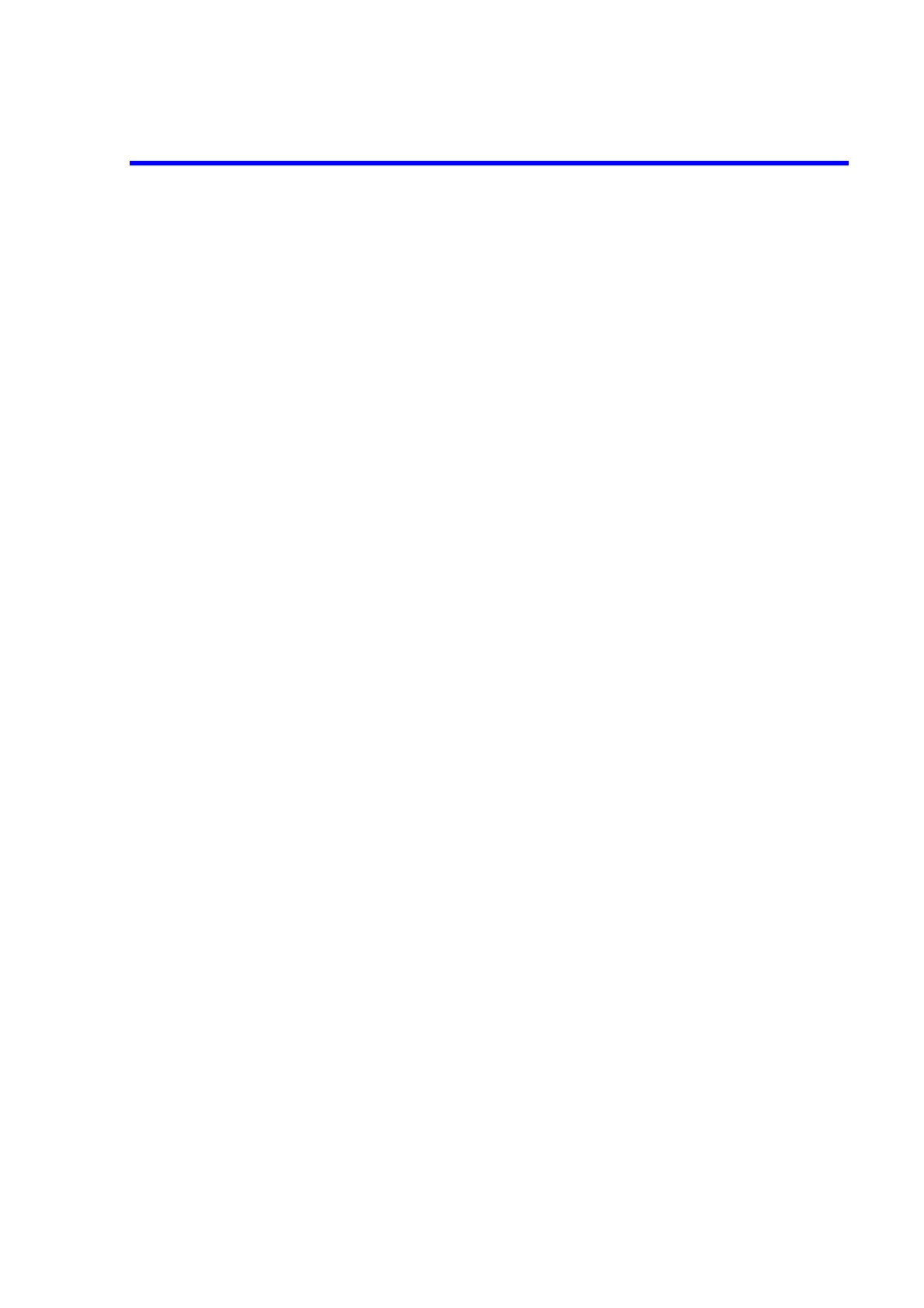R3131 Spectrum Analyzer Operation Manual
3.3 Menu Function Descriptions
3-49Apr 10/98
3.3.24 SINGLE Key (Single Sweep)
If this key is pressed during a sweep, the sweep is paused and the sweep lamp is turned off. Pressing the
SINGLE key again causes the analyzer to wait until a sweep starts again (which in turn depends on when
it receives a signal). This is controlled by the trigger mode setting. (Note there is no menu associated with
this panel key.)