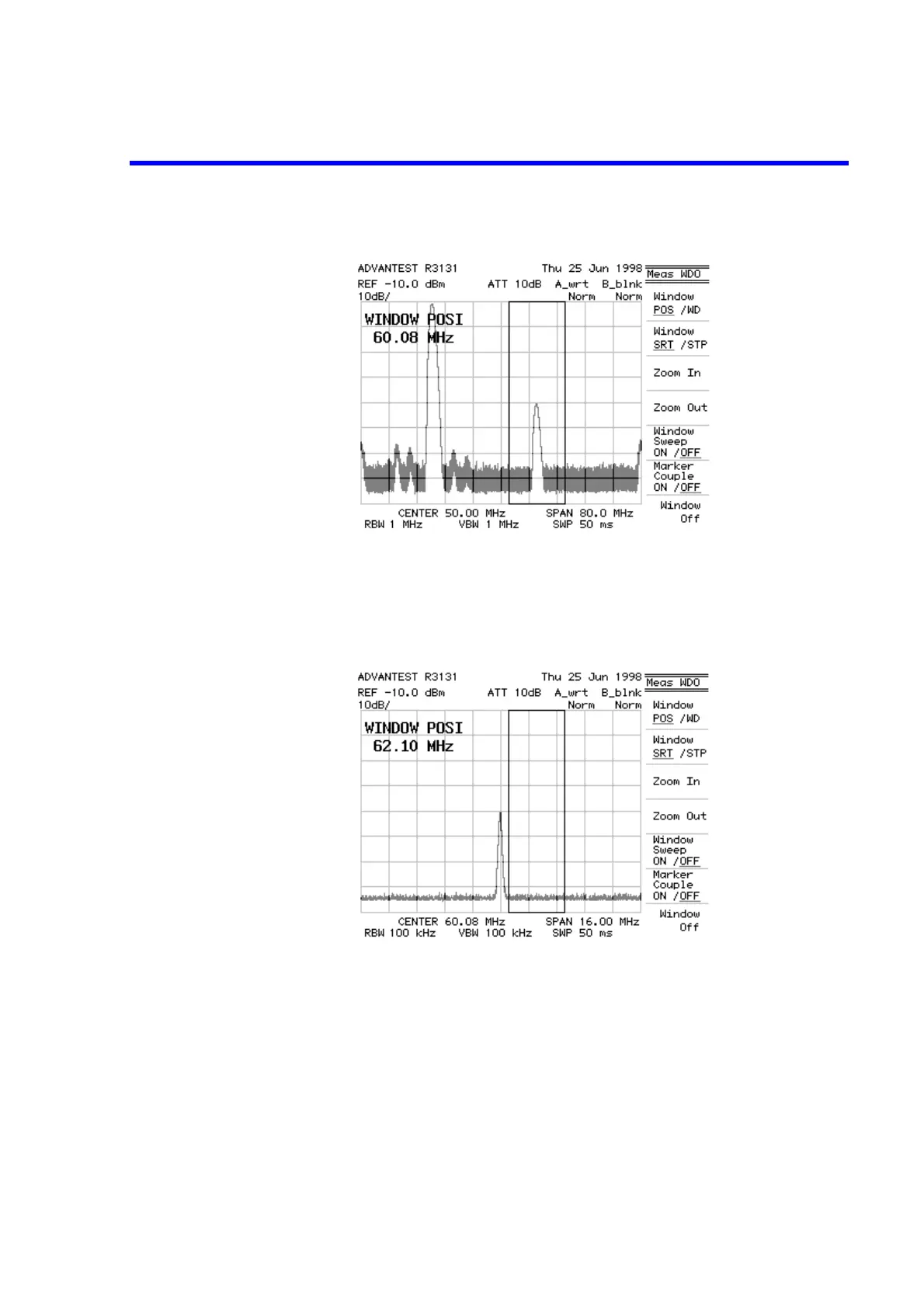R3131 Spectrum Analyzer Operation Manual
2.2 Basic Operation
2-27Jul 10/98
Figure 2-17 Screen Display Showing the Measuring Window
15. Press Zoom In.
This displays a magnified view and the range specified by the measuring
window now fills the screen.
Figure 2-18 Screen Display after Zoom In
16. Press Zoom Out.
This changes the screen back to the previous display.
Removing the window
17. Press Window Off.
The measuring window is turned off.