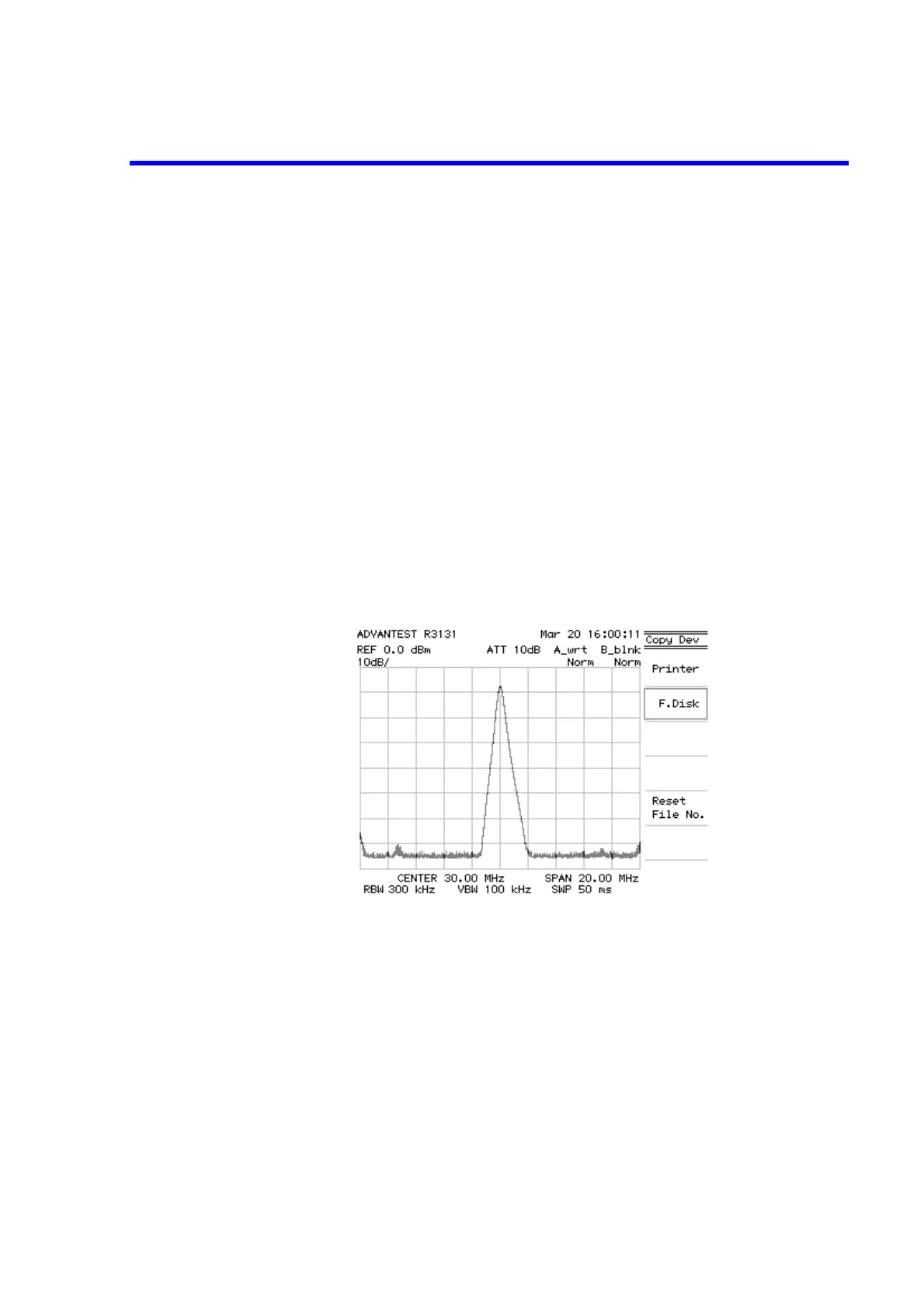R3131 Spectrum Analyzer Operation Manual
2.4 Other Functions
2-95Aug 28/98
2.4.3 Outputting Screen Data
You can save screen data to a floppy disk, or print it out when needed. When outputting screen data, you
can use any key except the COPY key. You can resume using this key after the data has been output.
(1) Saving to a Floppy Disk
Screen data is saved in BMP (bitmap file) format.
Inserting a floppy disk
1. Insert a floppy disk into the floppy drive.
Selecting the destination
2. Press CONFIG and Copy Dev.
The Copy Dev menu used for selecting the screen data destination appears.
3. Press F.Disk.
Floppy disk is chosen as the destination for the screen data.
Figure 2-92 Screen Display Showing Floppy Disk as the Specified Destination
4. Press RETURN.
Return to the Config (1) menu.
5. Press COPY after displaying the screen data to be saved. The access lamp
remains lit while the screen data is being saved to disk, and goes out when the
file has been saved.