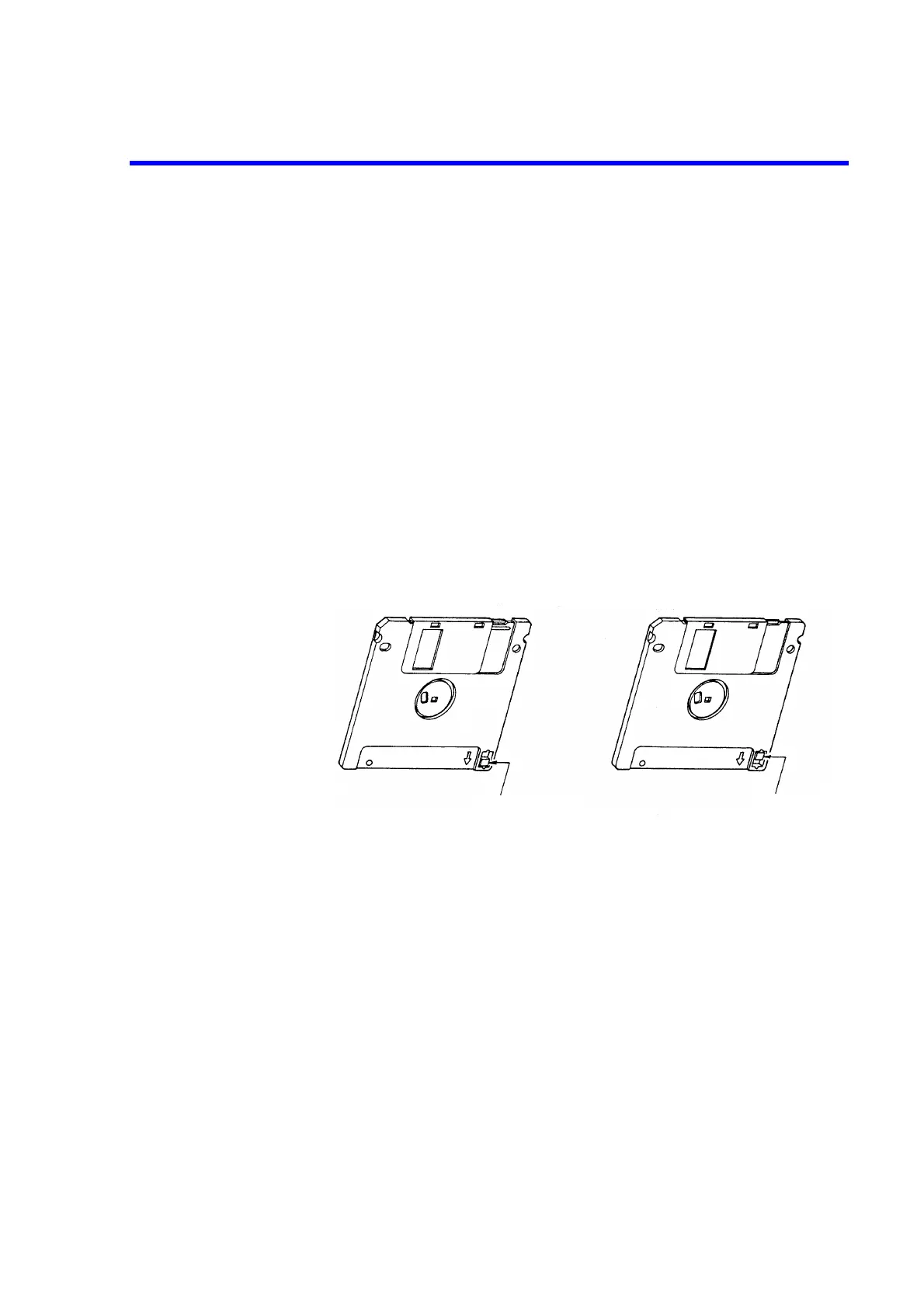R3131 Spectrum Analyzer Operation Manual
2.4 Other Functions
2-85Aug 28/98
2.4 Other Functions
2.4.1 Using Floppy Disks
The spectrum analyzer is equipped with a 3.5-inch floppy disk drive. You can save text data (settings, trace
data and correction data) and BMP data (trace displays) to floppy disks using this drive. The data on floppy
disks can be accessed from personal computers.
The following floppy disk formats can be used: 3.5-inch DD 720KB, HD 1.2 MB and 1.44MB (MS-DOS
format compatible).
(1) Write-protecting the Floppy Disk
This prevents you from accidentally initializing or overwriting a floppy containing previous-
ly saved data.
The write protect tab is located in the lower right hand corner of the floppy disk.
To write-protect a disk, slide the tab downwards to the other end (a hole appears).
To disable write protection, slide the tab upwards to the original position until the hole is no
longer visible.
Figure 2-82 Floppy Disk Write Protection
Write-protect
Unprotected