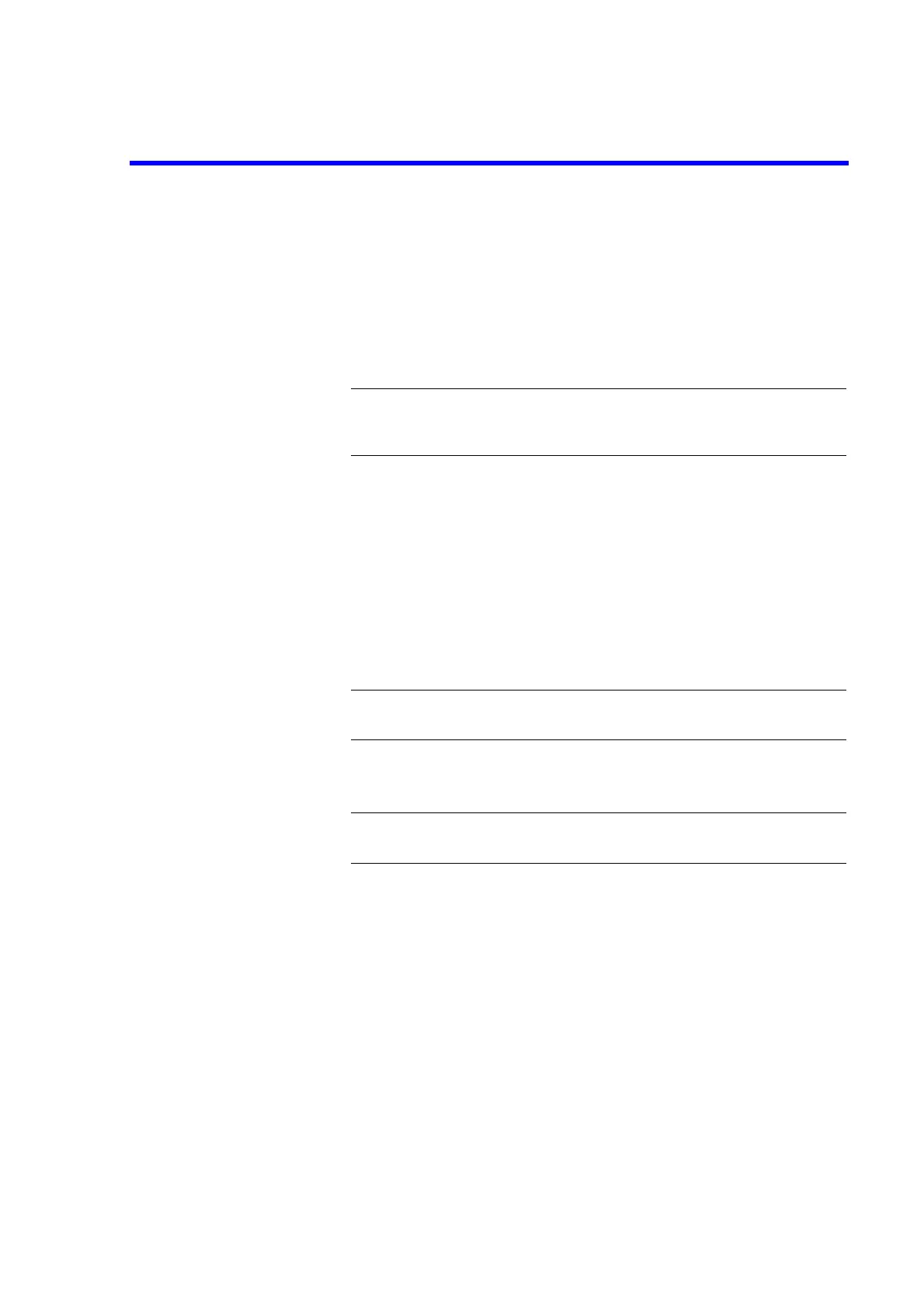R3131 Spectrum Analyzer Operation Manual
2.4 Other Functions
2-86 Aug 28/98
(2) Inserting Floppy Disks
1. Insert a floppy disk into the floppy disk drive with the label surface up.
(3) Removing Floppy Disks
1. Verify that the lamp on the drive is not lit and then remove the disk.
CAUTION: Do not remove the floppy disk while the drive lamp is lit, since this indi-
cates that floppy disk is being accessed. If you remove the disk while the
disk is being accessed, you may damage the data contained on the disk.
2. Press the eject button.
The floppy disk is ejected from the drive.
3. Remove the disk from the drive.
(4) Initializing Floppy Disks
To prepare a floppy disk for use with the spectrum analyzer, use the following proce-
dure.
CAUTION: Only HD floppy disks can be formatted on this spectrum analyzer. Do not
try to initialize DD floppy disks.
1. Make sure the floppy disk is not write protected.
CAUTION: When you format a floppy disk, all data on the floppy is erased. If you wish
to save any data currently on the disk, backup the data first.
2. Insert the floppy disk into the floppy disk drive.
3. Press CONFIG and
F.Disk Config
.
The F.Disk menu appears.