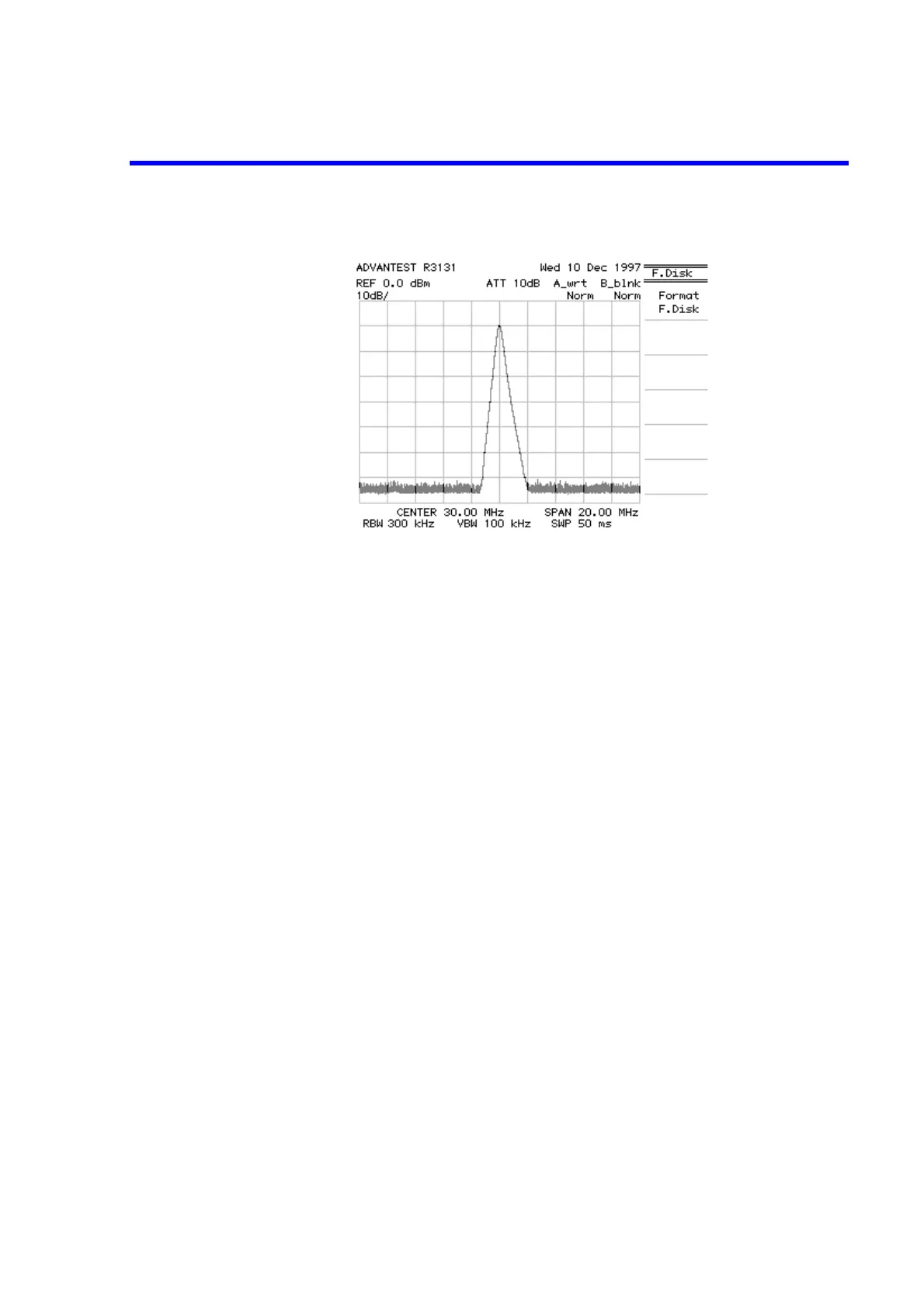R3131 Spectrum Analyzer Operation Manual
2.4 Other Functions
2-87Aug 28/98
Figure 2-83 Screen for the F.Disk Menu
4. Press Format F.Disk.
The floppy disk is formatted with the MS-DOS 1.44MB format.
While the floppy disk is being formatted, the access lamp turns on. This proce-
dure takes approximately one minute.
5. Press RETURN.
The Config(1) menu returns to the screen.