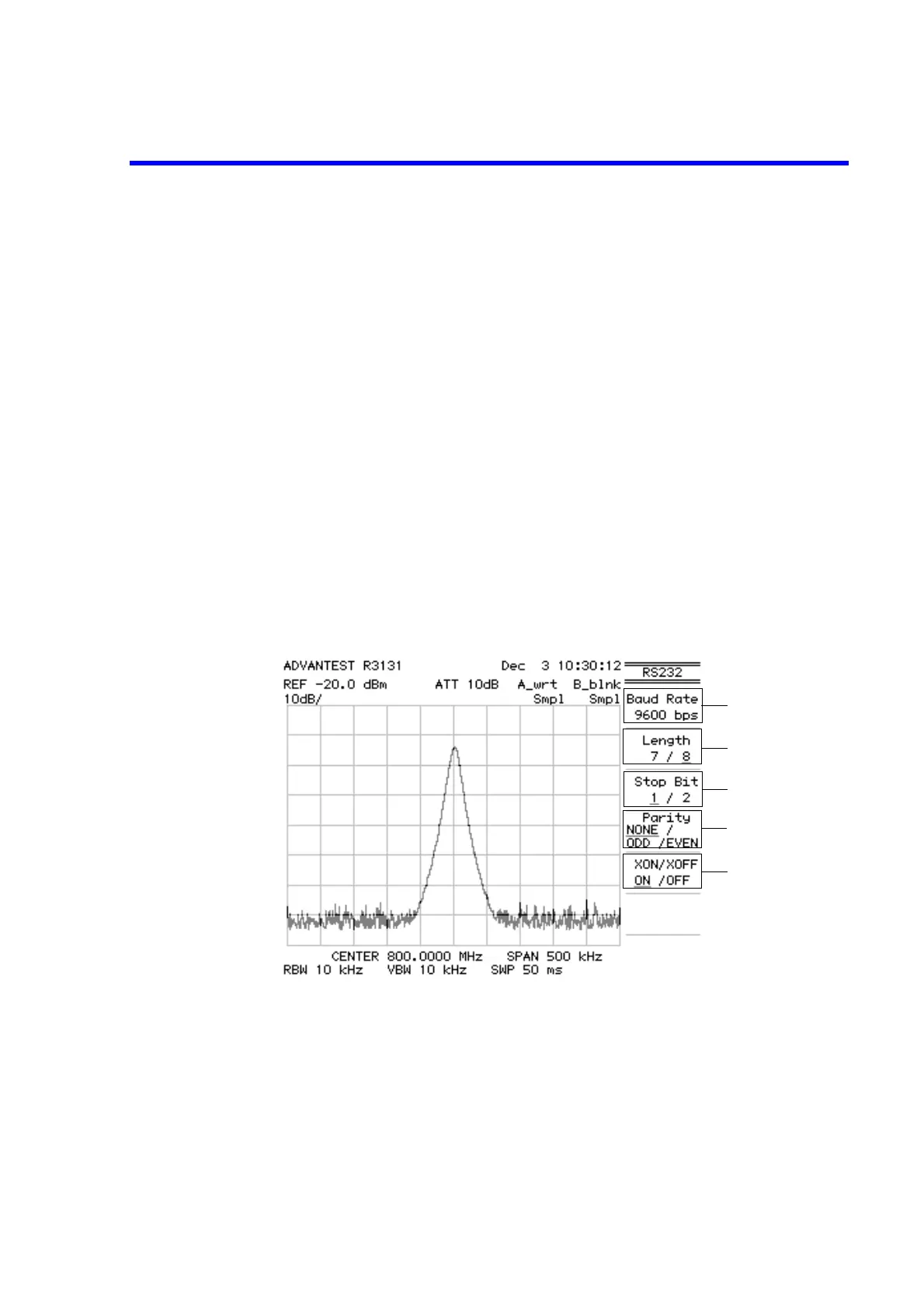R3131 Spectrum Analyzer Operation Manual
4.2 RS-232 Remote Control Function
4-46 Aug 28/98
4.2 RS-232 Remote Control Function
Most controllers (such as personal computers) do not have a GPIB interface, but the R3131 series can still
be controlled using the RS-232 interface.
4.2.1 GPIB and RS-232 Compatibility
The control codes and functions are the same as those used for serial control, except for those which
especially refer to the GPIB interface.
4.2.2 Features of RS-232 Remote Control
The following functions can be controlled by serial control.
• Measurement conditions setup: Measurement conditions each can be input in much the same as the
key operation on the front panel.
• Output of the setup status: Both the setup status and data can be read out.
• Status: Status bytes which show the current status of the spectrum analyzer
can be read out in the same way GPIB readouts.
4.2.3 Parameter Setup Window
Figure 4-4 Parameter Setup
1. Transmission speed: Select from 600, 1200, 2400, 4800, 9600 or 19200.
2. Data length: Select seven bits or eight bits as the number of data bits.
3. Stop bit: Select one or two bits.
4. Parity check: Select from NONE, ODD or EVEN.
5. Flow control: Select either XON or XOFF.
1
2
3
4
5