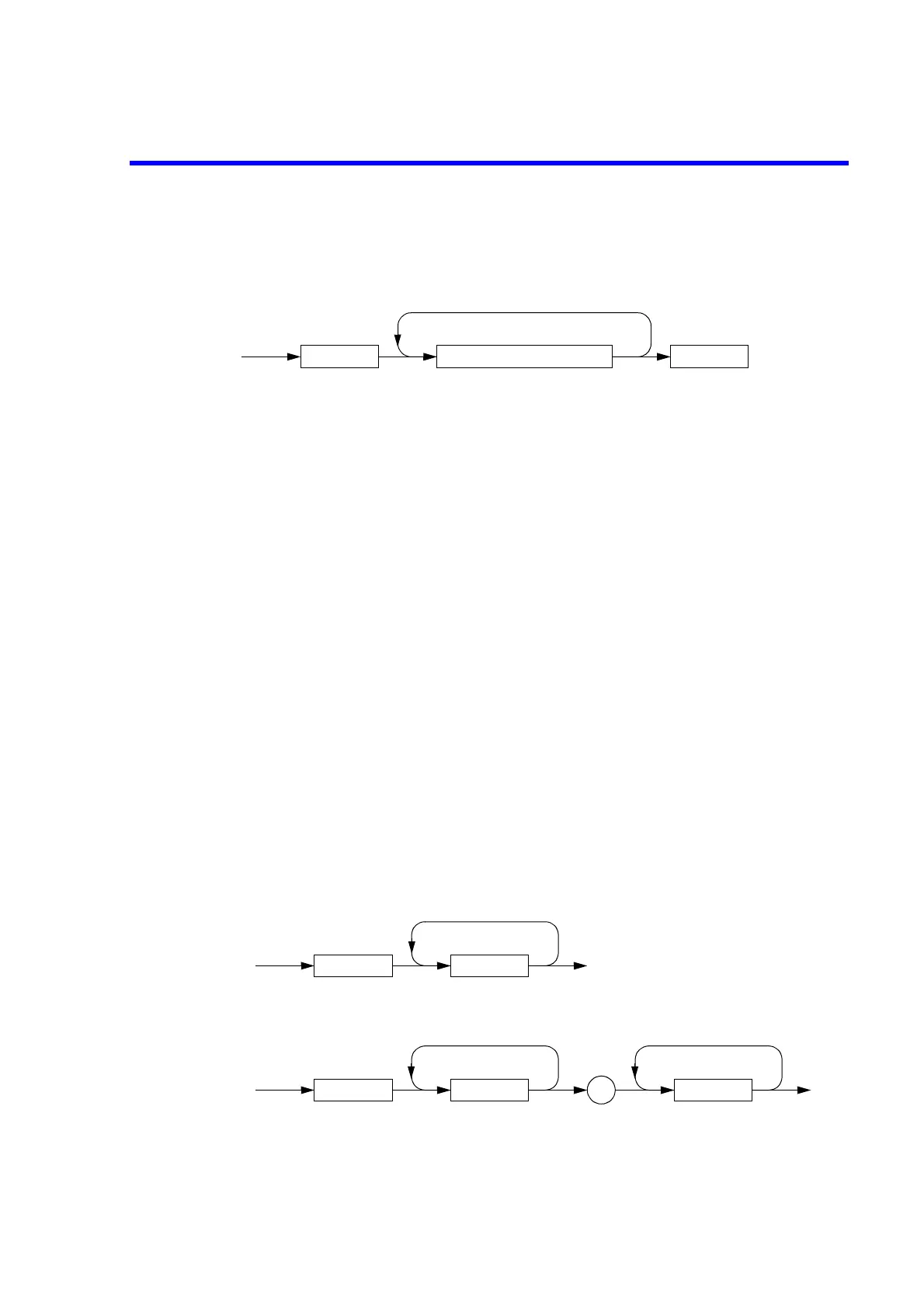R3131 Spectrum Analyzer Operation Manual
4.1 GPIB Remote Programming
4-6 Apr 10/98
4.1.6 Command Syntax
Command programs for the spectrum analyzer are defined using the following format:
(1) Header
Two types of header are available: the common command header and the simple header. The
common command header has an asterisk (*) at the beginning of the mnemonic.
The simple header is a functionally independent command that has no hierarchical structure.
You can form a query command by attaching a “?” in the rear of a header.
(2) Space (Space Character)
You should separate the header from the data by one or more spaces, however spaces may be
omitted.
(3) Data
When the command requires multiple data, data is separated by commas. A space may be inserted
before or after each comma. For more information on data types, see Section 4.1.7 "Data Format."
(4) Writing Multiple Commands
You can write multiple commands by separating them with semicolons in one line.
4.1.7 Data Formats
The spectrum analyzer uses the following data formats for the input and output data.
(1) Numeric Data
There are three numeric data formats, any of which can be used for input.
Some commands add units to the data when the data is input.
The following shows the three numeric data formats.
• Integer type: NR1 format
• Fixed-point type: NR2 format
Header <Space (space characters)> Data
[Sign]
Number
[Sign]
Number Number
.