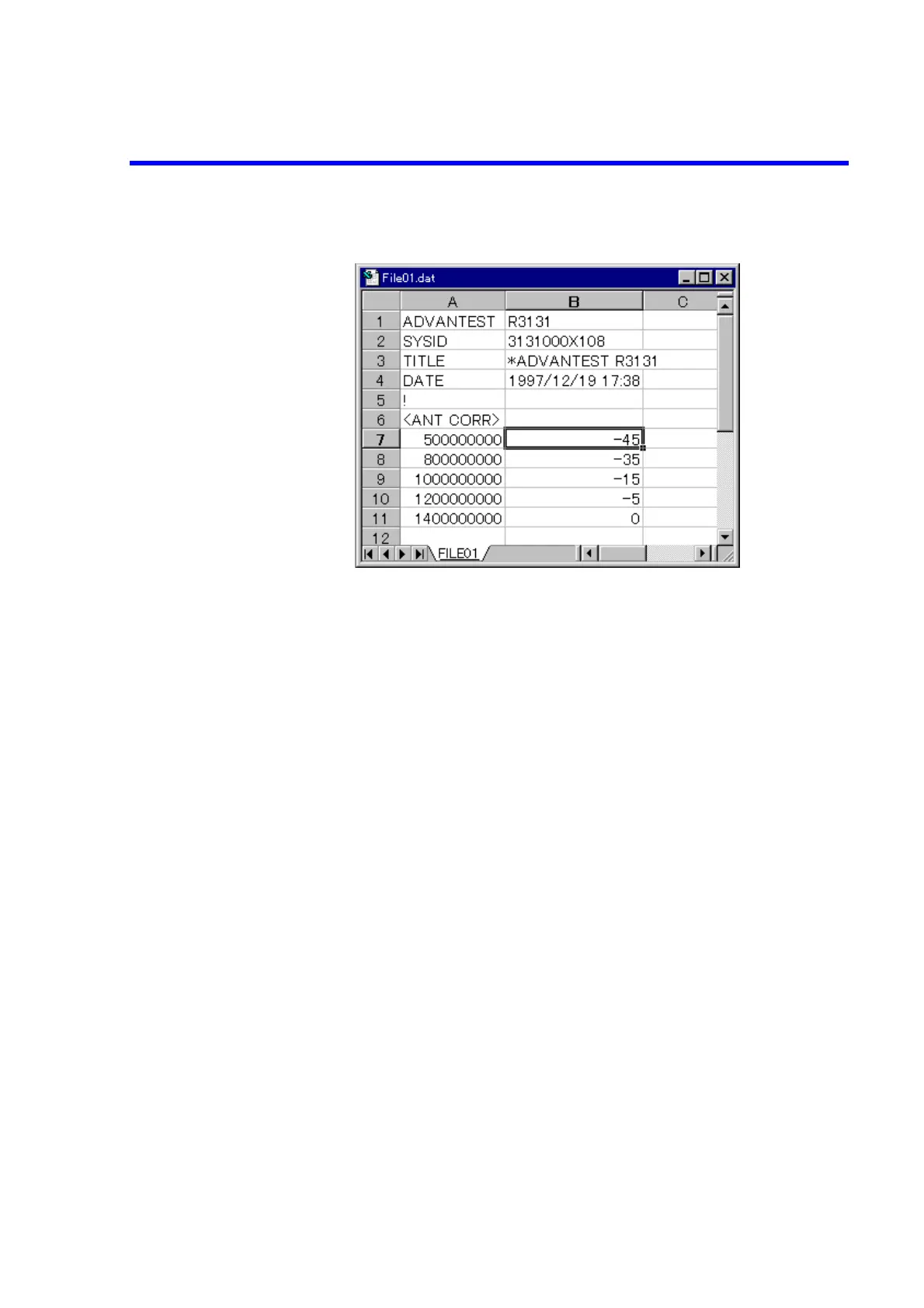R3131 Spectrum Analyzer Operation Manual
2.2 Basic Operation
2-57Apr 10/98
Figure 2-50 Editing the Correction Data Table
10. Save the data to the floppy disk in text data format.
Importing the correction data table
This reads the edited correction data table into the spectrum analyzer.
11. Press RECALL.
The Recall menu used and the file list are displayed.
12. Press Device RAM/FD to specify FD.
Floppy disk is selected.
13. Select the file and press Recall.
The correction data table is read out.
Verifying the imported correction data table
This confirms that the correction data table has been read into the spectrum analyzer.
14. Press SHIFT and 1(EMC).
The EMC menu is displayed.
15. Press Field.
The Ant Corr menu is displayed.