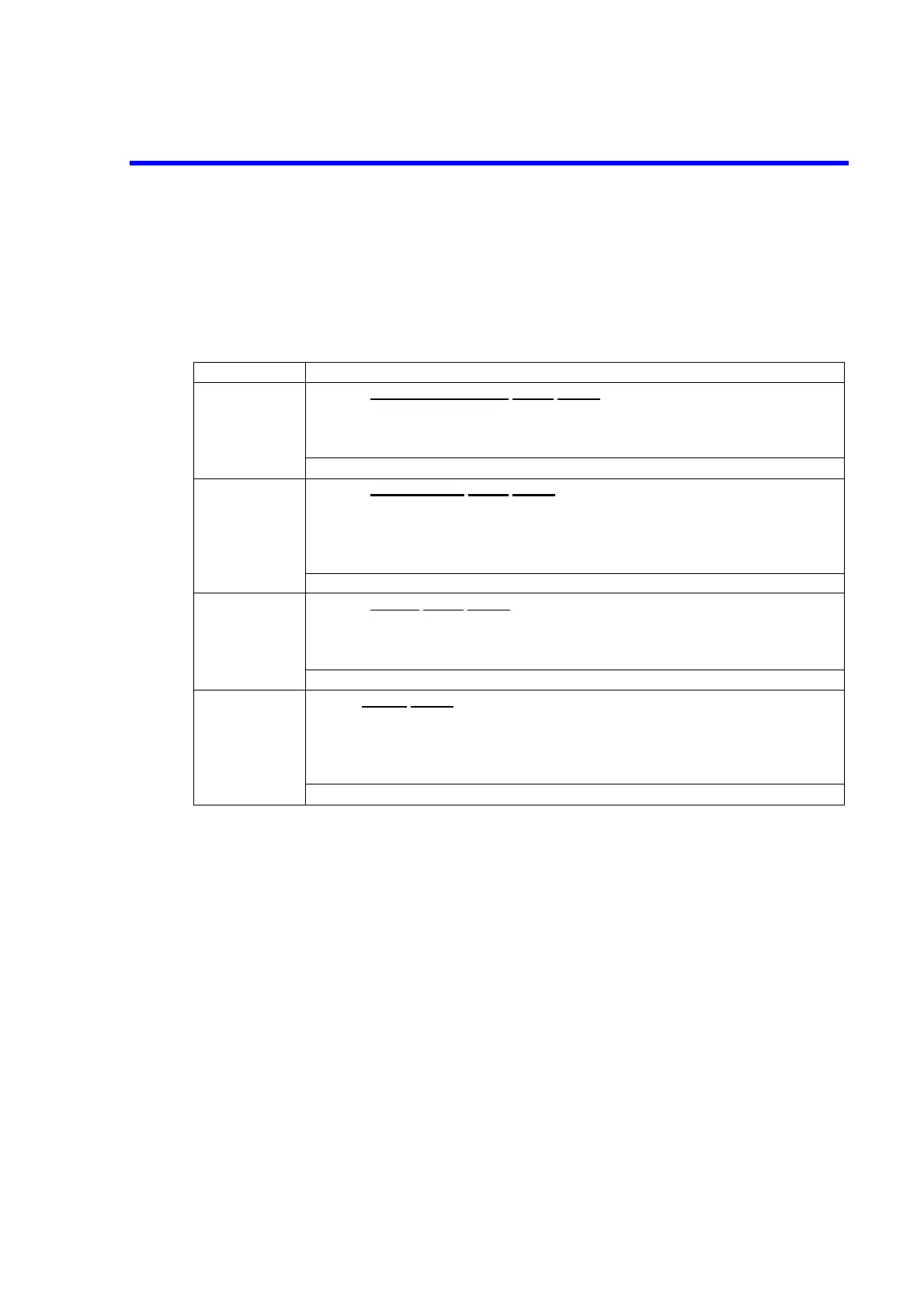R3131 Spectrum Analyzer Operation Manual
4.1 GPIB Remote Programming
4-33Aug 28/98
4.1.11 Data Output Format (talker)
In order to output internal data such as measured data and set conditions, it is necessary to specify the data
using the “xx?” command. This data is then output when the device is in the talker mode. Available output
formats are as listed in the table below. The delimiter positioned at the end of data can be specified from
5 types (refer to “Others” in the GPIB code list). Once set, “xx?” command continues to be valid until it
is changed.
<Supplement>
1= Sign (a space for plus sign; ”-” for minus sign)
2= Mantissa of data
3= Exponent of data
4 = Delimiter (CR/LF in initial setting can be changed with ”DLn” code.)
Output Format
Frequency ±D.DDDDDDDDDDD
E±DD CR LF
↑ ↑ ↑ ↑
1 2 3 4
• Data size (1 to 3) is maximum 18 bytes, and the unit is Hz.
Example) Specify ”CF?” and output as center frequency.
Level ±D.DDDDDDD
E±DD CR LF
↑ ↑ ↑ ↑
1 2 3 4
• Data size (1 to 3) is maximum 18 bytes, and the unit corresponds to each
UNIT setting.
Example) Specify ”ML?” and output as marker level.
Time ±D.DDD
E±DD CR LF
↑ ↑ ↑ ↑
1 2 3 4
• Data size (1 to 3) is maximum 20 bytes, and the unit is sec.
Example) Specify ”SW?” and output sweep time.
Constant DDDD
CR LF
↑ ↑
2 4
• The maximum byte of the data size corresponds to the maximum size of the
output data.
Example) ON/OFF status is output or Averaging count is output.