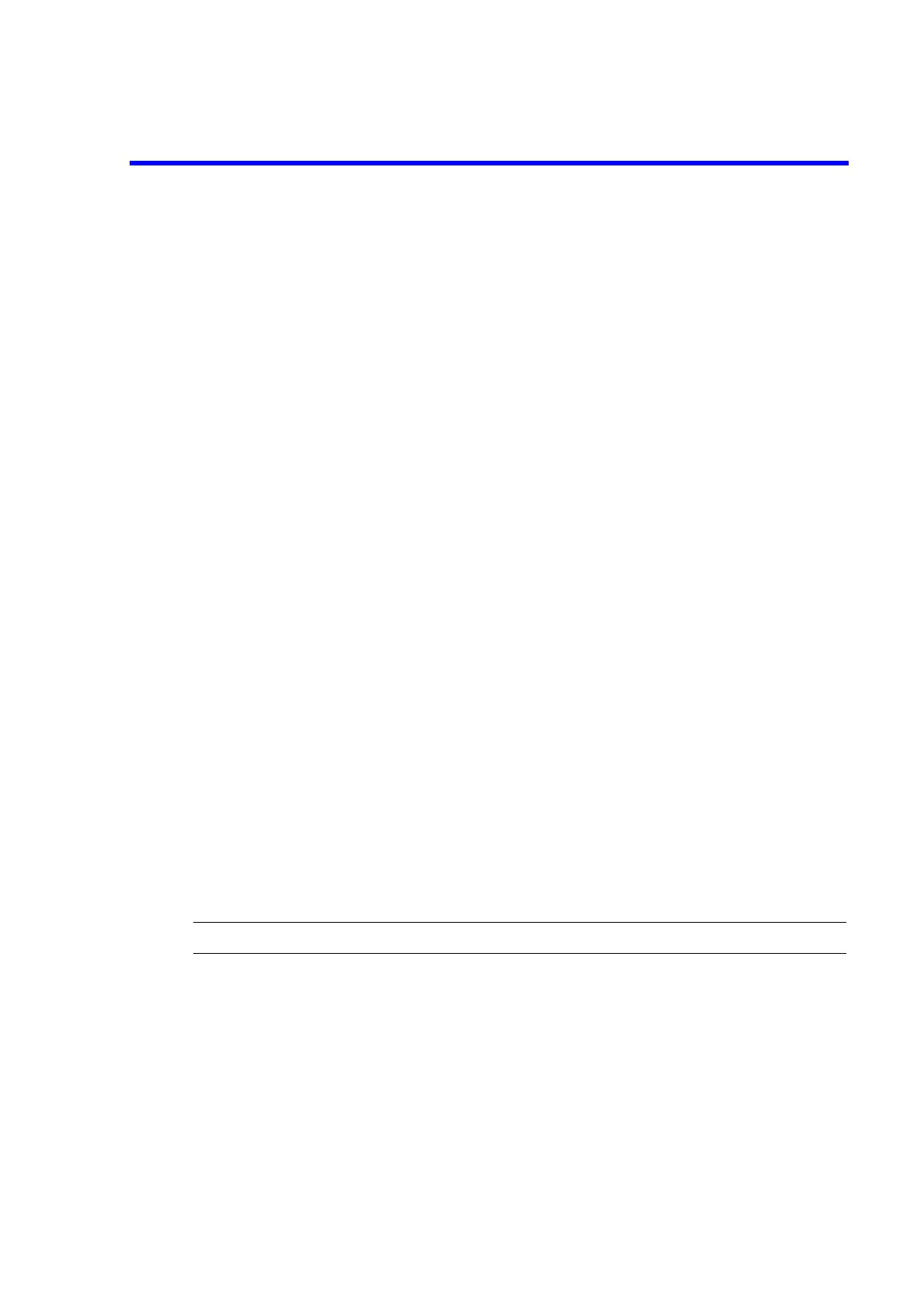R3131 Spectrum Analyzer Operation Manual
4.1 GPIB Remote Programming
4-32 Aug 28/98
(2) Sample Programs for HP200 and HP300 series (GPIB address = 1)
Example HP-1: Master reset the device and set center frequency to 30 MHz.
Example HP-2: Set reference level to -20 dBm (5 dB/div), resolution bandwidth to 100 kHz and
detector mode to Posi.
Example HP-3: Set trigger mode to SINGLE and sweep time to 2 seconds, and position a marker
at the maximum level for each sweep.
Example HP-4: Set to MAX HOLD (A)
Example HP-5: Accessing the files.
NOTE: The same format is used to access files with RC, DEL, SV commands.
10 OUTPUT 701;”IP”
20 OUTPUT 701;”CF30MZ”
30 END
10 OUTPUT 701;”RL-20DB”
20 OUTPUT 701;”DD5DB”
30 OUTPUT 701;”RB100KZ”
40 OUTPUT 701;”DTP”
50 END
10 OUTPUT 701;”SI”
20 OUTPUT 701;”SW2SC”
30 OUTPUT 701;”SR” ! Start sweep.
40 WAIT 2.5 ! Wait for sweep end (or use service request).
50 OUTPUT 701;”PS” ! Marker peak search
60 GOTO 30
70 STOP
80 END
OUTPUT 701;”AM” ! Set to DIRECT.
OUTPUT 701;”RC5” ! Recall the register 5.
OUTPUT 701;”RC/FD:FILE01.DAT/” ! Recall values from the card.