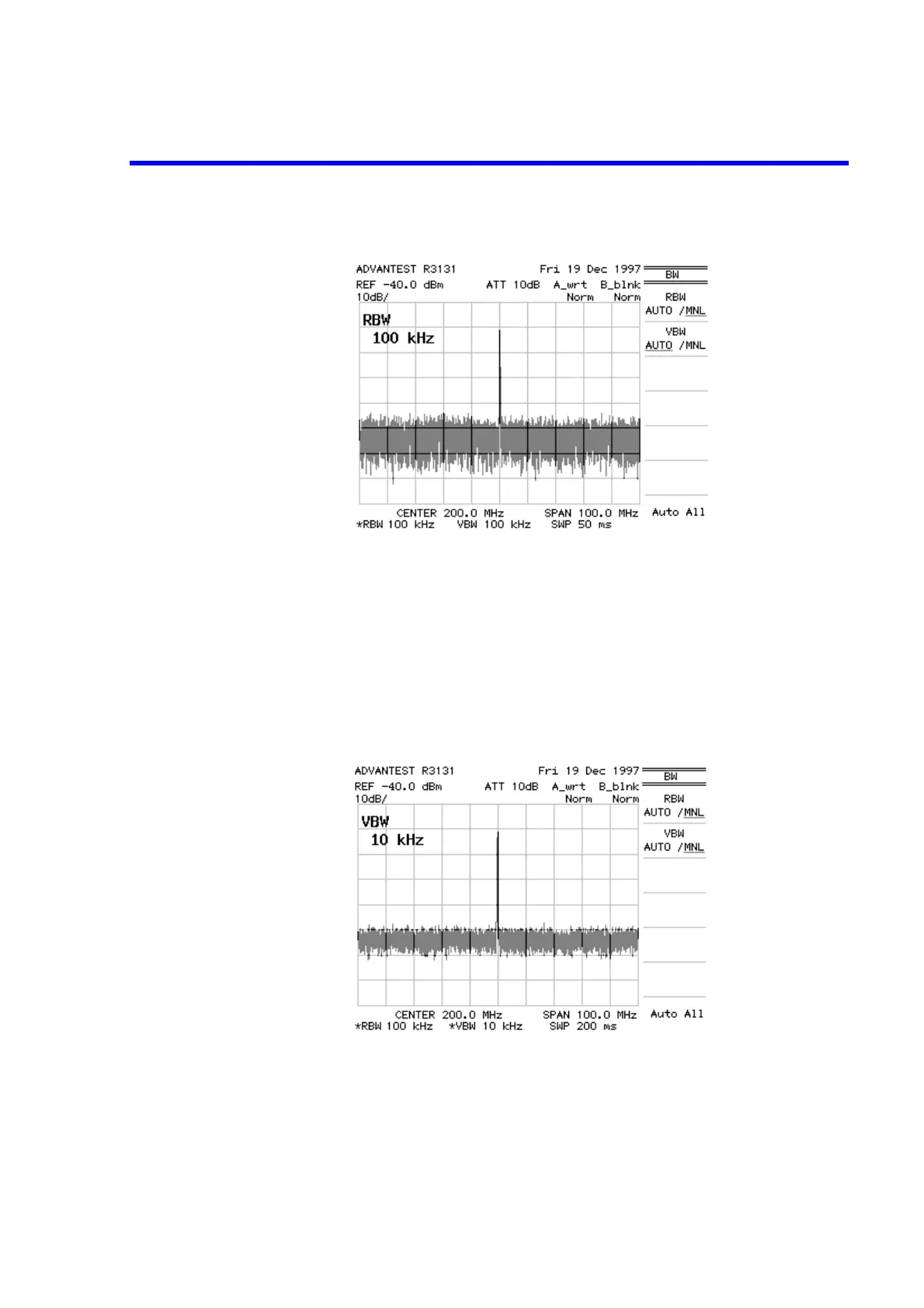R3131 Spectrum Analyzer Operation Manual
2.2 Basic Operation
2-44 Apr 10/98
Figure 2-37 Screen Display after Changing the RBW
Changing VBW
The noise width can be further reduced by setting the VBW to 1/10 of the RBW.
9. Press VBW AUTO/MNL, 1, 0 and kHz.
VBW is set to MNL, and a video resolution bandwidth of 10 kHz is entered. As
a result, the noise width has been reduced.
Figure 2-38 Screen Display after Changing the VBW