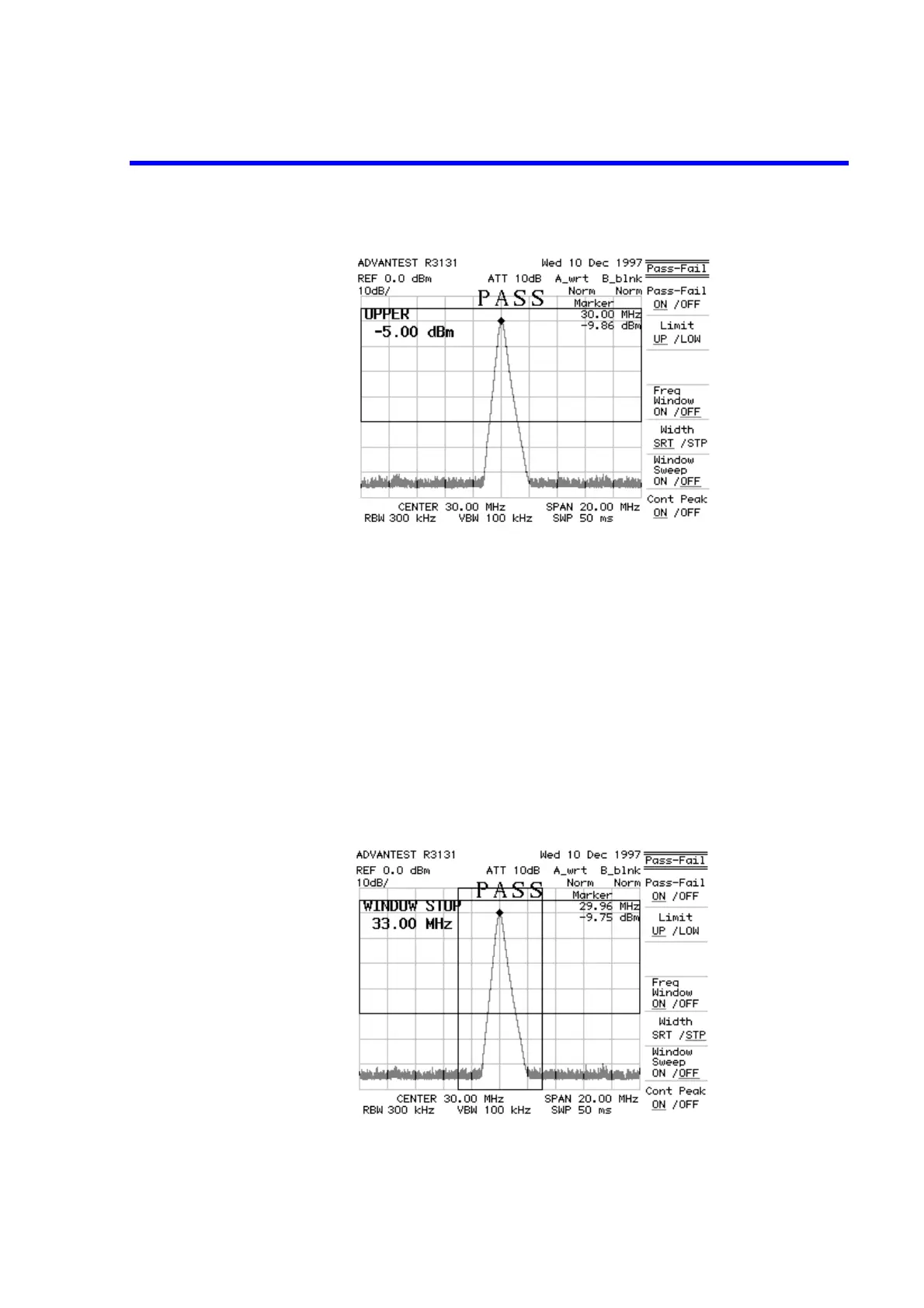R3131 Spectrum Analyzer Operation Manual
2.3 Measurement Examples
2-76 Apr 10/98
Figure 2-72 Level Window Setting Screen
Setting the measuring window
10. Press Freq Window ON/OFF.
The measuring window is displayed, and the measuring window position can
now be set.
11. Press 2, 7 and MHz.
The start frequency of the measuring window is activated and set to 27 MHz.
12. Press Width SRT/STP, 3, 3 and MHz.
STP is selected, the stop frequency of the measuring window is activated and the
stop frequency is set to 33 MHz.
Figure 2-73 Measuring Window Screen