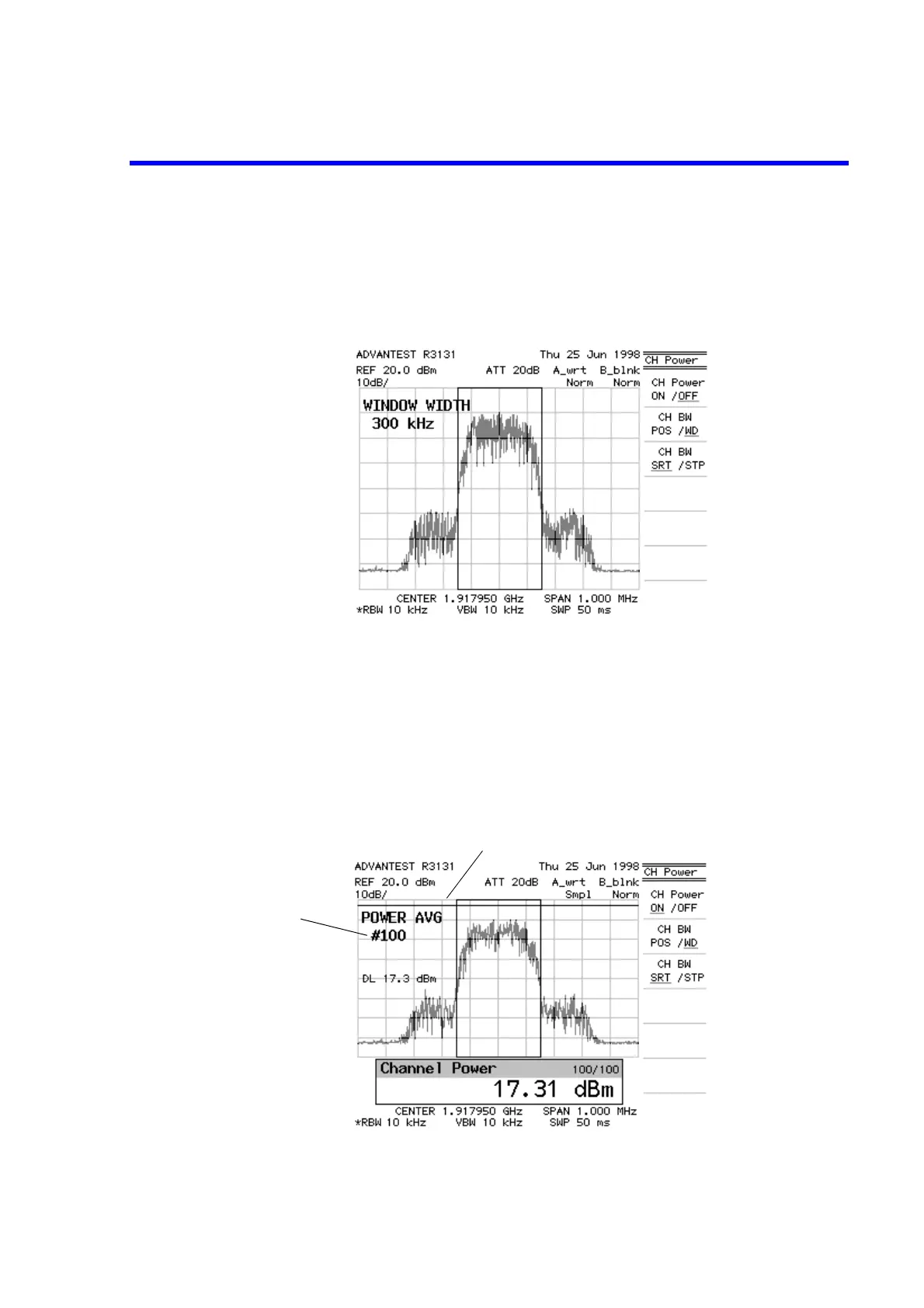R3131 Spectrum Analyzer Operation Manual
2.3 Measurement Examples
2-61Jul 10/98
12. Press 1, 9, 1, 7, ., 9, 5, 0 and MHz.
The channel is set to 1917.950 MHz.
13. Press CH BW POS/WD, 3, 0, 0 and kHz.
The channel width is set to 300 kHz.
Figure 2-54 Setting the Measuring Window
14. Press CH Power ON/OFF.
The channel window is displayed and channel power measurement starts. The
current number of measurements being averaged is displayed in the active area
and it can be changed as necessary.
The measurement result is displayed on the channel power window and a display
line indicating the channel power also appears.
A display line indicating the channel power also appears.
Figure 2-55 Measuring the Channel Power
Averaging number
Display line