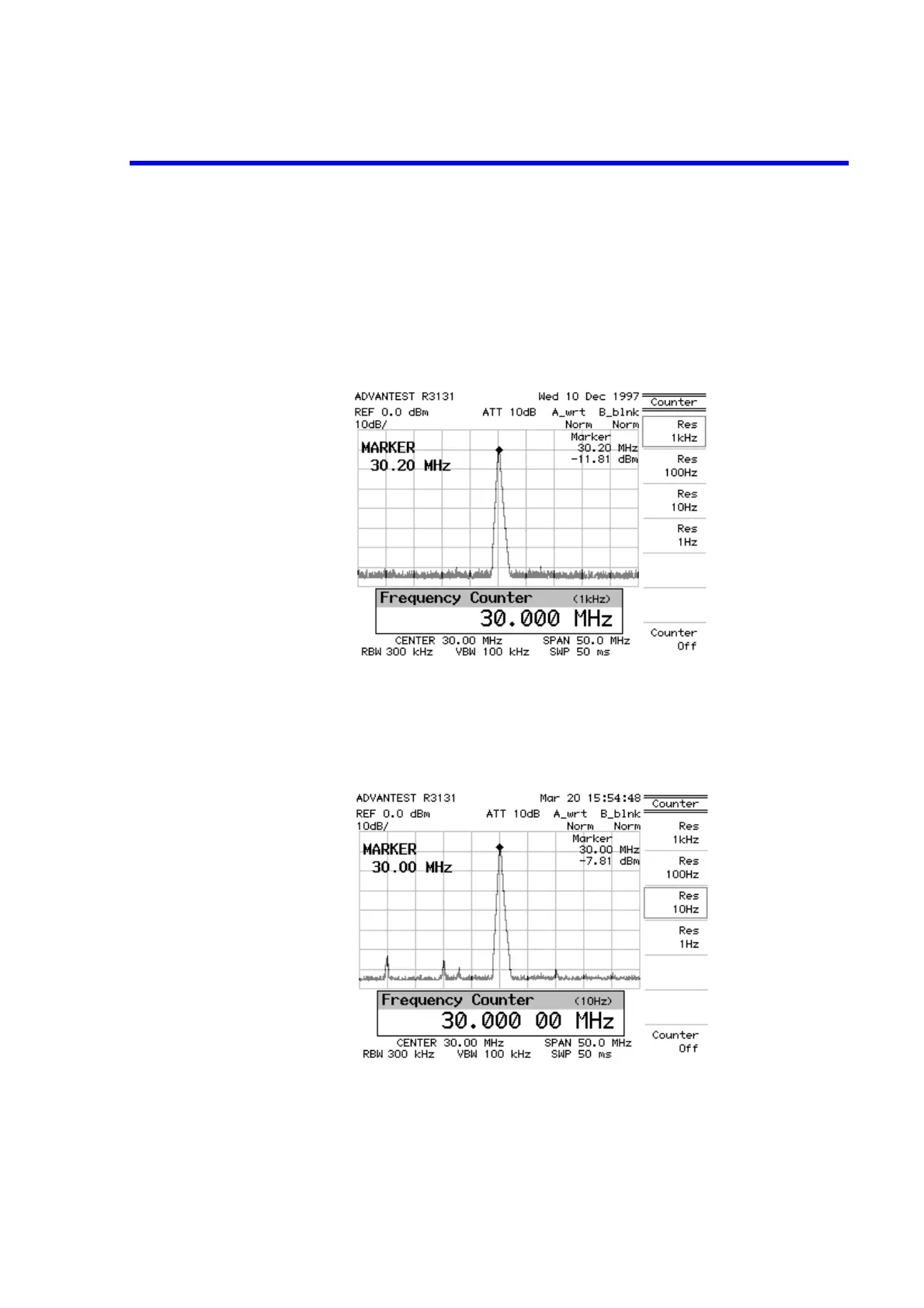R3131 Spectrum Analyzer Operation Manual
2.2 Basic Operation
2-30 Apr 10/98
Measuring frequency by counter
This measures the frequency using the counter function.
6. Press COUNTER.
The Counter menu (used for setting the frequency counter resolution) and the
Frequency Counter window are displayed. The default resolution is 1 kHz.
Figure 2-22 Frequency Counter Measurement (Resolution: 1 kHz)
7. Press Res 10 Hz.
The frequency counter resolution is set to 10 Hz and is displayed in the frequency
counter window.
Figure 2-23 Frequency Counter Measurement (Resolution: 10 Hz)
8. Press Counter Off.
The counter function is turned off.