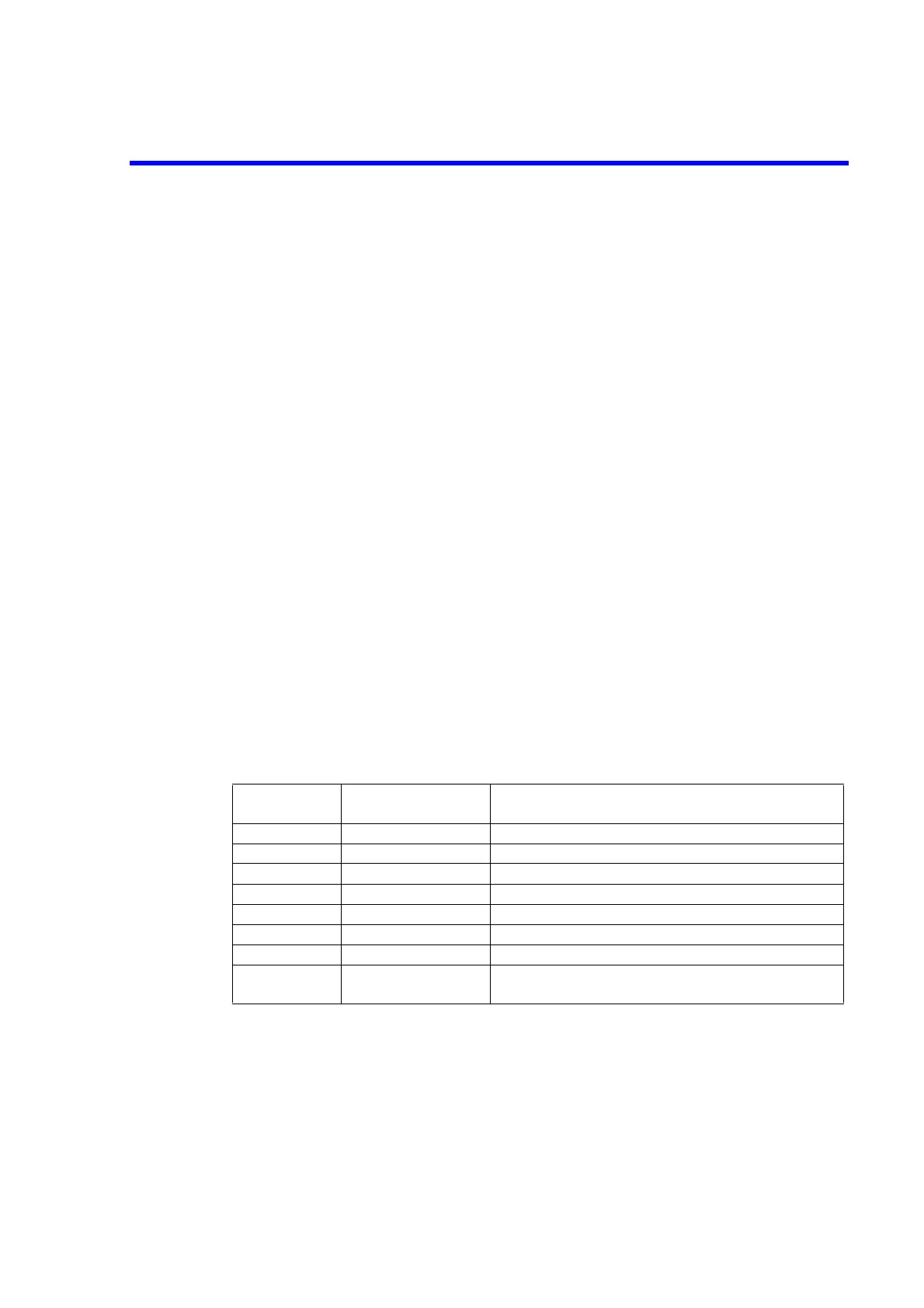R3131 Spectrum Analyzer Operation Manual
4.1 GPIB Remote Programming
4-11Apr 10/98
(2) Event Enable Register
Each event register has an enable register to determine which bit is available. The enable register
sets the corresponding bit in decimal value.
• Set of Service Request Enable Register: *SRE
• Set of Standard Even Status Enable Register: *ESE
• Set of Operation Status Enable Register: OPR
Example: Only the Measuring bit in the operation status register is available.
The OPR bit of the status byte register is set to 1 when the Measuring bit of the
operation status register is set to one.
PRINT @8;“OPR16” (An example of the program in N88BASIC)
OUTPUT 708;“*OPR16” (An example of the program for the HP200 and
300 series
Example: The OPR (the summary of Operation Status Register) bit and ESB (the summary of
Event Status Register) bit of the status byte register are available.
The MSS bit of the status byte register is set to 1 when the OPR bit or the ESB bit is
set to one.
PRINT @8;“SRE160” (An example of the program in N88BASIC)
OUTPUT 708;“*SRE160” (An example of the program for the HP200 and
300 series
(3) Standard Operation Status Register
Bit assignments for the event register (which represents the standard operation status) is listed
below:
Bit
Functional
definition
Description
15 to 10 This is always 0
9 Printing This is set to 1 at the end of printing
8 Averaging This is set to 1 when averaging is completed
7 to 5 This is always 0
4 Measuring This is set to 1 at the end of sequence measurement
3 Sweeping This is set to 1 when sweeping is completed
2 to 1 This is always 0
0 Calibrating This is set to 1 when calibration data acquisition
finishes