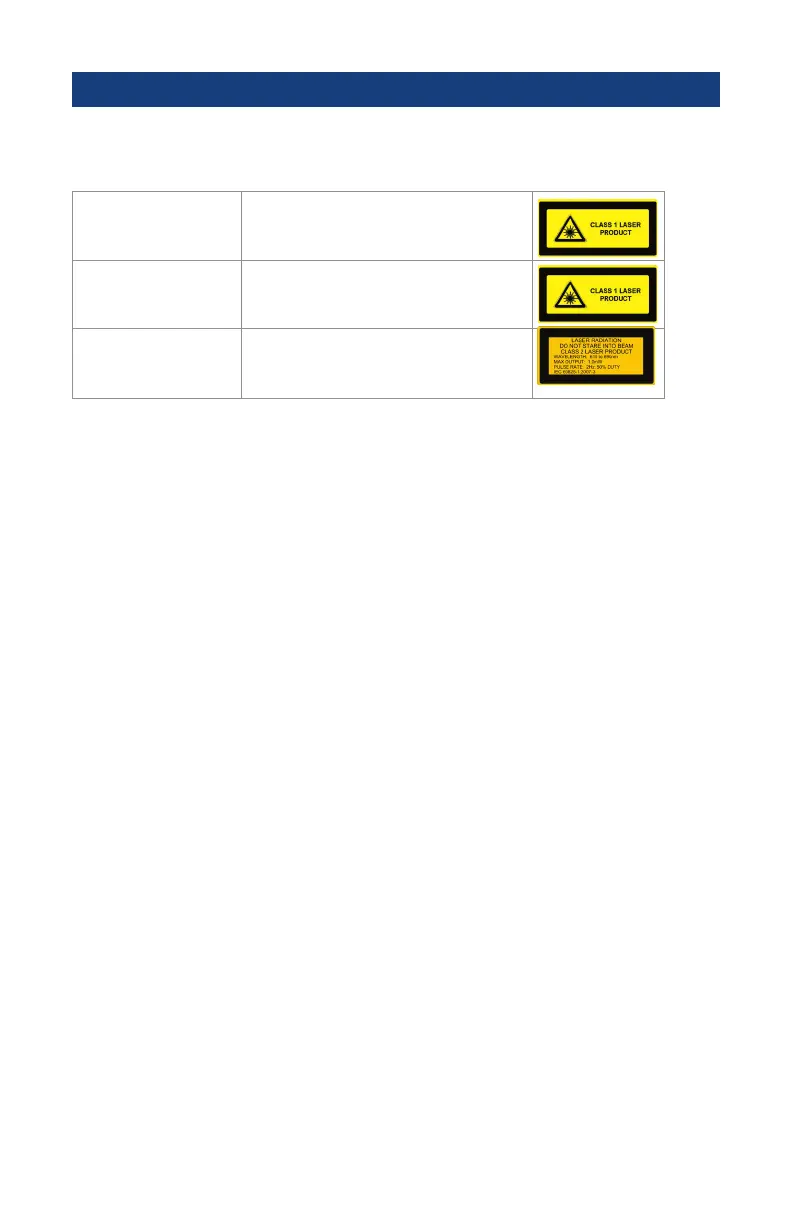76
Safety Information
WARNING! Use of procedures or adjustments other than those specied herein may result in
hazardous radiation exposure.
850/1300 nm
multimode OTDR port
This is a CLASS I LASER output
1310/1550 nm
single-mode OTDR port
This is a CLASS I LASER output
VFL port This is a CLASS II LASER output.
Do not stare into beam
CAUTION! To avoid serious eye injury, never look directly into the optical outputs of ber optic
network equipment, test equipment, patch cords, or test jumpers. Refer to your company’s safety
procedures when working with optical systems.
WARNING! Use only the specied AC adapter. Use of another type of AC adapter can damage
the instrument and create the danger of re and electrical shock.
WARNING! To avoid the danger of re and electrical shock:
• Never use a voltage that is different from that for which the AC adapter is rated.
• Do not plug the unit into a power outlet that is shared by other devices.
• Never modify the power cord or excessively bend, twist, or pull it.
• Do not allow the power cord to become damaged. Do not place heavy objects on the power
cord or expose it to heat.
• Never touch the AC adapter while your hands are wet.
• Should the power cord become seriously damaged (internal wiring exposed or shorted), contact
the manufacturer to request servicing.
CAUTION! Do not run any tests or perform functions that activate an OTDR laser unless ber is
attached to the corresponding OTDR port.
NOTICE! AFL OTDR contains no user serviceable parts. Except for changing batteries and
cleaning optical ports, this instrument must be returned to AFL or authorized agents for repair and
calibration.
IMPORTANT! Proper care in handling should be taken when using any precision optical test
equipment. Scratched or contaminated optical connectors can impact the performance of the
instrument.
It is important to keep connector end-faces on the launch and receive cables and those on the
Fiber Under Test (FUT) clean, to ensure accurate measurements and operation.
Inspect optical connectors after cleaning to ensure cleaning was successful and to verify the end-
face is not damaged (cracked, pitted, etc.).
It is important to keep the dust caps in place when the unit is not being used.