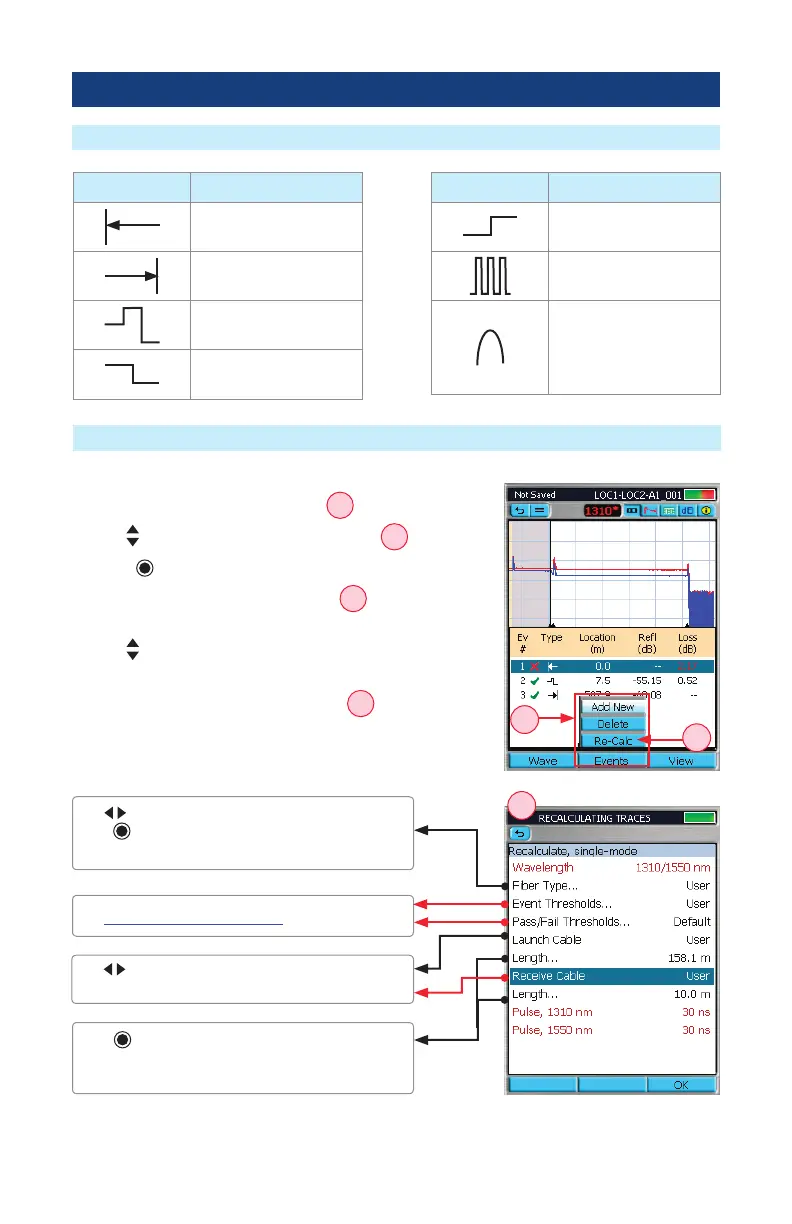48
Event Icon Event Type
Start of Fiber Under Test
End of Fiber Under Test
Reective Event
Non-Reective Event
Re-Calculate Events
Event Icons and Types
OTDR Test Results Viewer
Event Icon Event Type
Gainer
Multiple Event
Macrobend
Use arrows to select Fiber Type. If set to User,
press
key to display submenu, which allows
dening the GIR and Backscatter parameters.
See “Event Settings” on page 19 for details.
1. From the Event Table or Summary Results page, press
Events to display the Events menu
A
.
2. Use
arrows to select the Re-Calc option
B
.
3. Press key to conrm selection.
4. The RECALCULATING TRACES page
C
will be
displayed.
5. Use arrows to highlight the desired parameter to be
changed.
6. Make changes as needed (see screen
C
below).
7. When done, press OK to re-calculate and return to the
Event Table.
Press key to display submenu, which allows
setting the Length of the Launch / Receive Cable
used.
Use arrows to select the Launch / Receive Cable
option. If set to User, dene Length.
A
B
C