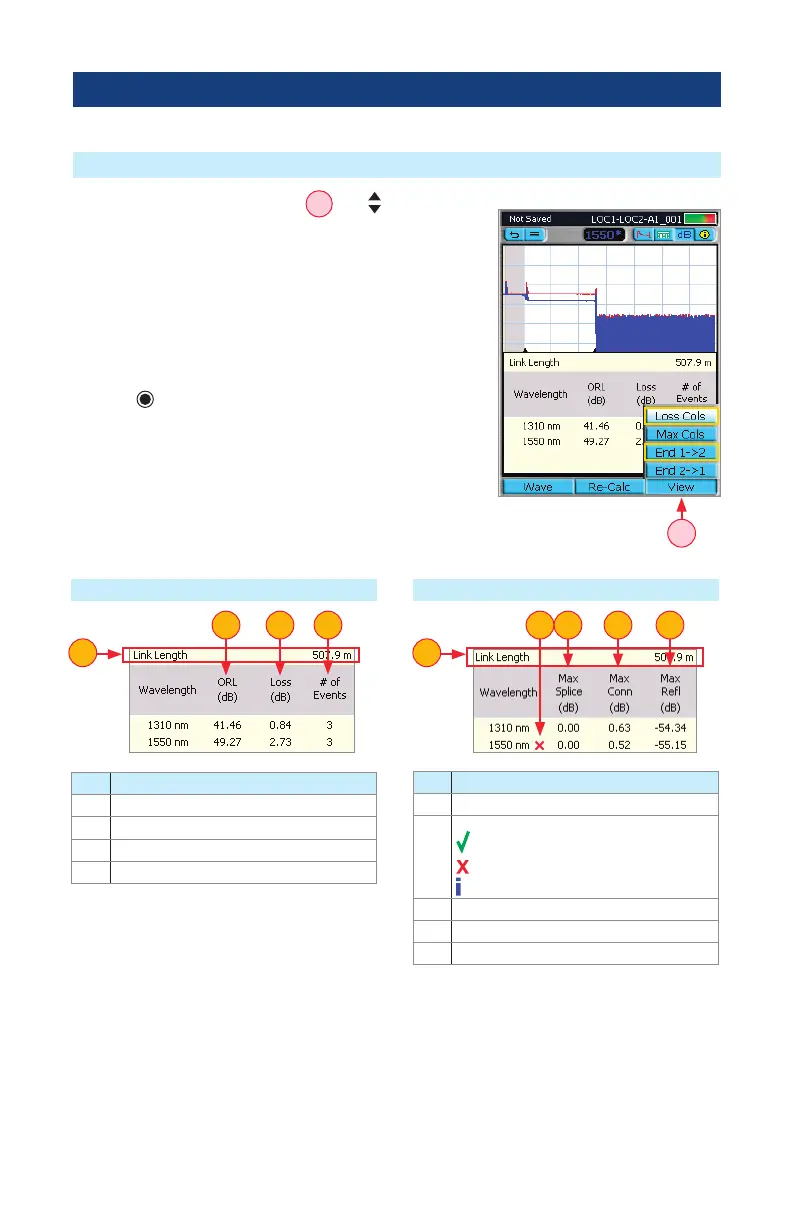50
OTDR Test Results Viewer
How to Switch Test Data Column Sets in Summary Page
1. From the displayed View menu
A
, use arrows to
select the desired option:
• Loss Cols to display the following data:
– Link ORL, Link Loss, Number of Events.
• Max Cols to display the following data:
– Max Splice Loss, Max Connector Loss, Max
Reectance.
2. Press key to conrm selection and exit View menu.
3. The Summary Page page will display results for the
selected Column Set (shown below).
Column Set - “Loss Cols” Column Set - “Max Cols”
Ref. Description
1 This row displays Link Length
2 Link ORL (dB) (SM only)
3 Link Loss (dB)
4 Number of Events
Ref. Description
1 This row displays Link Length
2 Status eld
- Pass
- Fail
- Information only
3 Max Splice Loss (dB)
4 Max Connector Loss (dB)
5 Max Reectance (dB)
2 3
1 1
24 53 4
A