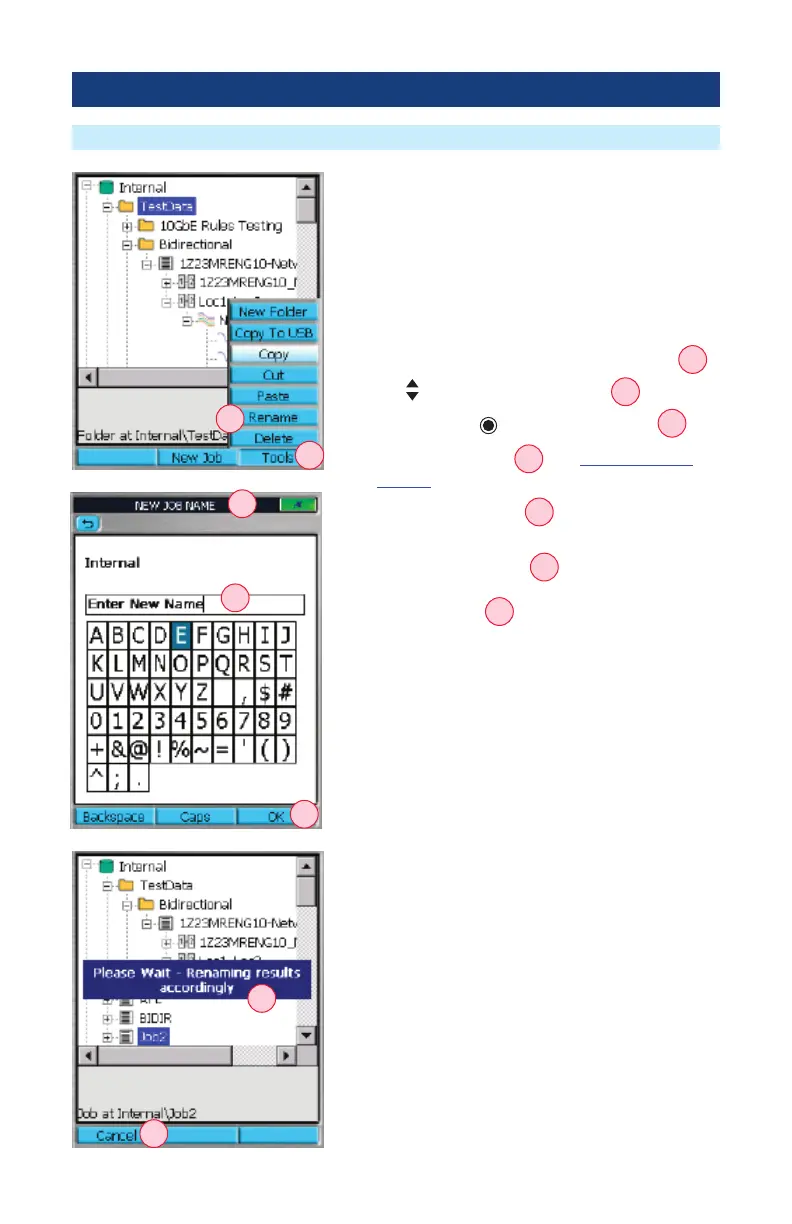30
Tools Menu: Rename Feature
Results Manager
Rename feature allows the user to create new names
or select from a list of the existing names. Rename task
is done for one level at a time where all applicable les
are updated.
To Rename Stored Test Results
1. Navigate to the test result that you want to
Rename.
2. Press the Tools key to display the Tools menu
A
.
3. Use
arrows to highlight Rename
B
.
4. Press the Enter
key to open Text Editor
C
.
5. Enter the new name
D
. See “Text Editor” on
page 65 for details.
6. When done, press OK
E
.
7. OTRD will start the renaming task and display
‘Please Wait’ message
F
.
If needed, the renaming task may be cancelled by
pressing Cancel
G
.
A
B
C
D
E
F
G