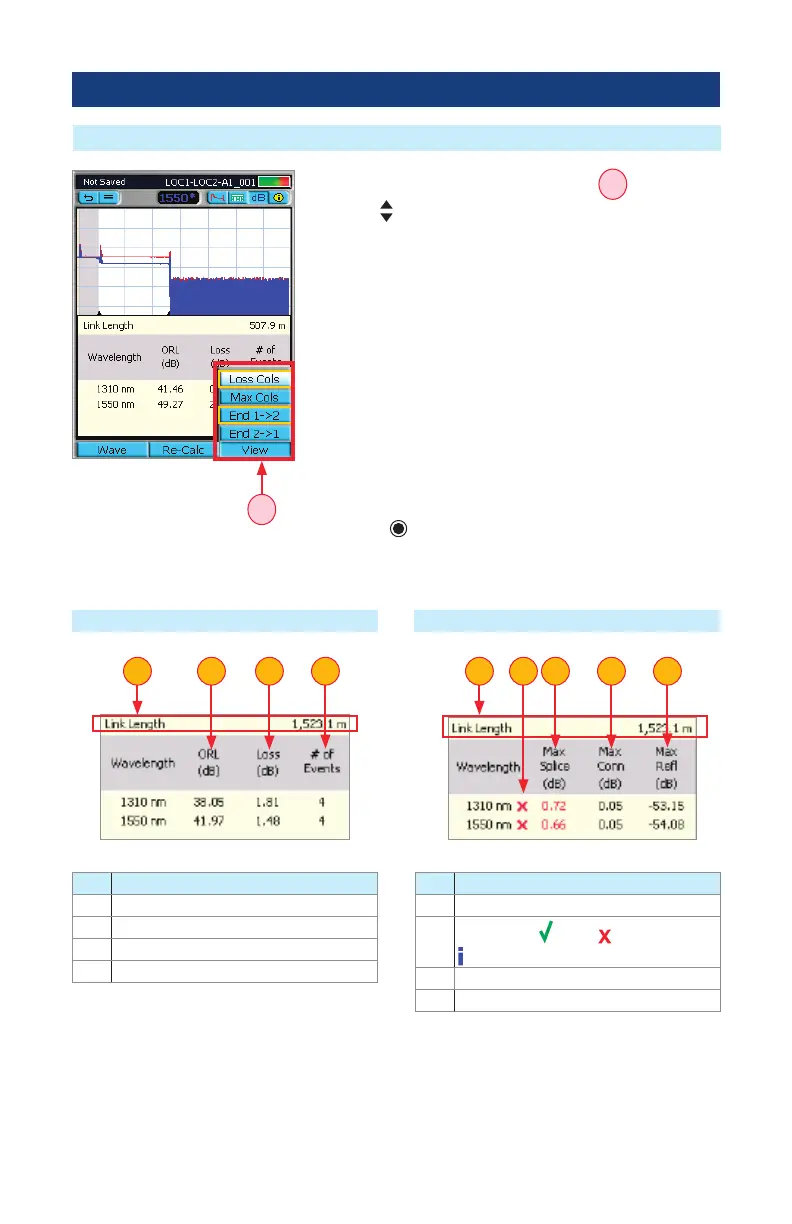60
How to Switch Column Sets in Summary Page (Single Direction View)
Bi-directional Analysis Operation
1. Press View to display the View menu
A
.
2. Use arrows to select the desired option:
• Loss Cols to display the column set # 1, which
includes the following data:
– Link ORL
– Link Loss
– Number of Events
• Max Cols to display the column set # 2, which
includes the following data:
– Max Splice Loss
– Max Connector Loss
– Max Reectance
3. Press key to conrm selection and exit View menu.
4. The Summary page will display test results for the
selected Column Set option as shown below.
A
Column Set - “Loss Cols” Column Set - “Max Cols”
Ref. Description
1 This row displays Link Length
2 Link ORL (dB)
3 Link Loss (dB)
4 Number of Events
Ref. Description
1 This row displays Link Length
2
Status eld:
- Pass, - Fail,
- Information only
4 Max Connector Loss (dB)
5 Max Reectance (dB)
2 2 31 14 53 4