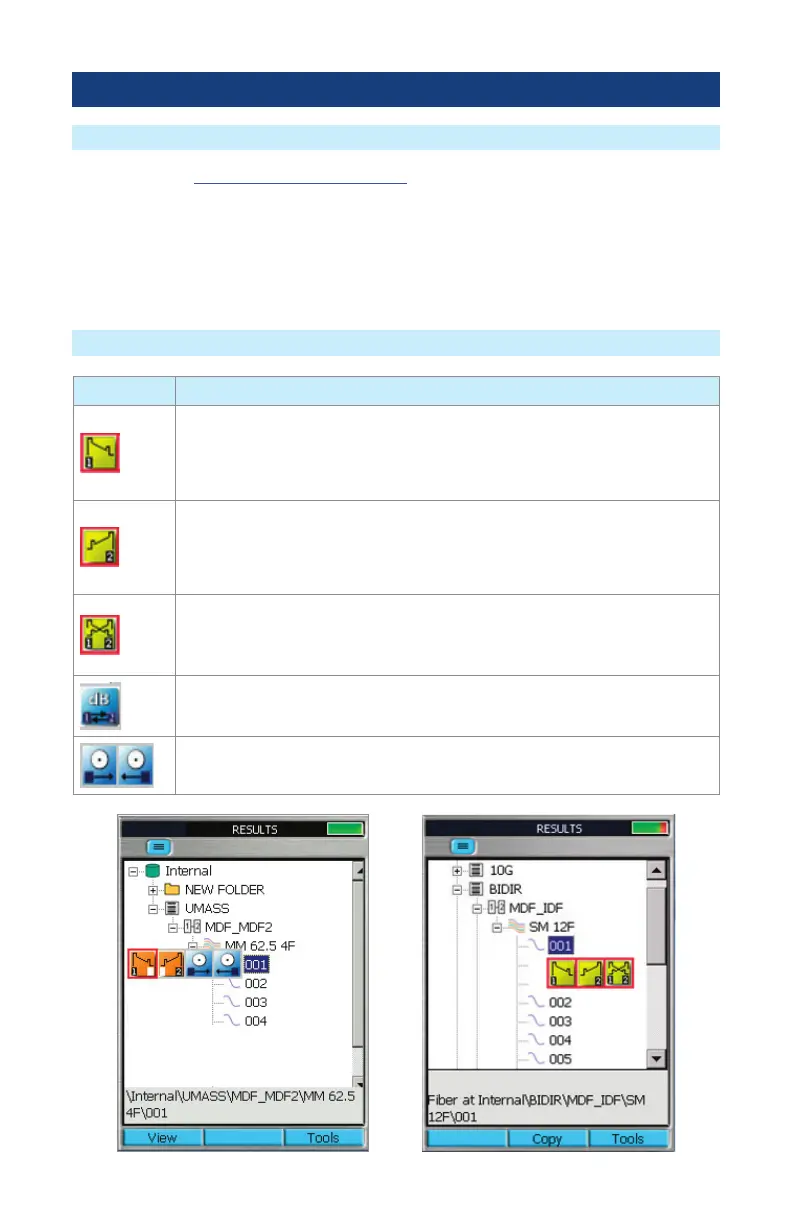27
Note: See section “New Job Creation” on page 15 for a simplied means of creating new jobs.
The Results Manager menu is accessed from the Main Menu by tapping the Results Touchscreen
icon or pressing the Results soft key.
• Use the Results Manager to review results (or create jobs).
• Use the Tools menu within the Results Manager to Cut/Copy/Paste/Rename and copy test data
from Internal drive to USB drive.
Results Manager
Results Manager Overview
Test Results Icons Legend
Icon Test Results Description
OTDR test result of a single trace.
Tested End 1 > End 2.
Saved in .SOR le format. Results may include traces of one or more
wavelengths as tested.
OTDR test result of a single trace.
Tested End 2 > End 1.
Saved in .SOR le format. Results may include traces of one or more
wavelengths as tested.
Bi-directional results from both End 1 & End 2.
Tested End 1 > End 2 and End2 > End 1.
Saved in .SOR le format.
OPM power and loss readings. Saved in .ATD le format.
DFS ber end-faces images. Saved in .JPG le format