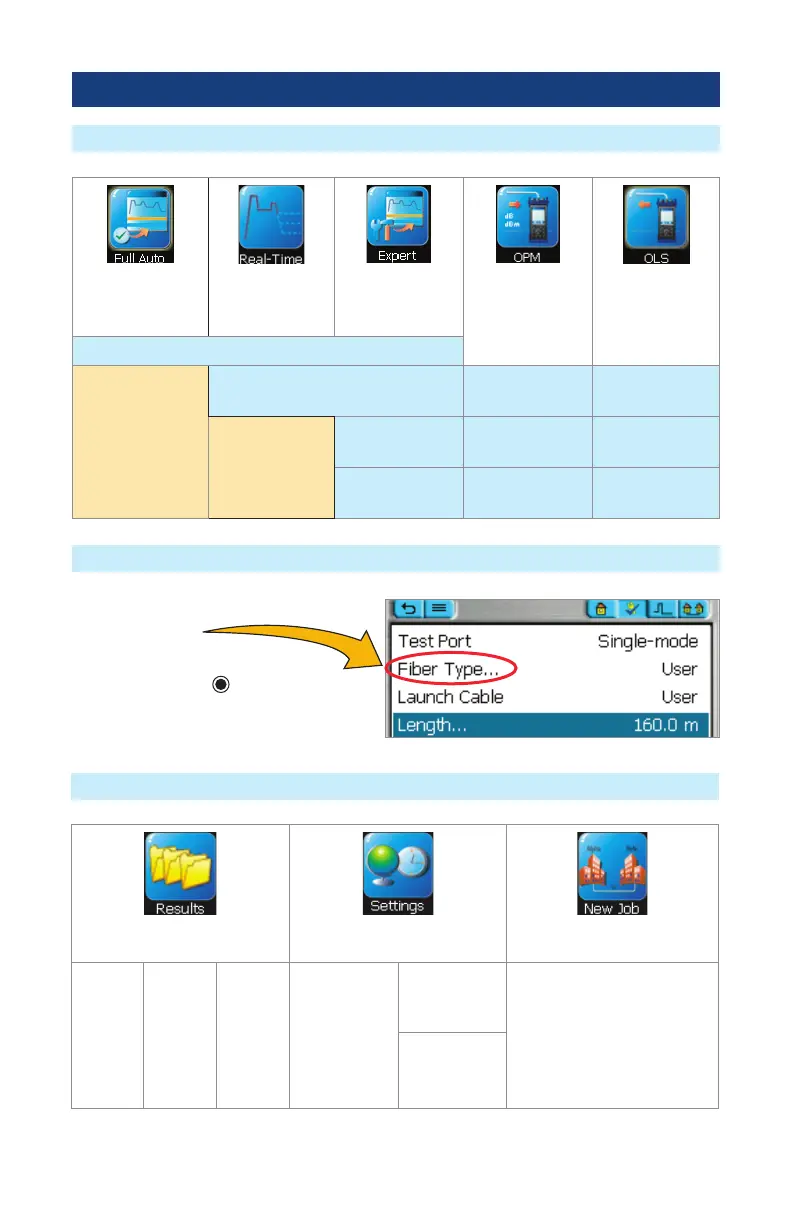9
Menus Tip: “...” Function
Test Modes Settings Summary
Utility Modes Summary
User Interface Overview
Full Auto
(Automatic
OTDR)
Real-Time
(Real-time
OTDR)
Expert
(Manual OTDR)
OPM (Optical
Power Meter)
OLS (Optical
Light Source)
Fiber type, launch and receive test cord lengths
Automatic or
default settings
Wavelength, range, pulse-
width, and lter
Wavelength Wavelength
Automatic
or default
settings
Averaging
time
Units (dB/dBm) Tone selection
Event
thresholds
(Set)
Reference
Results
(Saved Results)
Settings
(General Settings)
New Job
(New or Existing Job)
OTDR
.sor
les
OPM
.atd
les
DFS
.jpg
les
Language,
Formatting,
Distance
Units,
Date, Time
Company
Name, etc.
Software
version
numbers
Create New or add to
existing Jobs
Reset all
Settings to
default
When a menu option is followed
by three dots “…”,
it means that there is a submenu/
page available. Press
key
to display and see additional
information.