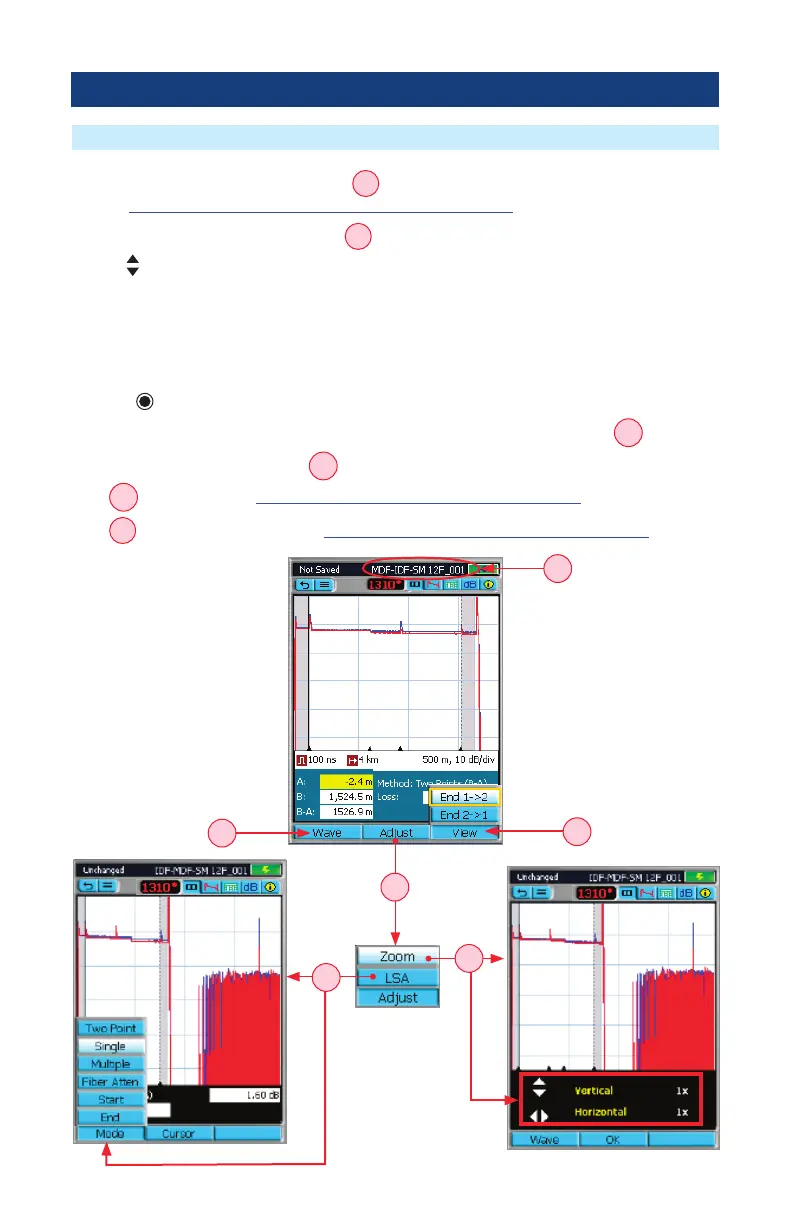46
View Results in Trace Page
OTDR Test Results Viewer
1. Press Wave to display the Wave menu
A
and select the desired wavelength to be displayed
(see “Wavelength Selection Menu In OTDR Pages” on page 45 for details).
2. Press View to display the View menu
B
.
3. Use arrows to select the desired option (Available when the ber has been tested in both
directions. If the ber has only been tested in one direction one option will be shown greyed
out.):
– End 1 -> 2 to display the trace taken from End 1.
– End 2 -> 1 to display the trace taken from End 2.
4. Press
key to conrm selection and exit View menu.
5. Notice that the le name in top bar changes to indicate the selected direction
C
.
6. If needed, use the Adjust menu
D
to perform the following operations:
–
E
Zoom in/out (see “Soft Keys Denitions and Functions” on page 44 for details).
–
F
Set-up/adjust LSA lines (see “Soft Keys Denitions and Functions” on page 44).
C
A
B
D
E
F