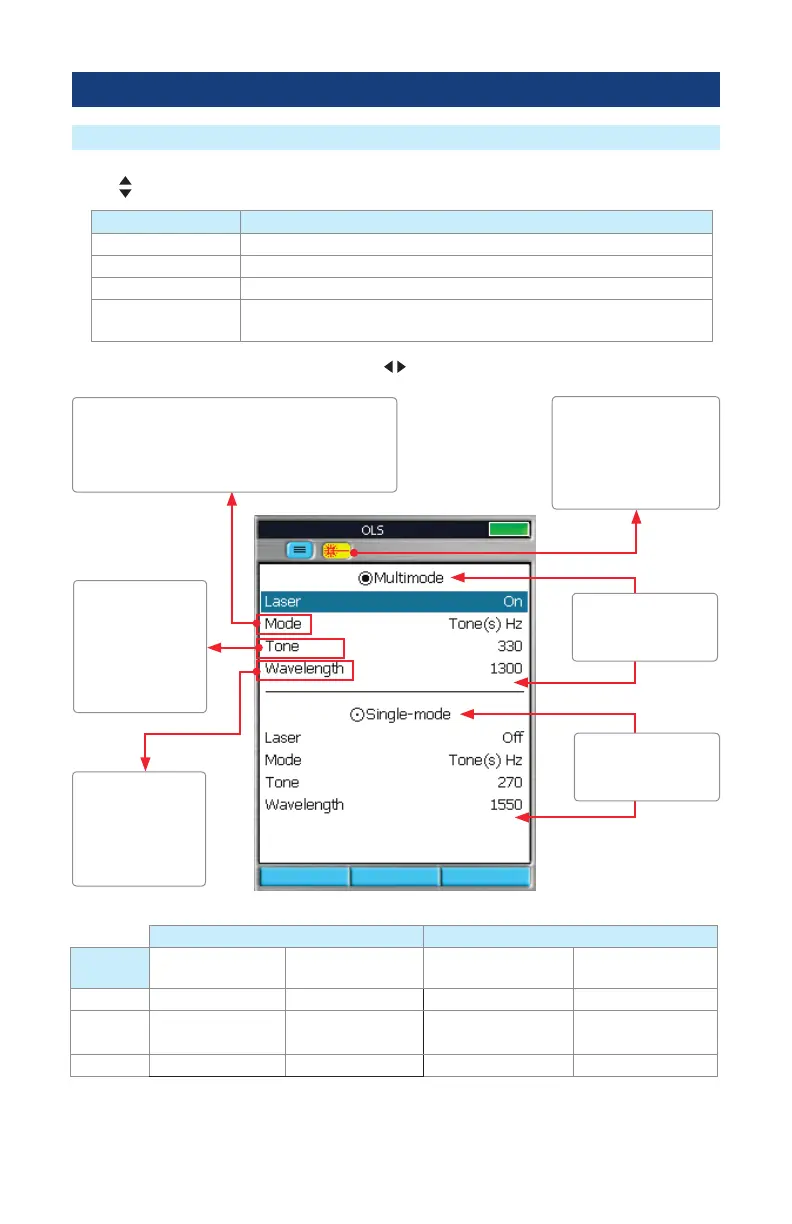26
OLS Test Settings
OLS Home Page Indicators
• Use
arrows to select the desired OLS parameter as follows:
OLS Parameter Options
Laser On, Off
Mode Wave ID,Tone(s) Hz, CW
Tone
270, 330, 1000, 2000 Hz (If Tone mode is enabled)
Wavelength Depends on Mode selection and OTDR model:
MM and/or SM selections
• With a parameter selected (highlighted), use
arrows to select the desired option.
Depending on OTDR
model, this icon
indicates that either MM
or SM light source laser
is On.
Note: The light source can be kept on while user back to main menu for OPM operation.
Multimode Laser Single-mode Laser
Mode
Wavelength
(nm)
Tone Frequency
(Hz)
Wavelength
(nm)
Tone Frequency
(Hz)
Wave ID
850, 1300, 850/1300 — 1310, 1550, 1310/1550 —
Tone(s)
Hz
850, 1300 270, 330, 1000, 2000 1310, 1550 270, 330, 1000, 2000
CW
850, 1300 — 1310, 1550 —
Multimode OLS
setup parameters
and options.
Single-mode OLS
setup parameters
and options.
Mode Options:
Wave ID - transmitting wavelength ID’d light.
Tone in Hz - transmitting tone signal in Hz.
CW - transmitting continuous wave signal.
If Tone mode is
enabled, this eld
is active to select
from the following
options: 270, 330,
1000, 2000 Hz
Wavelength
selection depends
on Mode option,
see table below for
details