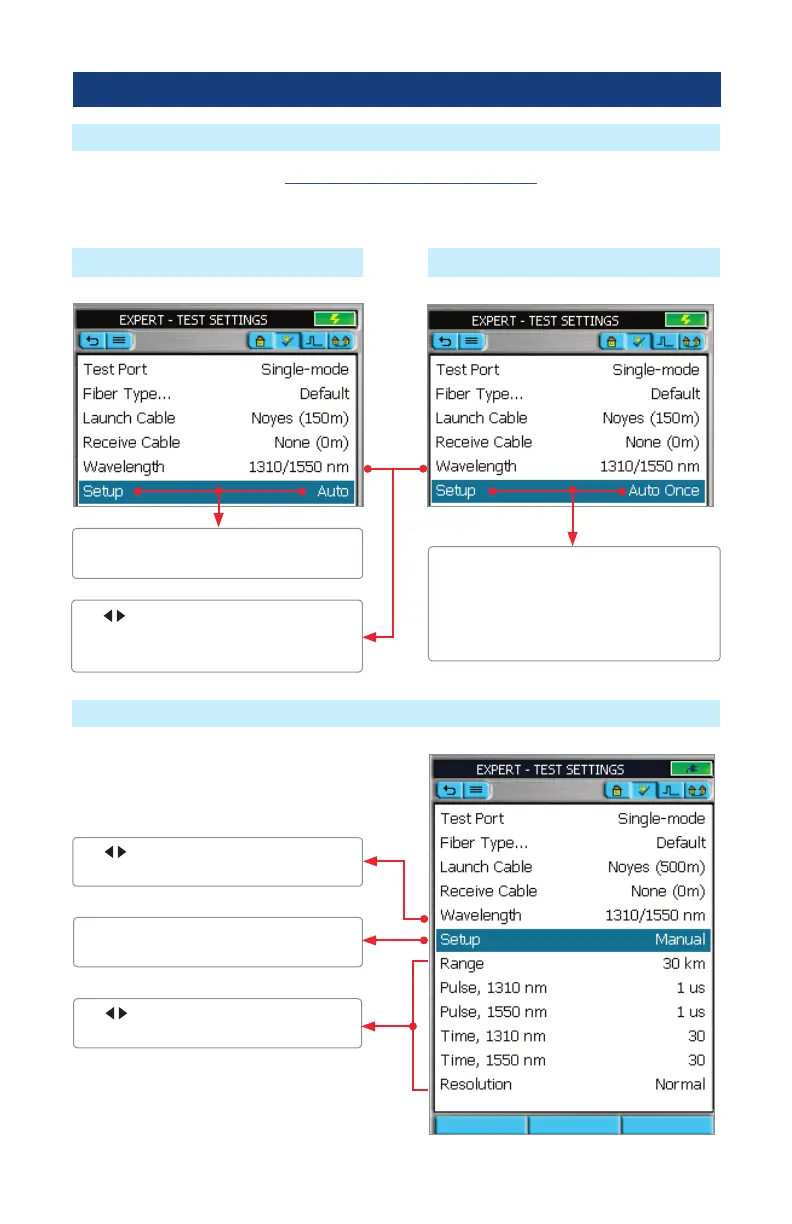17
In addition to Core Settings (see “Full Auto Mode Settings” on page 16 for details), the Expert
test mode allows you to set the Wavelength, Range, Pulse Width, Averaging Time, and Resolution
parameters.
Setup - Auto
Expert Mode Settings: Setup - Manual
Setup - Auto Once
If set to Auto, OTDR sets Range, Pulse
Width, Time, and Resolution for each test.
If set to Auto Once, OTDR sets Range, Pulse
Width, Time, and Resolution for the rst
test. After test, returns user to OTDR Home
page in Manual mode, where user may
change any setting for next tests.
If set to Manual, you will need to set Range,
Pulse, Time, and Resolution.
Use arrows to display the desired value
or option.
Use arrows to select a single
wavelength or dual wavelengths.
Use arrows to select a single
wavelength or dual wavelengths for next
tests.
Expert Mode Settings
OTDR Test Settings