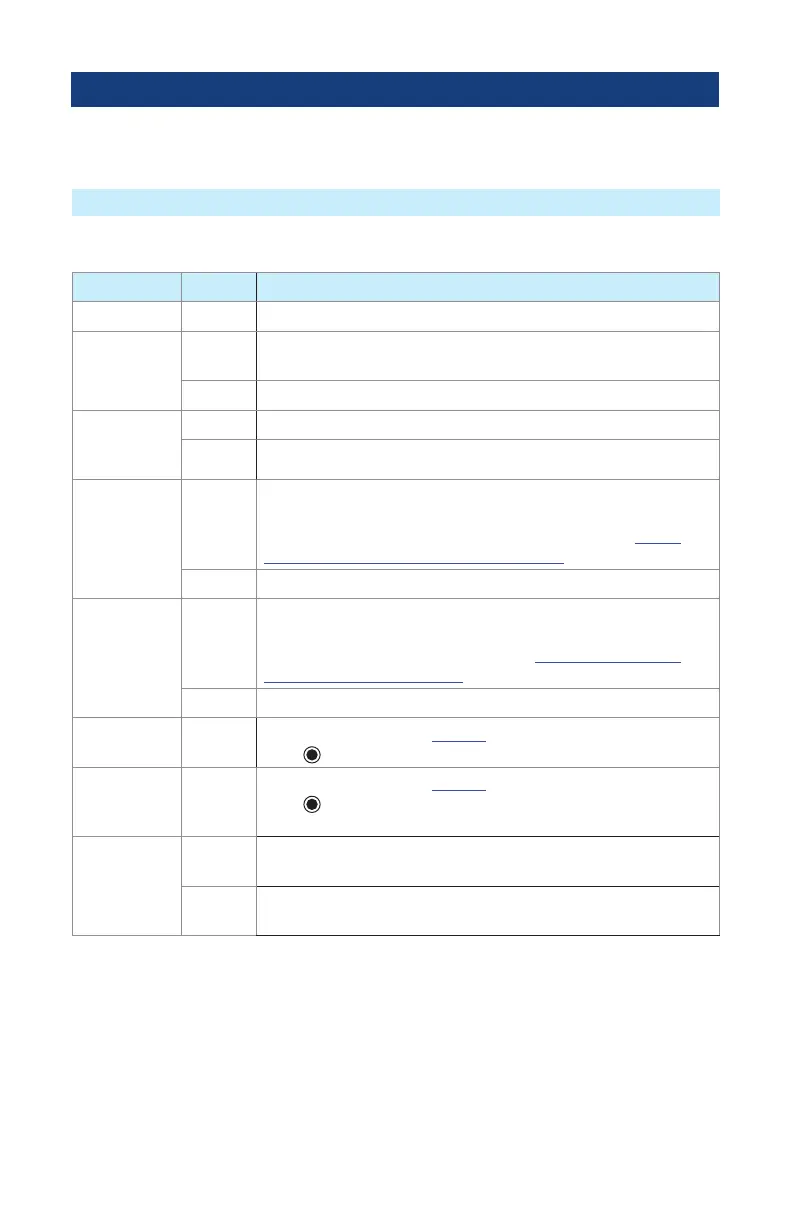19
In the Full Auto OTDR test mode these parameters are set as follows:
Parameter Option Description
Events Auto An Event Table is calculated for every test.
Bi-derectional
Analysis
On For tests in End 1 > End 2 and End2 > End1 direction, an Event
Table is generated with added bi-directionally averaged data.
Off Bi-directionally averaged data is not calculated.
Macro/
Microbend
Detection
Enabled Macro/Microbend detection is On.
Disabled Macro/Microbend detection is Off.
Front Panel
Check
On
Enables OTDR to check the quality of the connection at the OTDR
front panel and provides on-screen suggestions for corrective
actions if the Front Panel connection is BAD or FAIR (see “Front
Panel and First Connector Check” on page 37 for details).
Off Disables the OTDR Front Panel connection check.
First
Connector
Check
On
Enables OTDR to check the quality of the rst connection at ber
under test and provides on-screen suggestions for corrective actions
if the First Connector is BAD or FAIR (see “Front Panel and First
Connector Check” on page 37 for details).
Off Disables the First Connector check.
Event
Thresholds
Default
Set to default values (see page 23).
Press
key to view the default values.
Pass/Fail
Thresholds
Default
Set to default values (see page 23).
Press
key to view the default values and turn Event Pass
Thresholds On/Off (Threshold set to default values).
Last Event
Status
Show
Pass/Fail
Show Pass/Fail indicates the last event will be included from pass/
fail determination based on pass/fail thresholds.
Exclude
Pass/Fail
Exclude Pass/Fail indicates the last event will be excluded from pass/
fail determination based on pass/fail thresholds.
The Event Settings parameters varies by OTDR test mode.
Setup Parameters Available in Full Auto Mode
Event Settings