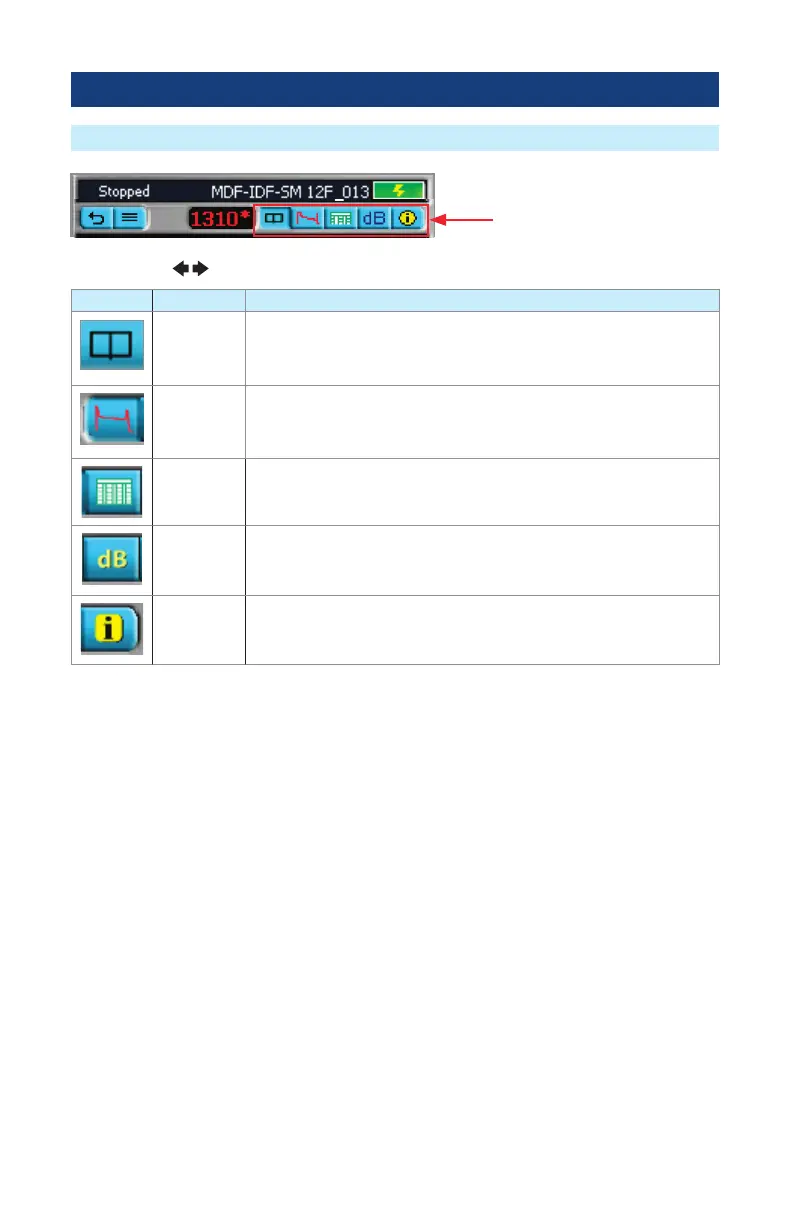38
Navigate using
keys to display the desired OTDR Test Results Viewer Page.
Page icon Page name Description
LinkMap
Page
Provides icon-based display of link events.
Shows trace summary and event details are all in one screen
Trace page Displays OTDR trace(s), Test Settings (Range and Pulse Width) and
graph scale (dB/dv), A/B cursor data, Loss Method, Loss, Reectance
(if applicable).
Event Table Displays OTDR trace(s) and event data as follows:
Pass/Fail (if turned On), Type, Location, Reectance (dB), Loss (dB).
Summary
page
Displays OTDR trace(s), Test Settings (Range and Pulse Width) and
graph scale (dB/dv), A/B cursor data, Loss Method, Loss, Reectance
(if applicable),
Job
Information
page
Shows setup parameters of the currently displayed trace.
Test Results Viewer Pages
Viewer tabs
OTDR Test Results Viewer