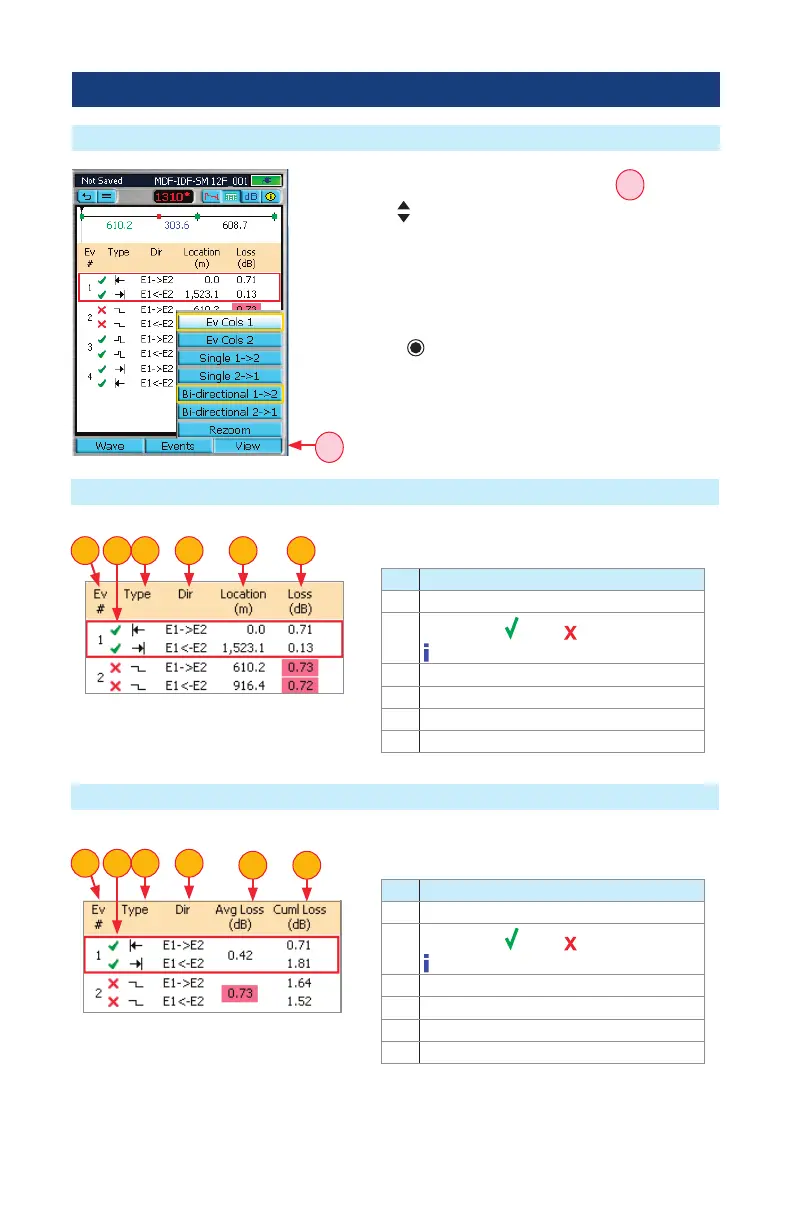58
Bi-directional Analysis Operation
How to Switch Column Sets in Event Table (Bi-directional View)
Column Set - “Ev Cols 1”
Column Set - “Ev Cols 2”
Bidirectional Event table shows the following data
Bidirectional Event table shows the following data
Ref. Description
1 Event # in both directions
2
Status eld:
- Pass, - Fail,
- Information only
3 Event Type
4 Direction of trace
5 Event Location
6 Loss (dB)
Ref. Description
1 Event # in both directions
2
Status eld:
- Pass, - Fail,
- Information only
3 Event Type
4 Direction of trace
5 Average Loss (dB)
6 Cumulative Loss (dB)
1
1
2
2
3
3
4
4
5
5 6
6
A
1. Press View to display the View menu
A
.
2. Use arrows to select the desired option:
– Ev Cols 1 -> 2 to display the column set # 1, which
includes Event Location and Loss data.
– Ev Cols 2 -> 1 to display the column set # 2, which
includes Average Loss and Cumulative Loss data.
3. Press key to conrm selection and exit View
menu.
4. The Event Table page will display test results for the
selected Column Set option as shown below.