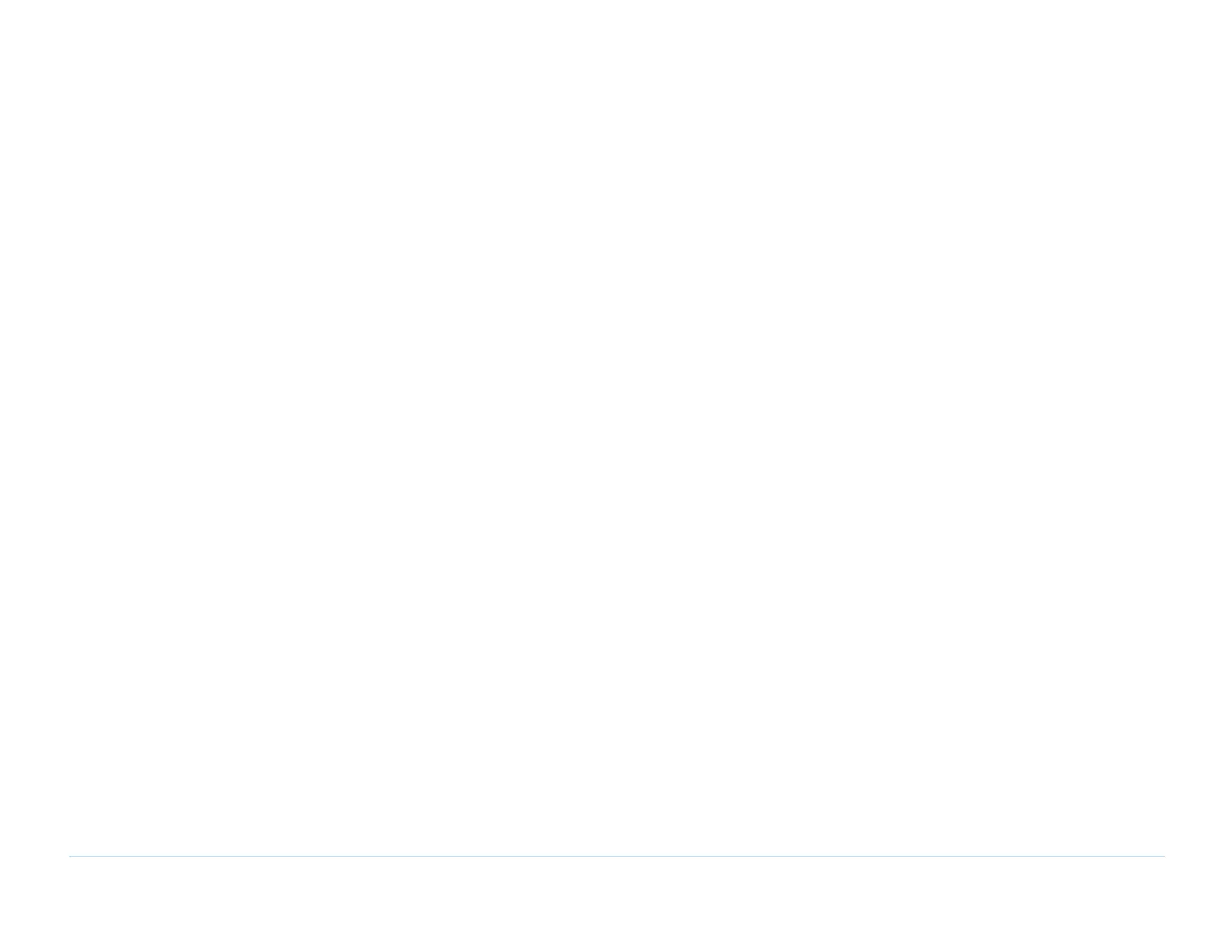© Agilent Technologies 1989–2002 Agilent 3070 / 79000 Site Preparation 8-3
Chapter 8: Site Preparation – Communications Cabling Requirements: Local Area Network Requirements
hp3070e
hp3070f
hp3070g
hp3070h
hp3070i
Each of these systems may have up to five diskless
workstations (called Test Development Stations). For
example, hp3070a could have these workstations:
Figure 8-1 on page 8-4 shows a small network that uses
this scheme.
In
Figure 8-1 on page 8-4, there are three 3070 Series I
systems. hp3070a, hp3070b, and hp3070c are systems
with disks. These could be either testhead controllers or
Test Development Centers; from the LAN standpoint it
does not matter.
hp3070a has no workstations, known as Test
Development Stations, associated with it. Only the
hp3070a boots from the disk that is connected to it.
Perhaps this system is a testhead with high usage.
hp3070b has two workstations with it: hp3070b1 and
hp3070b2. These two nodes share the disk connected to
hp3070b, and they boot from that disk. This could be a
board test system or a Test Development Center. Note
that if the system has a testhead, the disk and the
controller must serve two Test Development Stations as
well as the testhead, and that could slightly slow the
system’s test throughput.
hp3070c has five workstations associated with it. This
configuration probably makes the most sense if hp3070c
is a Test Development Center. The cluster around
hp3070c might be used by a program development
group.
Even a small network can be set up in many different
ways. It is important to carefully plan for your needs
before installing the LAN so that the configuration can
provide maximum flexibility and benefit.
Install the LAN Cabling
Before the 3070 / 79000 family system is delivered,
install and test the external LAN interface cabling.
