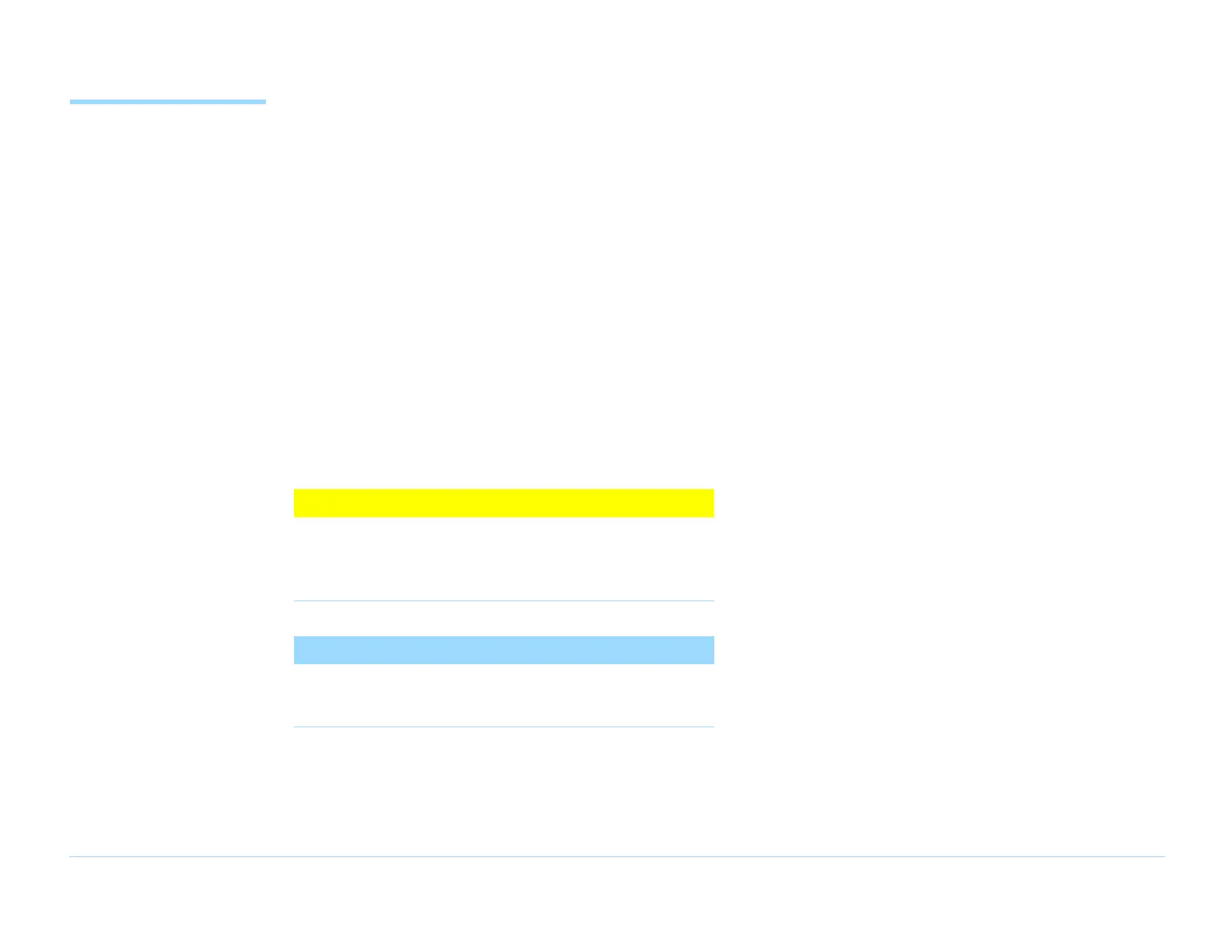© Agilent Technologies 1989–2002 Agilent 3070 / 79000 Site Preparation 8-10
Chapter 8: Site Preparation – Communications Cabling Requirements: Gathering Configuration Information for UNIX Startup and Networking
Gathering
Configuration
Information for
UNIX Startup and
Networking
Use this section as a tool to gather necessary
information from the network administrator so it can be
entered when the system is set up.
Choose from the two situations below and follow the
associated instructions.
■ If the UNIX-based controller WILL NOT be
connected to a network:
Complete only the first two items (
Hostname
(Required even if the system is non-networked)
and
IP Address) in Table 8-1.
■ If the UNIX-based controller WILL be connected
to a network:
Complete
Table 8-1.
CAUTION
✸
Do not configure to a DHCP network server.
Factory tests have shown this configuration to be
unstable.
NOTE
DNS and NIS are the only supported network
protocols for UNIX systems.
