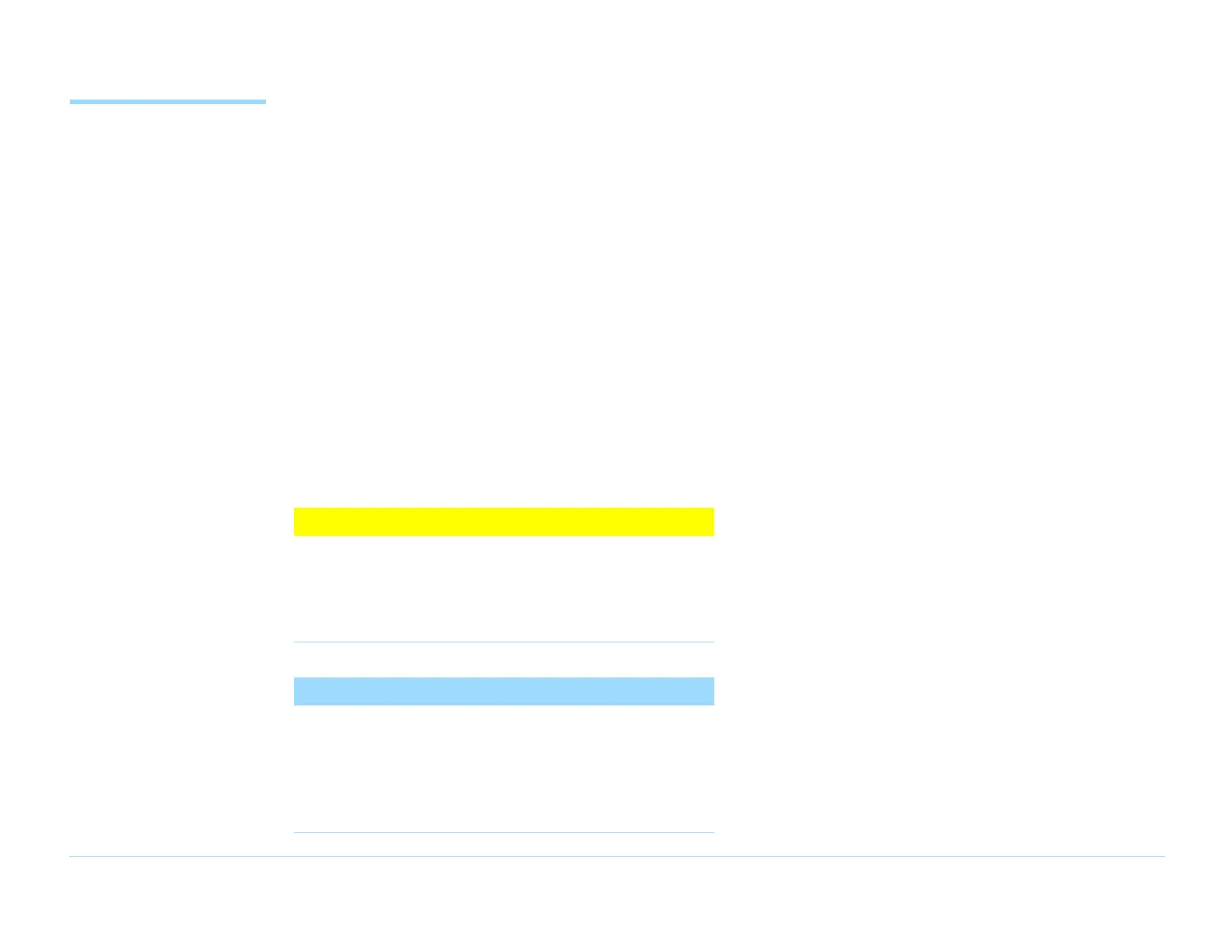© Agilent Technologies 1989–2002 Agilent 3070 / 79000 Site Preparation 10-143
Chapter 10: Site Preparation – Power Requirements for Older Systems: Connecting Mains Power To The System
Connecting Mains
Power To The
System
This section contains:
■ Introduction, 10-143
■ 44964A/B AC Mains Connection, 10-144
■ E1099A AC Mains Connection, 10-145
■ Connecting Power to the E1170-80003 PDK, 10-146
■ Connecting Power to the E1131A PDU, 10-150
■ Connecting Power to the E1135A/B PDU, 10-157
Introduction
Have your electrician connect the mains power to the
PDU or PDK as shown on the power installation
diagrams in the next few sections. Use
Table 10-18 on
page 10-110, to determine which figure should be used.
CAUTION
✸
Do not turn on power at the external breaker. The
Agilent representative will verify the power
connection and the power itself before starting up
the system.
NOTE
The electrician will not be able to measure true
current to the system because power consumption
is dependent on the testplan, and the crest factor of
switching power supplies causes a non-sinusoidal
waveform.
