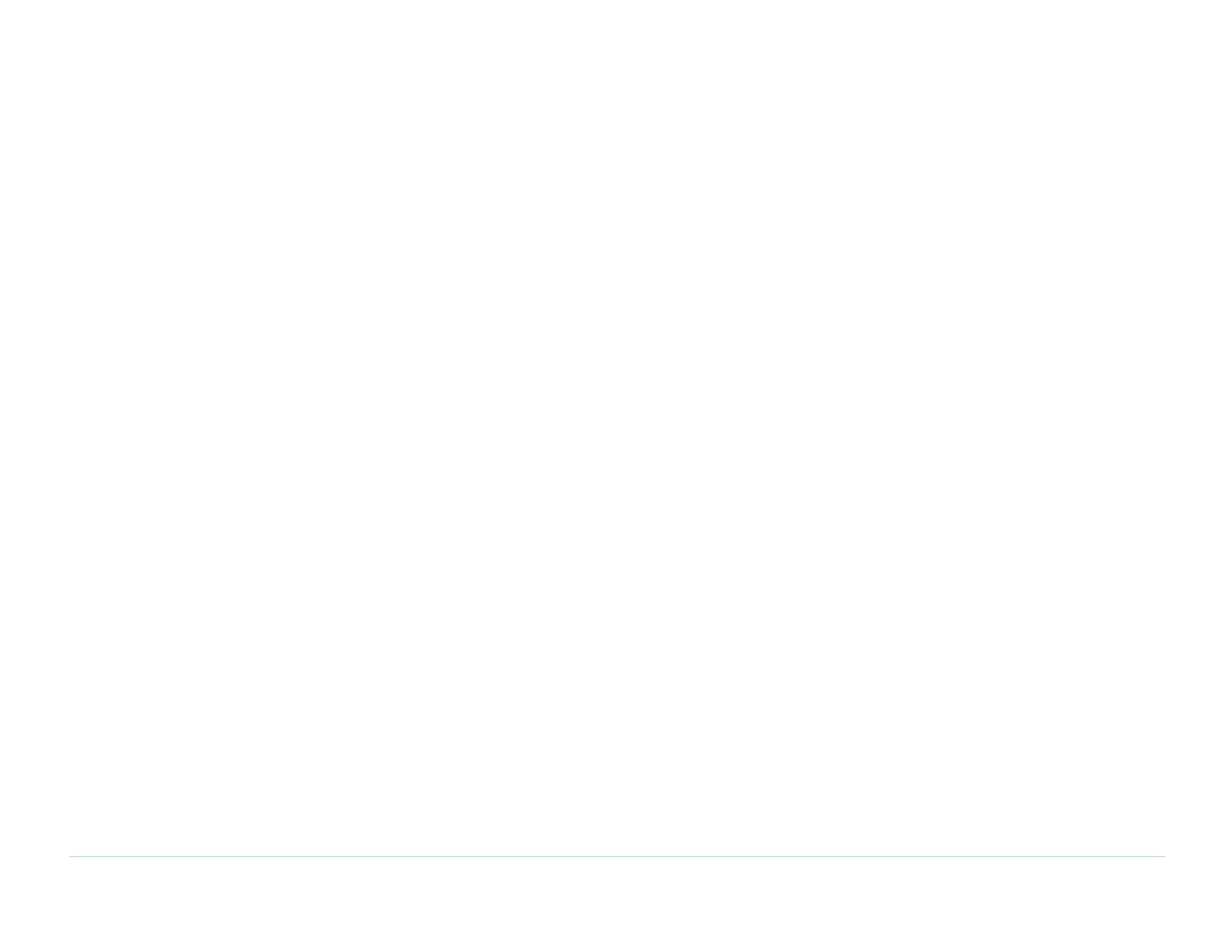© Agilent Technologies 1989–2002 Agilent 3070 / 79000 Site Preparation 8-7
Chapter 8: Site Preparation – Communications Cabling Requirements: Local Area Network Requirements
Agilent 3070 Series 3 / 79000 Networking
Networking with the 3070 / 79000 system has been
simplified by having all test servers contain a hard drive.
The concept of a diskless work workstation has been
eliminated with 3070 Series 3 and the 79000. The test
servers are connected to the LAN the same way as any
other servers.
With software revision B.03.00 in each testhead the
LAN has been extended to the ControlXT cards, as
shown in
Figure 8-3 on page 8-8. Each external site
LAN interface (LAN0) must have a unique IP address,
but the internal testhead LAN interface (LAN1) within
each system is identical, including identical System
Card and ControlXT Card LAN addresses. However,
the hardware address for each System Card and
ControlXT is unique. The hardware address, not to be
confused with the LAN address, is assigned at the
factory and is marked on each card. See the
Repair
manuals for information on how to read and change the
system files to match the hardware address of the cards
in the system.
The 3070 with MS Windows networking, shown in
Figure 8-4 on page 8-9, is very similar to the 3070 with
HP-UX networking. The major change is the internal IP
addresses.
Install the LAN Cabling
Before the 3070 / 79000 family system is delivered,
install and test the external LAN interface cabling.
