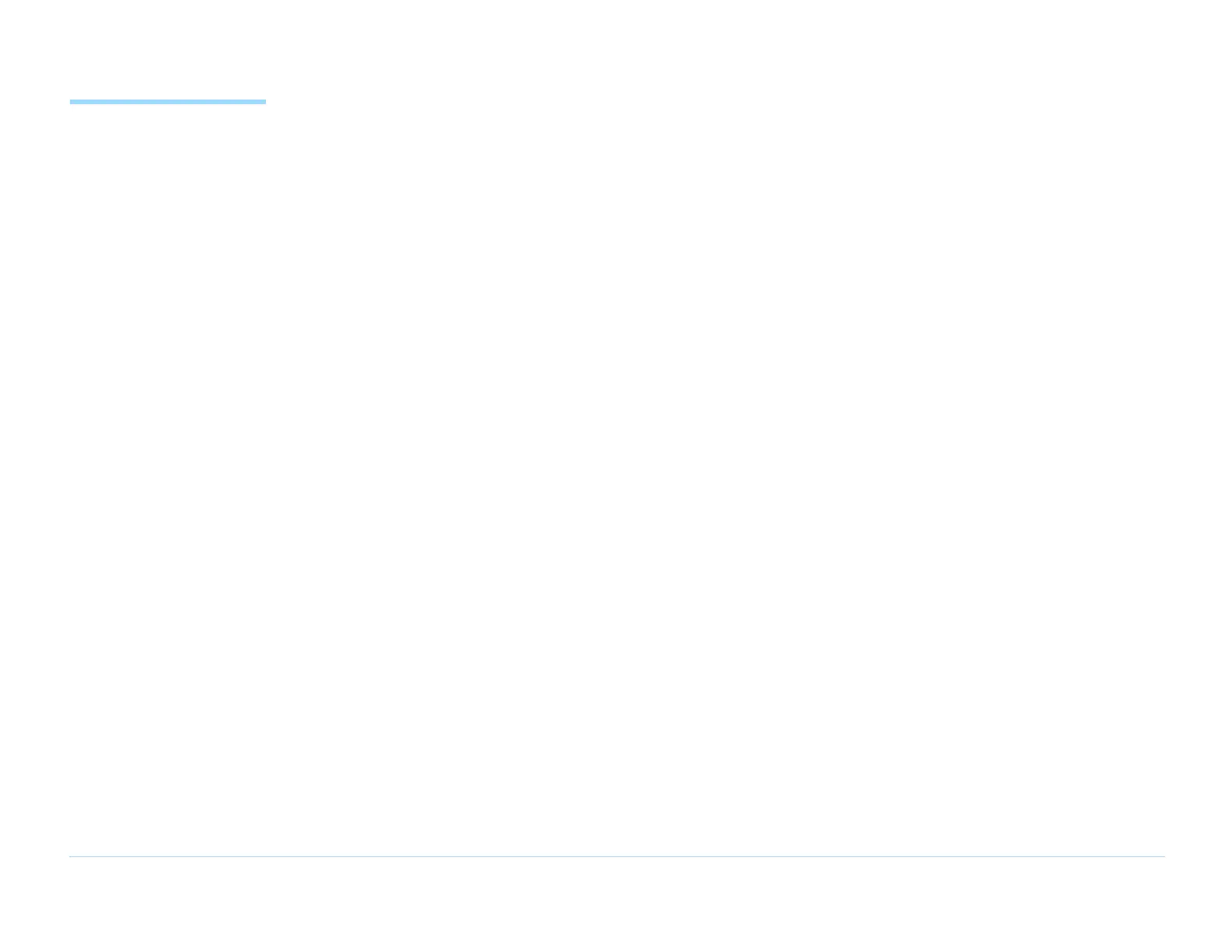© Agilent Technologies 1989–2002 Agilent 3070 / 79000 Site Preparation 4-12
Chapter 4: Site Preparation – Structural Requirements: Storage Space Requirements
Storage Space
Requirements
This section contains:
■ Introduction, 4-12
■ Backup Tape Storage, 4-12
■ Documentation Storage, 4-12
■ Fixture Storage, 4-13
Introduction
Setting up your Agilent 3070 / 79000 family board test
system requires planning for storage. Obviously, you
will need a handling and staging area for the boards you
will be testing. Not so obviously, there are other things
that you will need to store: backup tapes, system
documentation, system fixtures, etc. If the system
includes an 44990A EFS Board Handler, you will need
to provide a place to store the cart that comes with the
board handler. See the E44990A EFS Board Handler
Manual, 44990-90004, for information on EFS storage
dimensions.
Backup Tape Storage
The 3070 / 79000 family systems are reliable, but no
system is safe against data loss due to system disk or
computer failure. Always run system backups at regular
intervals. Before the system is installed, plan for
backup tape storage in the system area. To be safer still,
always place a recent backup in a different area or
building.
Documentation Storage
You will use system documentation often in the life of
your 3070 / 79000 family system. Plan book shelf
storage for the documentation near the system, where
your people will be using it. Four of the system
documents that you will need are:
■ HP-UX manuals — These manuals discuss
system administration and general HP-UX tasks.
Plan for 30 centimeters (12 inches) of shelf space.
■ Windows NT manuals - These manuals discuss
system adminstration and general NT tasks. Plan
for approximately 25 centimeters (10 inches) of
shelf space.
■ Agilent 3070 / 79000 Family System Support
Log — The 3070 / 79000 Family System Support
Log will contain the business cards of Agilent
representatives, system license information, and
any system repair history that your service
representative chooses to archive. It is your
reference to customer-performed preventive
maintenance. Keep it close to the testhead for
easy access by your system manager and the
Agilent representatives. Plan for one binder 5
centimeters (2 inches) wide.
■ Beginning with software revision B.02.75, 3070 /
79000 Family User manuals are only available
online on the 3070 system, and on CD-ROM.
They are not available printed, therefore no
storage space is needed.
