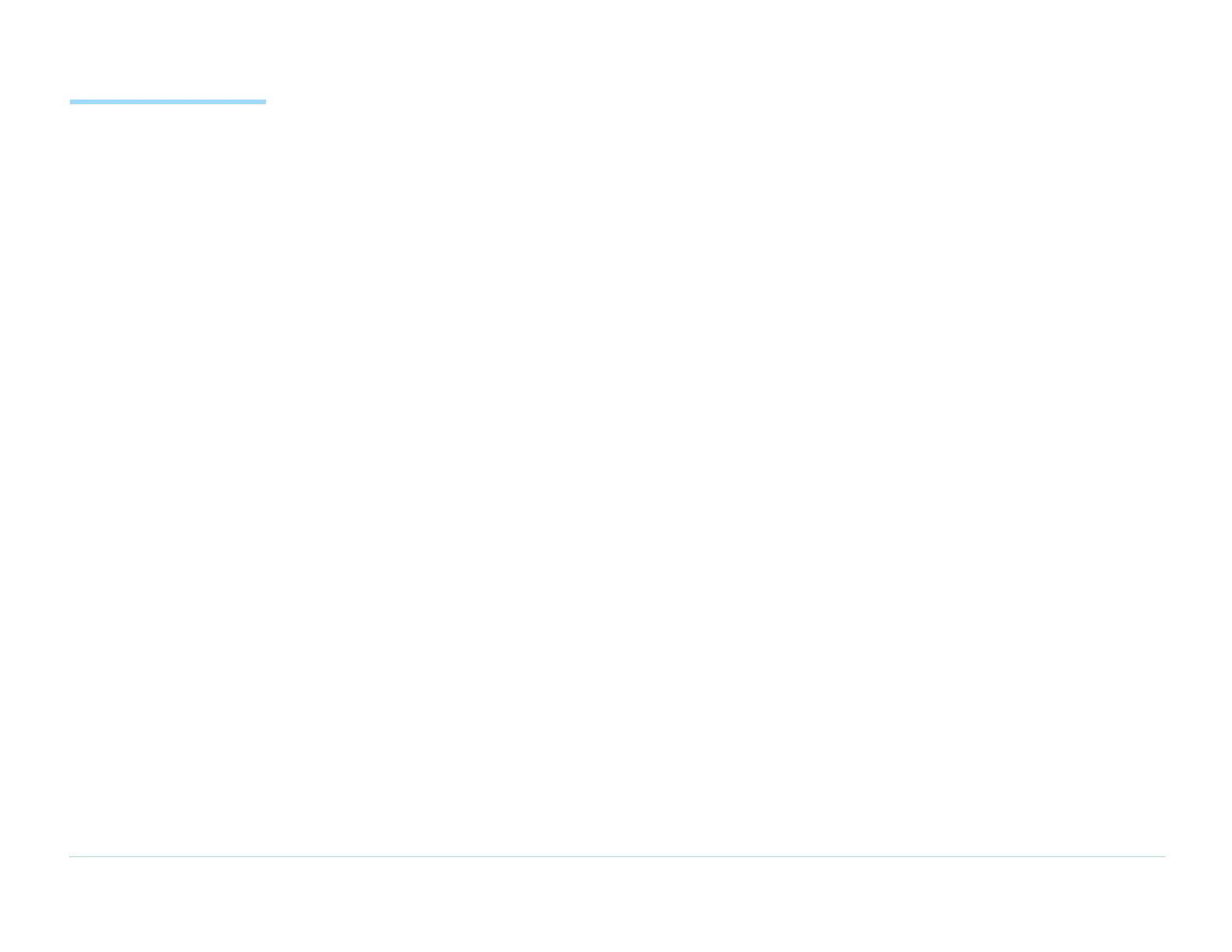© Agilent Technologies 1989–2002 Agilent 3070 / 79000 Site Preparation 9-15
Chapter 9: Site Preparation – Receiving and Moving Instructions: Placing The System
Placing The System Moving the Testhead and Support Bay
Make sure all leveling feet are turned up as high as they
go before rolling the system.
Place the system exactly as the system plan drawing
shows. Remember that the testhead will be rotated up
for service and that cable length will be critical.
Immobilizing and Leveling the System
Immobilize and level all bays by screwing the leveling
feet down to the floor. The testhead may be difficult to
unlock or rotate if it is not level.
If local building codes require equipment to be anchored
to the floor due to potential seismic activity
(earthquakes), you will need to bolt the system to the
floor. The shipping brackets used to secure the system
to the pallet are suitable for this purpose, but you will
need to supply fasteners suitable for your situation.
If you are installing an 44990A EFS Board Handler into
an automated test cell, the integration specialist will
need to bolt the testhead to the floor. Refer to the
44990A EFS Board Handler Manual, 44990-90004, for
more information.
