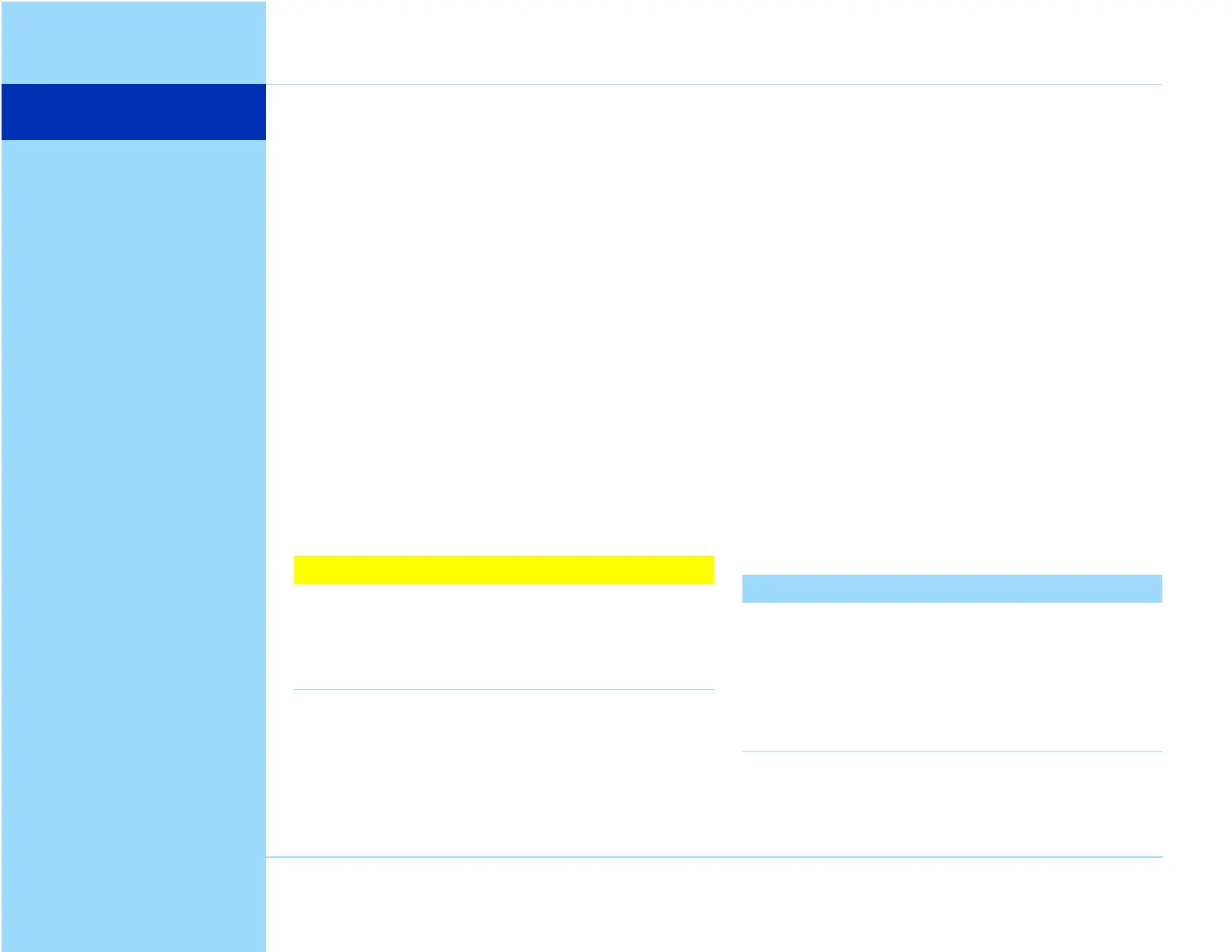© Agilent Technologies 1989–2002 Agilent 3070 / 79000 Site Preparation 6-1
6
66
6
Site Preparation – Power Requirements
03066-90114 Rev. Z 06/2002
In this Chapter...
■ Customer Responsibilities, 6-1
■ How to use this Chapter, 6-1
■ Identifying Your System, 6-2
■ Power Requirements, 6-5
■ Is PDU Re-wiring Necessary?, 6-11
■ PDU Wiring Diagrams, 6-12
■ Facts about PDUs, MPUs and Power Options, 6-41
Customer Responsibilities
It is the customer’s responsibility to (a) prepare the site
with adequate ac power for the system, and (b) connect
the system to the ac power source. These are not
Agilent’s responsibilities.
CAUTION
✸
After connecting power to the system, do not
power up the system. An Agilent service
representative will verify the power and complete
the system installation and verification.
How to use this Chapter
1 Read Identifying Your System on page 6-2. You
must know what type of system you have and where
the system’s PDU (there may two) is located to
prepare your site.
2 Read Power Requirements on page 6-5. In most
cases this section will describe all you need to do to
prepare your site.
3 If you are connecting the system to a different power
configuration than it is wired for, read Is PDU
Re-wiring Necessary? on page 6-11.
To read about changes to 3070 / 79000 PDUs, MPUs
(module power units) and power options over time, see
Facts about PDUs, MPUs and Power Options on
page 6-41.
NOTE
Beginning in May 2001, only three power options
are available for the 3070 / 79000 / E2197A
systems:
3PD — 200–240 V 3-phase Delta
3PY — 208–220 V 3-phase Wye
3PN — 380–415 V 3-phase Wye with neutral
