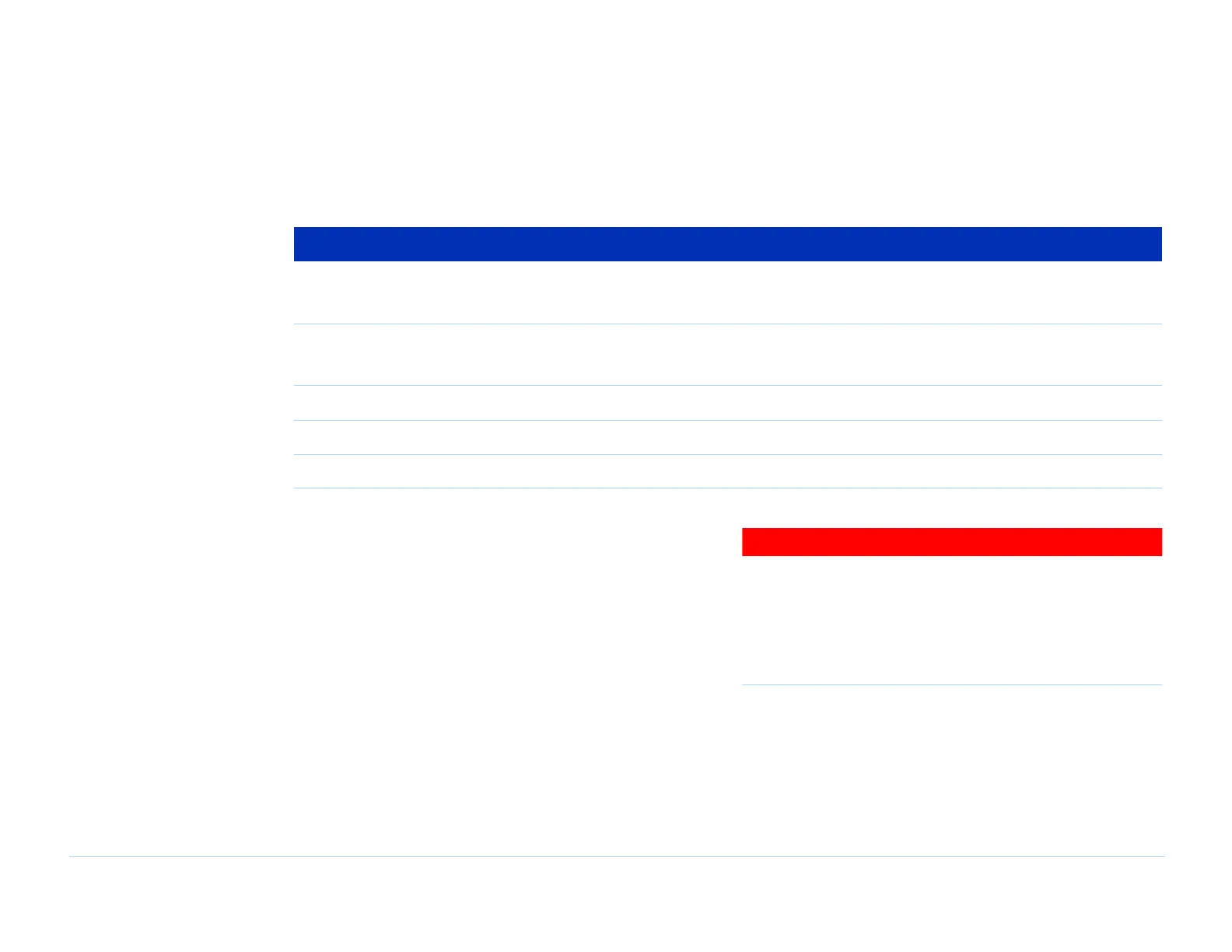© Agilent Technologies 1989–2002 Agilent 3070 / 79000 Site Preparation 10-157
Chapter 10: Site Preparation – Power Requirements for Older Systems: Connecting Mains Power To The System
Connecting Power to the E1135A/B PDU
The input power connections for each power option for
the E1135A/B are shown in
Table 10-42.
The Emergency Shutdown main/branch connections
between the two PDUs in a 307X support bay are wired
at the factory, so no wiring is necessary during
installation.
However, if you have multiple 3070 / Series II family
systems, and you want the Emergency Shutdown switch
on one system to also shut down one or more other
systems, some additional wiring is necessary. To
implement parallel remote emergency shutdown, all
systems must have E1131A or E1135A/B/C PDUs;
older PDUs do not have this capability. For wiring
instructions, see the
E1135C Power Distribution Unit
Operating and Service Manual, E1135-90001, section
The Branch Control Function.
WARNING
✺
Hazardous voltages and currents may exist
beneath the covers of the PDU, even when all
PDU circuit breakers are in the "standby/off"
position. To remove all power, remove ac mains
to both PDUs.
Table 10-42 E1135A/B PDU Wiring Diagrams
Power Option Diagram location
220/380–240/415 V 3-Phase Wye with Neutral (0E5, 05L, 0E7)
220/380–240/415 V Single-Phase Wye with Neutral (05B, 05G, 05K)
Figure 10-76 on page 10-159
208 or 220 V 3-Phase Wye with Neutral (0EF, AWW, 05E)
200V 2-Phase Open Delta with Phase Center-Tap Neutral (05A)
Figure 10-77 on page 10-160
200–240V Single-Phase Center-Tap Neutral (AWY, 0E3, 0EG, 0EH) Figure 10-78 on page 10-161
220–240V Single-Phase Earthed (05M, 05F, 05J) Figure 10-79 on page 10-162
200–240V Single-Phase Non-Earthed (AWX, 0EB, 0EJ, 0EC) Figure 10-80 on page 10-163
