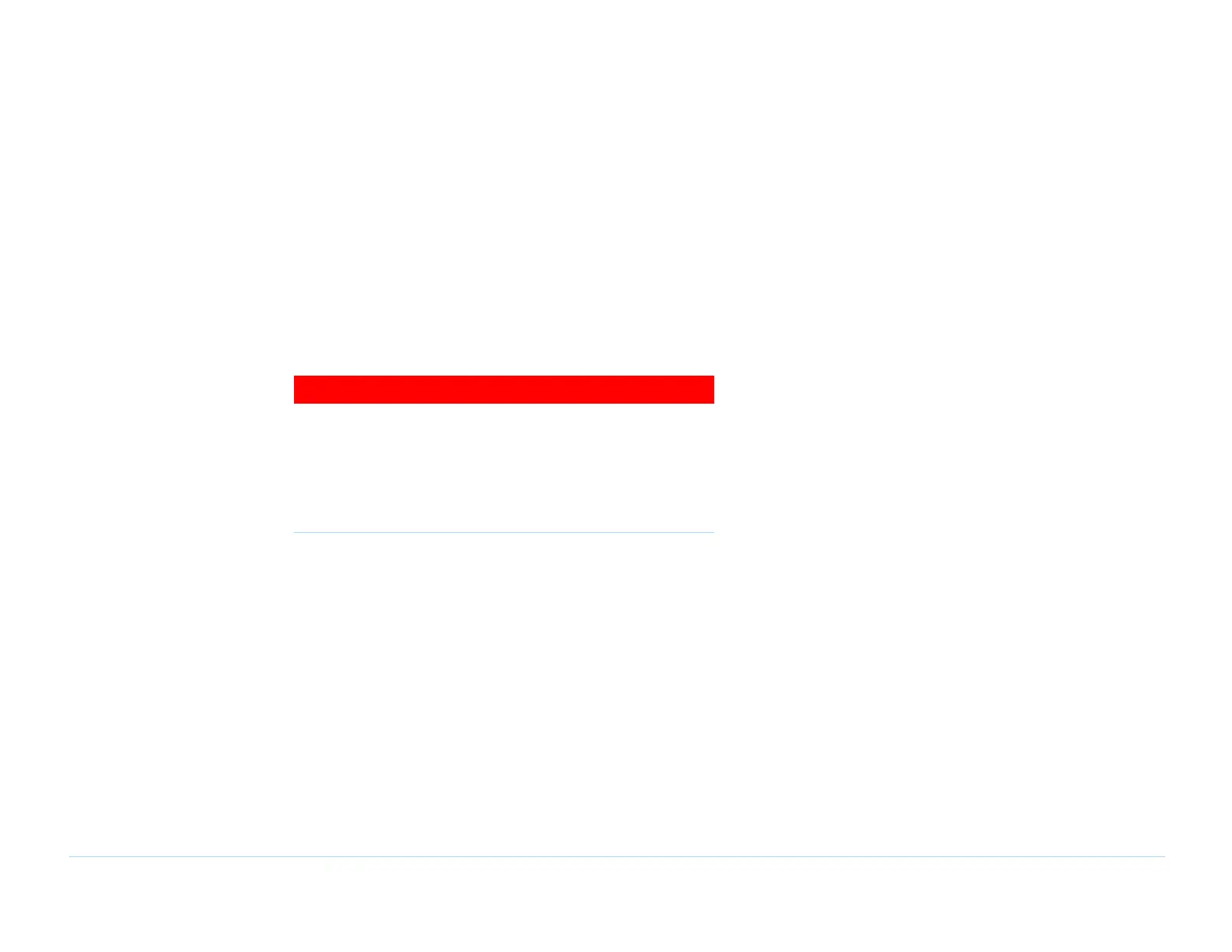© Agilent Technologies 1989–2002 Agilent 3070 / 79000 Site Preparation 11-3
Chapter 11: Site Preparation – Series 3 / 79000 Current Reduction Conversion: Introduction
The testhead product number and serial number are
located on the rear, lower right side on the
cross-member of the testhead.
Who Should do the Current Reduction
Conversion?
This current reduction conversion should only be
installed by a 3070 / 79000 service-trained customer
engineer (CE). Current reduction reconfiguration
requires familiarity the electro-mechanical assemblies in
the 3070 / 79000 testheads and xDSL/POTS bay.
WARNING
✺
The hardware portion of this upgrade procedure
should be performed only by a 3070
service-trained and qualified customer engineer.
Voltages capable of causing bodily injury or death
are present in the system.
What to Do in Case of Difficulty
For most problems, contact Agilent’s Measurement
System Knowledge Center (MSKC). In the U.S. call
1-800-593-6635 with your MSKC support handle.
Outside the U.S. call your local Agilent Service
Representative to access the MSKC.
