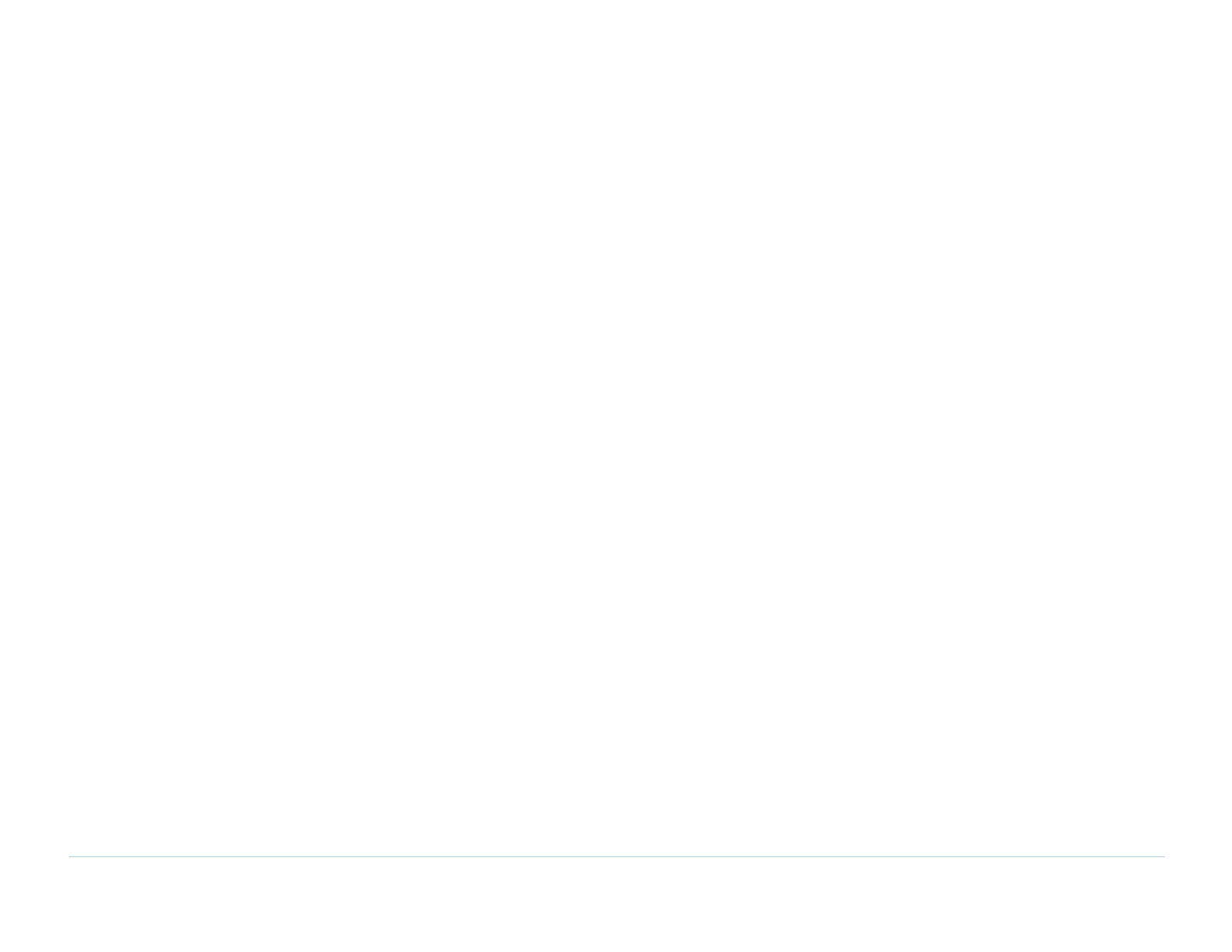© Agilent Technologies 1989–2002 Agilent 3070 / 79000 Site Preparation 10-146
Chapter 10: Site Preparation – Power Requirements for Older Systems: Connecting Mains Power To The System
Connecting Power to the E1170-80003 PDK
Rotate the testhead, if necessary, to access the top of the
PDK. Using a T20 Torx driver, remove 6 screws to
access the mains terminals as shown in
Figure 10-71.
