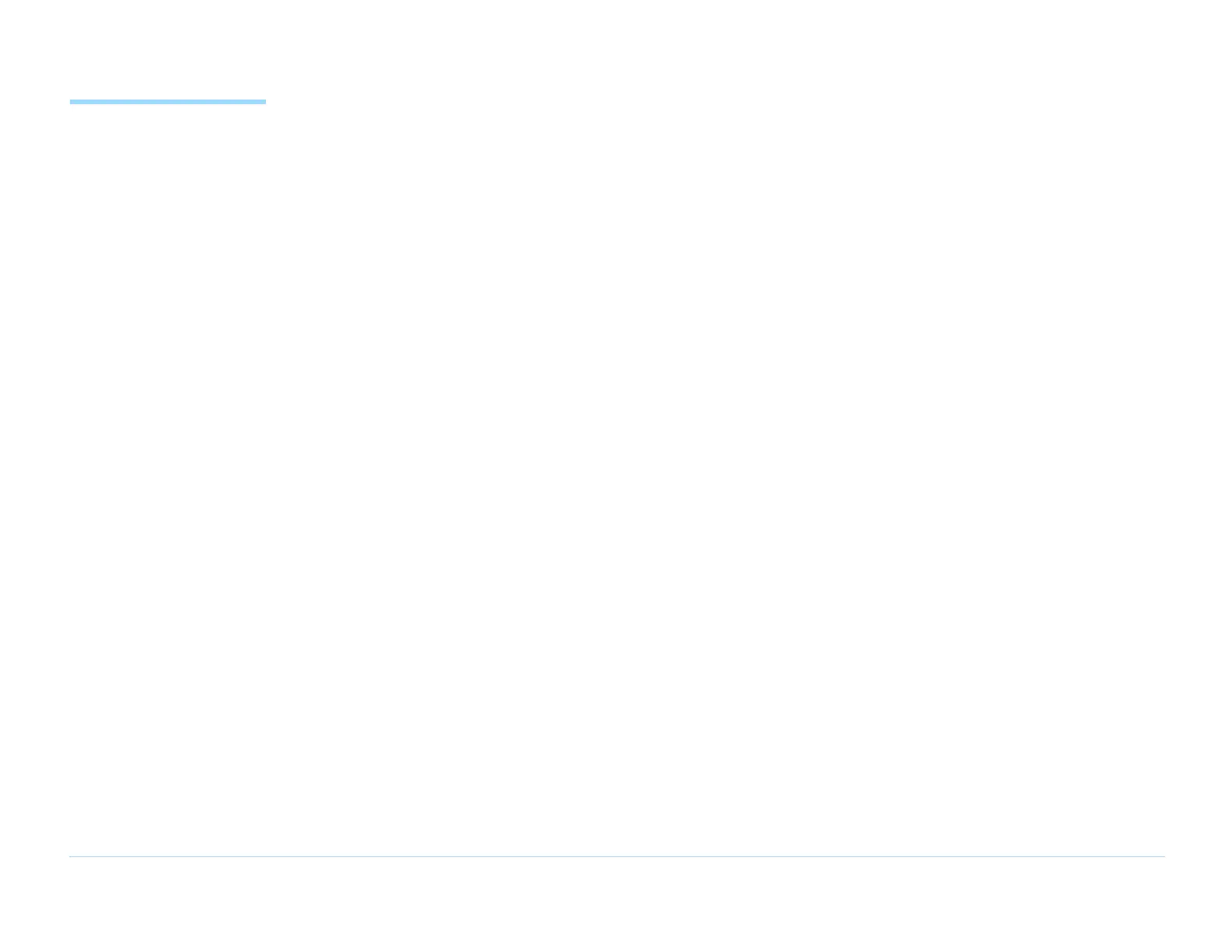© Agilent Technologies 1989–2002 Agilent 3070 / 79000 Site Preparation 3-3
Chapter 3: Site Preparation – Planning: The System Plan Drawing
The System Plan
Drawing
What To Draw
Many things need to be done before the 3070 / 79000
family board test system can be installed. If you make
an area blueprint (a system plan drawing), you can use it
to plan all aspects of site preparation. A complete
drawing would detail power availability,
communications cabling, compressed air and vacuum
lines, and system placement with respect to other
equipment. It can also serve to verify physical access.
Planning Aids
Use Figure 3-1 through Figure 3-4 to lay out your
system on the system plan drawing. Figure 3-1 on
page 3-4 shows three layout suggestions for 3070 Series
I system. Figure 3-2 on page 3-5 shows layout
suggestions for a Series I 3X79 Telecom systems with
xDLS/POTS (x Digital Subscriber Line)/(Plain Old
Telephone Services) bays. Figure 3-3 on page 3-6
shows three layout suggestions for a 3070 Series II
system. Figure 3-4 on page 3-7 shows three layout
suggestions for a 3070 Series 3 system, including the
3070PC.
Before installing the 3070 / 79000 system you should
determine whether the operator will stand or sit and
whether the operator will work from the right or left side
of the testhead (this is not as important with a 4-module
testhead). These decisions will determine whether the
monitor and keyboard should be on the right or left. If
you want the monitor and keyboard to be in front of the
testhead as shown, you should install them on the same
side of the testhead as the operator. However, if you
want the monitor and keyboard to be above the testhead,
you should install them on the opposite side from the
operator. In any case, with the Series II, the controller
must be installed in the testhead pod closest to the
monitor and keyboard. It is important to make this
decision correctly. If you decide to change it after
installation, it will require some work to move the
controller.
The figures show the systems with support bays. If your
system does not have a support bay, or includes an
optional extra equipment bay, modify your layout
accordingly. See Chapter 4, Site Preparation –
Structural Requirements for the exact dimensions of
individual testheads and support bays.
Always allow 1 meter (3 feet) of space behind the
system so service personnel can access the hardware
inside the testhead and support bay.
