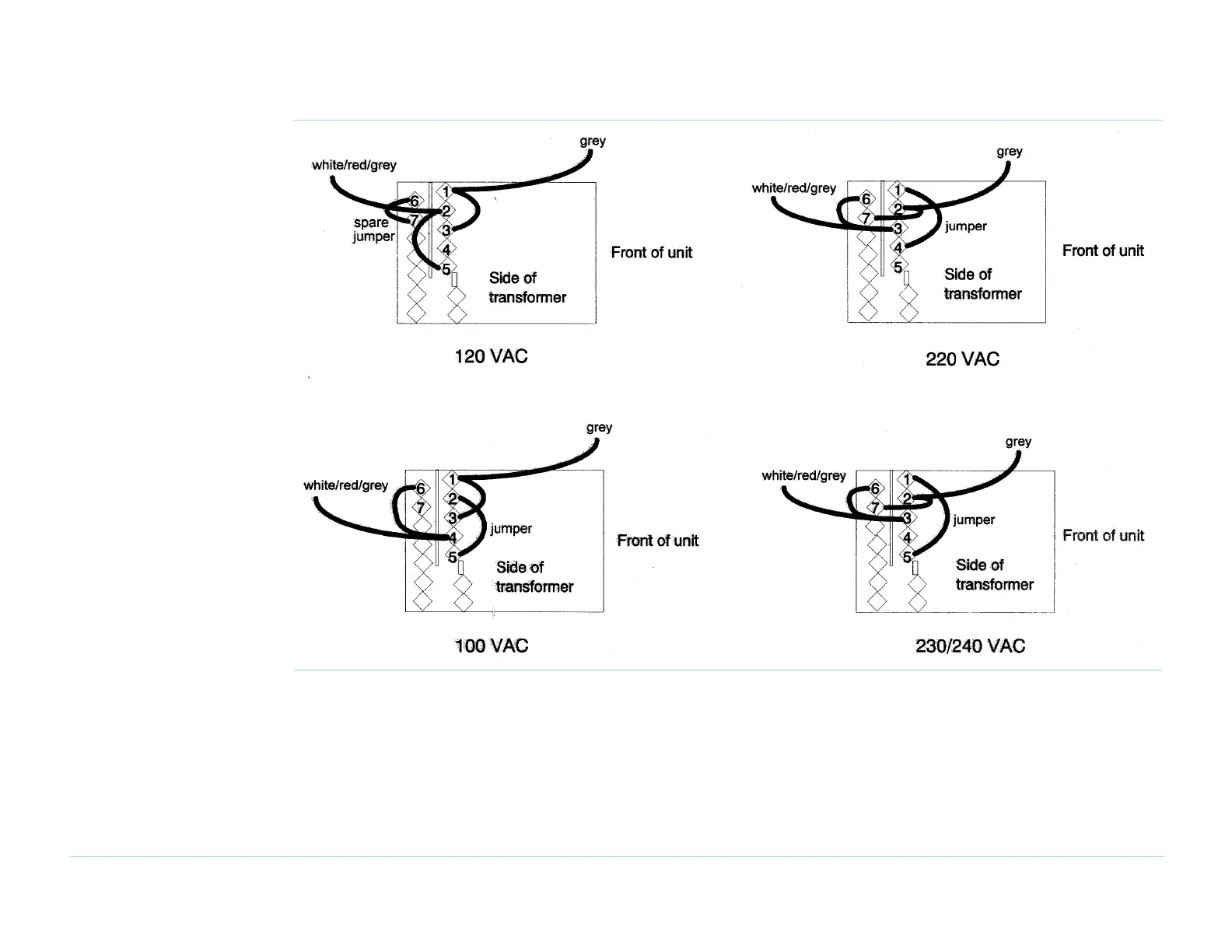© Agilent Technologies 1989–2002 Agilent 3070 / 79000 Site Preparation 11-18
Chapter 11: Site Preparation – Series 3 / 79000 Current Reduction Conversion: Series 3 Current Reduction Conversion Procedure
Figure 11-6 6634B line voltage selection
Agilent 6642A Line Voltage Settings
The 6642A supply can be set to accept 100, 120, 220 or
240 volts ac input by setting the line voltage select
switches.
1 Turn off power to the supply and disconnect the
power cord from the power source.
2 Remove the four screws that secure the two carrying
straps and outer cover.
