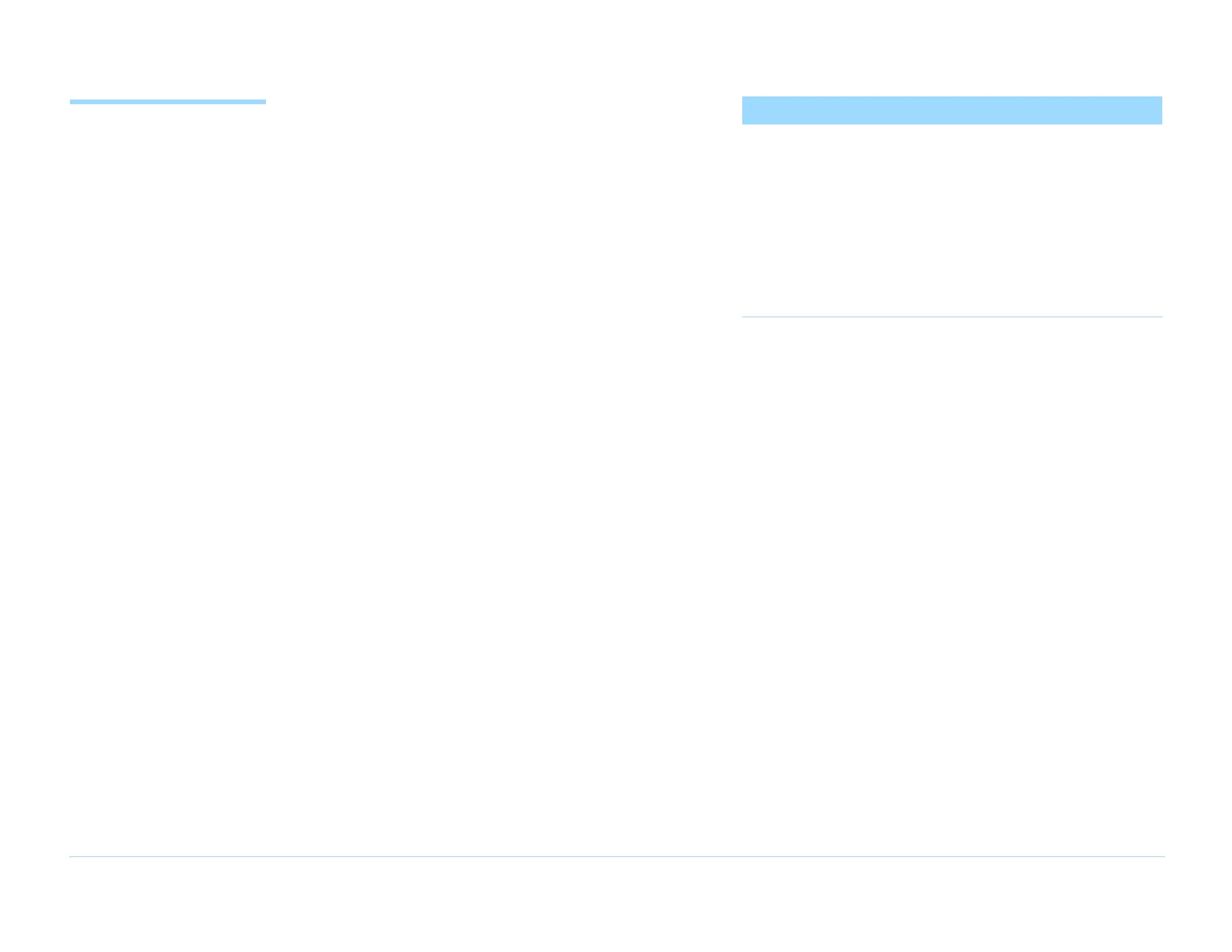© Agilent Technologies 1989–2002 Agilent 3070 / 79000 Site Preparation 6-2
Chapter 6: Site Preparation – Power Requirements: Identifying Your System
Identifying Your
System
The testhead product number and serial number are
located on the rear of the testhead cradle.
If you are uncertain whether your 3070 system is a
Series I, Series II, Series 3, or 79000:
■ The Series I system does not have a "Series" logo,
and does not have pods (integrated cabinets) on
the sides of the testhead.
■ The Series II system has the "Series II" logo on
the front of the testhead, and it has wide pods on
both sides of the testhead.
■ The Series 3 system has the "Series 3" logo on the
front of the testhead, and it has a wide pod only on
the right side of the testhead.
■ The 79000 system has the "79000" logo on the top
of the testhead, and it has the wide pods on both
sides of the testhead.
Figure 6-1 on page 6-3 shows rear views of the 3070
Series I and Series II systems.
Figure 6-2 on page 6-4 shows rear views of the 3070
Series 3 and 79000 systems.
NOTE
An older systems may have been upgraded to
replace a PDU which was no longer available or
for current reduction as described in Chapter 11,
Site Preparation – Series 3 / 79000 Current
Reduction Conversion. If so, you will have to
manually compare the system wiring with the
diagrams in the appendices to determine the
existing wiring configuration.
About the PDU
Throughout this chapter you will see references to a
PDU (power distribution unit). The PDU is the device in
the system to which you will connect ac power.
The PDU is wired differently for different power
configurations. The voltage of the PDU is marked on the
front panel of the PDU. If you install a system in a
location in which the actual power does not match the
power configuration of the PDU, you may need to
rewire the outlet connections in the PDU (see Is PDU
Re-wiring Necessary? on page 6-11.
