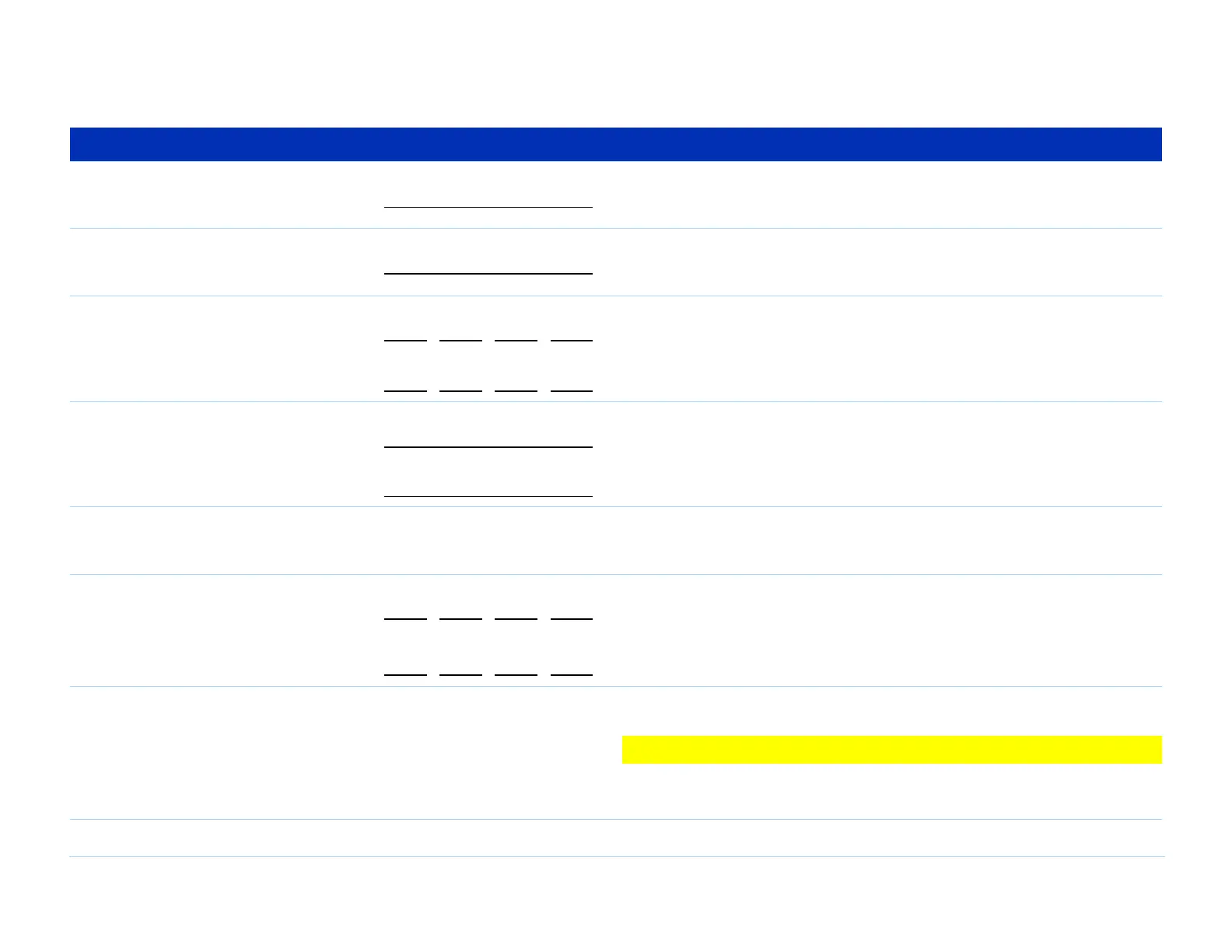© Agilent Technologies 1989–2002 Agilent 3070 / 79000 Site Preparation 8-15
Chapter 8: Site Preparation – Communications Cabling Requirements: Gathering Configuration Information for MS Windows Networking
8 DNS
■ Hostname
The name by which this system will be known under DNS is the same as the
Computer Name, or in Task 1.
9 DNS
■ Domain
The domain in which this machine will operate. This domain is associated with
your TCP/IP address.
10 DNS
■ DNS Service Search Order
. . .
. . .
IP Addresses (in order) of DNS servers that this system uses for resolving host
names.
11 DNS
■ Domain Suffix Search Order
Ordered domain suffix list used when searching for a host.
12 Will WINS Be Used?
(Windows Internet Name Services)
[ ] Yes [ ] No If no, go to Task 16 (Will Other Network Protocols Be Configured?).
13 WINS Address
■ Primary WINS Server
■ Secondary WINS Server
. . .
. . .
14 WINS Address
■ Checkboxes
[ ] Enable DNS for Windows
Resolution
[ ] Enable LMHOSTS Lookup
Check or uncheck either of these boxes as applicable.
CAUTION
✸
If configuring for DNS, check Enable DNS for Windows
Resolution.
Table 8-2 Windows NT LAN configuration information (continued)
Task (Network Parameter) Write System Information Here Description
